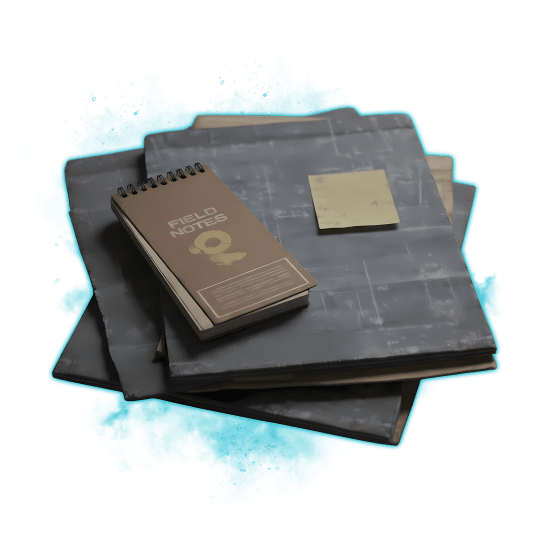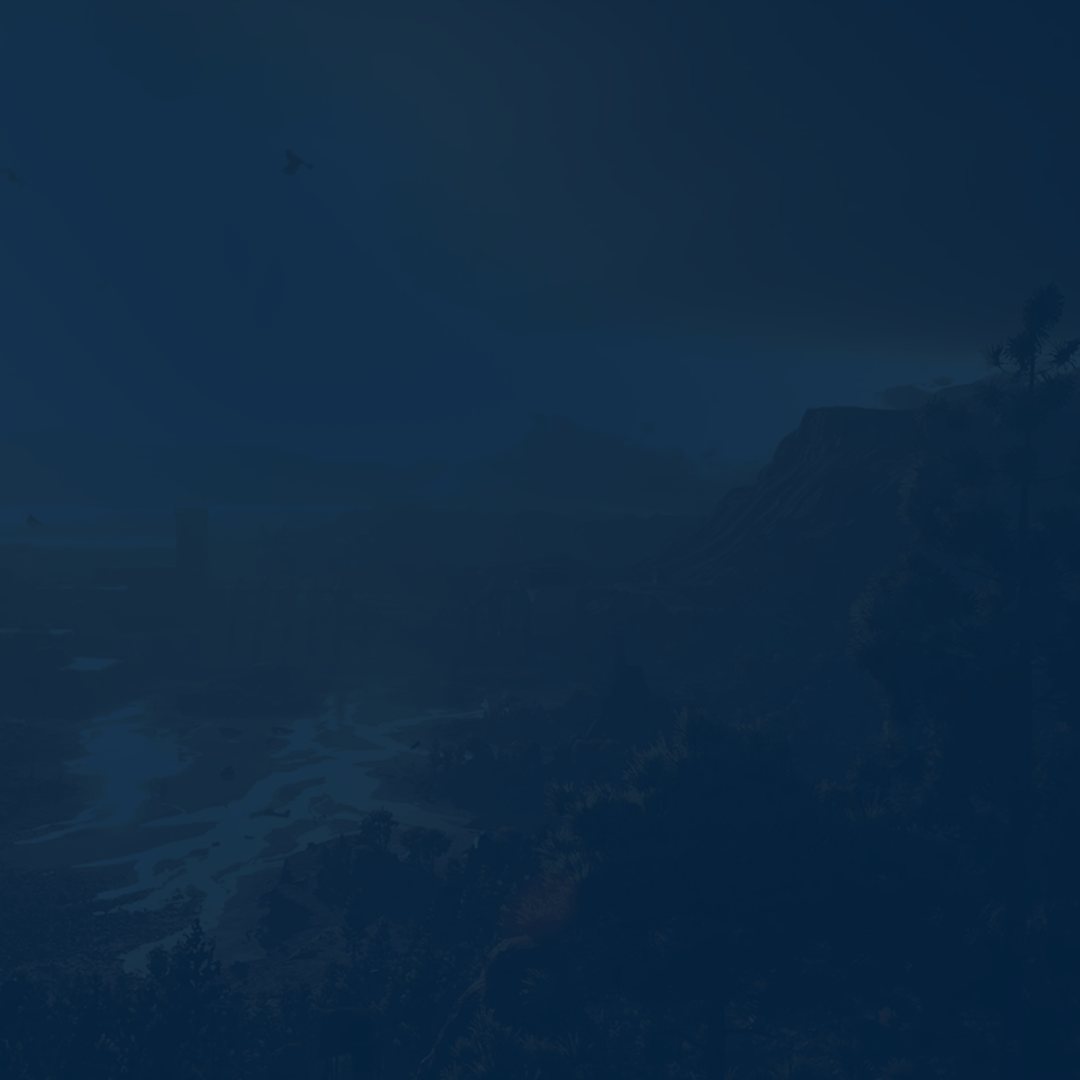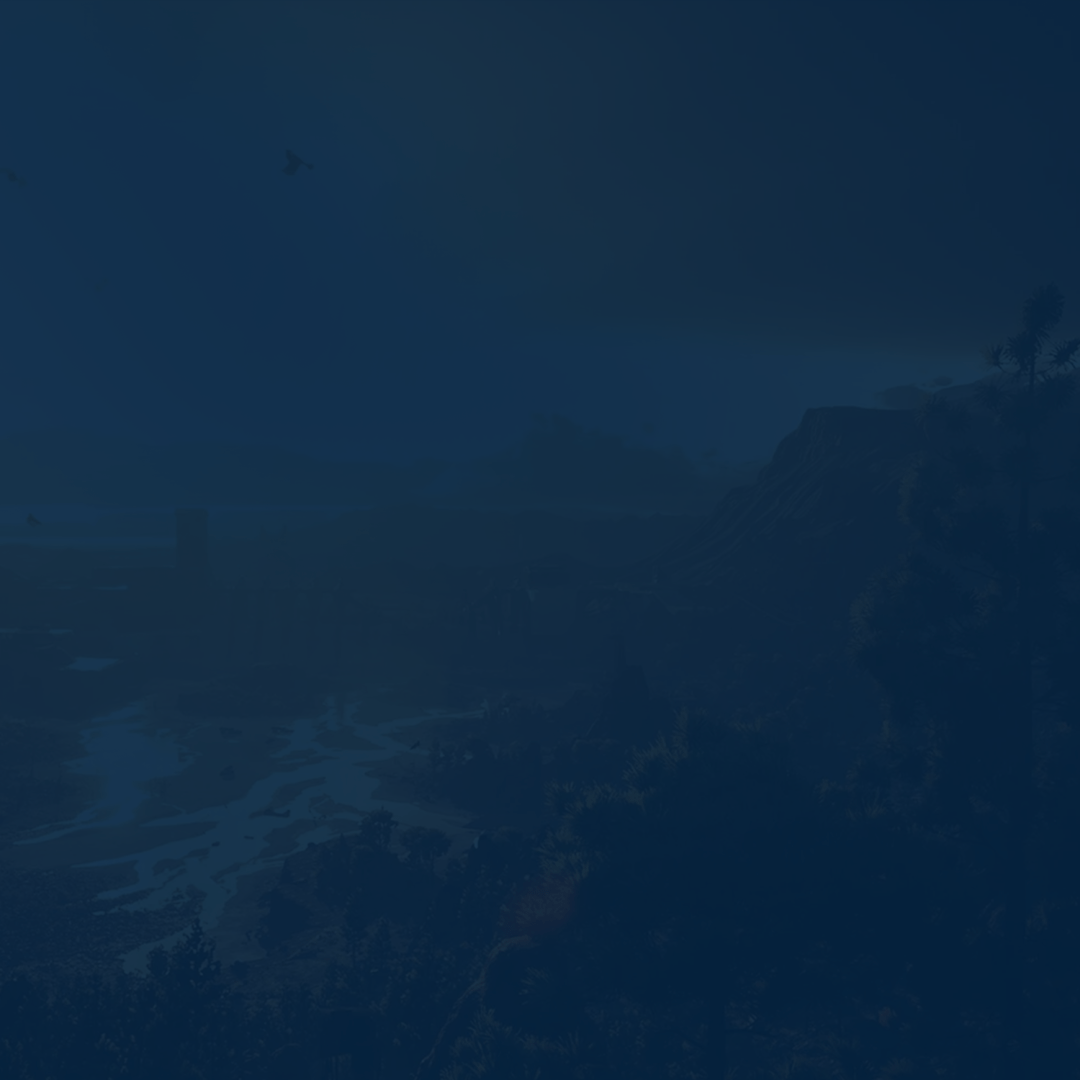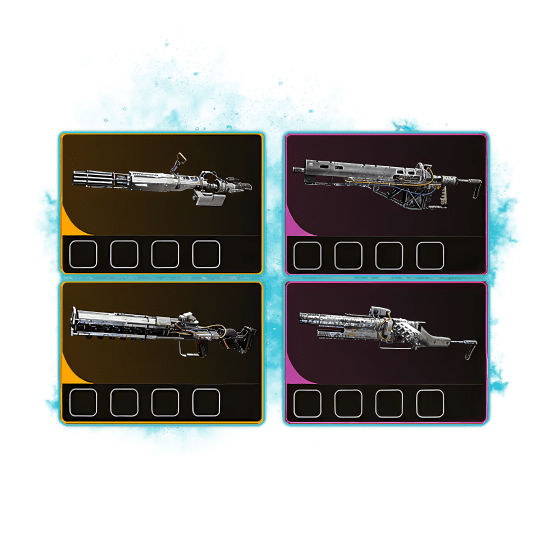This game demands sharp aim, quick reflexes, and solid performance to survive raids. In this guide for the best ARC Raiders settings, we’ll go over the things you need to change to ensure the smoothest gameplay possible.
ARC Raiders settings can make a big difference during tense fights and sudden ambushes. A smooth frame rate helps you land shots and escape faster. Better visuals also help you spot enemies and loot more easily.
We’ll cover the best settings for FPS and graphics. We’ll also explain how to boost performance and play without lag. Gear up, tweak your setup, and get ready to dive into this freshly released game!
Read our other ARC Raiders guides:
Note: At Skycoach, you can Buy ARC Raiders Boost at the best prices with fast delivery. Use our special PROMO CODE (in green) hidden in this article for a 20% DISCOUNT.
Best ARC Raiders Graphics Settings
The game throws a lot at your screen. Explosions, robot swarms, dust clouds, and lighting effects can all tank your performance if you're not careful. To keep things smooth and sharp, you need the right graphics setup. Here’s a list of the best ARC Raiders graphics settings to balance between quality and performance:
- Overall Quality Level: High
- View Distance: High
- Anti-Aliasing: High
- Shadows: High
- Post-Processing: High
- Texture: High
- Effects: High
- Reflections: High
- Foliage: High
- Global Illumination Resolution: High
- Motion Blur: Enabled
- Upscaled Resolution: 100%
- Resolution Scaling Method: AMD FSR3
- AMD FSR3 Quality: Quality
- In-Game Performance Overlay: Disabled
These settings strike a good balance between visuals and stable frame rates. Start by dropping anything that causes big GPU spikes. Some options look great, but cost too much performance. Others barely change visuals and still slow you down. Focus on what matters most.
You’ll still enjoy the gritty vibe and robot chaos, but with better response time. If you’re on a lower-end machine, you can lower textures too. But for most modern rigs, these best ARC Raiders settings 2026 should feel great.
Best ARC Raiders Settings for FPS

If you want high FPS in ARC Raiders, you need to trim the extras. The game looks intense, but too many effects can really hurt smoothness. For competitive players, a few tweaks can make all the difference. Check out the best ARC Raiders settings for FPS to increase your frames and overall smoothness:
- Overall Quality Level: Low
- View Distance: Low
- Anti-Aliasing: Low
- Shadows: Low
- Post-Processing: Low
- Texture: Low
- Effects: Low
- Reflections: Low
- Foliage: Low
- Global Illumination Resolution: Low
- Motion Blur: Disabled
- Upscaled Resolution: 100%
- Resolution Scaling Method: AMD FSR3
- AMD FSR3 Quality: Quality
In-Game Performance Overlay: Disabled
Your goal is to cut down on heavy visual load without breaking immersion. Lowering or disabling certain ARC Raiders settings for FPS will instantly boost frame rates, especially on mid-range builds. Focus on settings that affect performance more than visuals.
Try locking FPS with in-game cap or external tools if your system struggles. Also, keeping drivers updated and closing background apps helps more than you'd expect. With these changes, the game runs smoother and feels more responsive in fast encounters. These would be the best settings to play ARC Raiders for most lower-end PC users.
Best ARC Raiders Display Settings
These settings affect how smooth and sharp everything looks during raids. You want gameplay that feels fast without screen tearing or stutters. We’ve got a list of the best ARC Raiders display settings to try:
- Display Mode: Fullscreen
- Refresh Rate: Match with your monitor’s maximum
- Display Resolution: Set your native resolution
- VSync: Disabled
- NVIDIA Reflex Low Latency: On
- Frame Rate Limit: Unlimited
- Field of View: Set between 90 and 100 for a balanced view and awareness.
- Brightness: Adjust until dark areas are visible but not washed out.
Start with Fullscreen Mode. It usually gives the best performance and lowest input lag. Also, make sure your monitor’s refresh rate matches the game’s setting. A mismatch can cause weird visual issues. These changes don’t just improve looks. They help you spot enemies faster. A clear and stable screen gives you an edge, especially during fast raids and PvP fights.
How to Increase FPS in ARC Raiders
Want smoother gameplay and fewer stutters in ARC Raiders? Boosting your FPS is the key. A better frame rate means faster reaction times and an easier time spotting enemies. Here’s how to increase FPS in ARC Raiders:
| Method | What It Does | FPS Impact |
| Reduce Visual Quality Preset | Cuts down GPU workload by dialing back environmental and texture effects | High |
| Turn Off Bloom and Lens Flares | Clears visual clutter and reduces screen effect load | Medium |
| Lower Shadow Quality | Maintains basic shadows while saving processing power | Medium |
| Disable Screen Space Reflections | Removes real-time reflections to lessen rendering demand | High |
| Use Exclusive Fullscreen | Minimizes performance drops from background interference | Low |
| Activate Low Latency Mode (GPU) | Enhances input timing and reaction speed | Low |
| Shut Down Unused Apps | Opens up memory and CPU usage for the game | Medium |
| Keep GPU Software Up to Date | Gains FPS boosts and fixes from recent patches | Low |
| Remove FPS Cap | Lets the system push higher frame output when possible | Medium |
| Skip V-Sync in Settings | Cuts down input lag but may cause occasional tearing | High |
Start by lowering your graphics preset. High settings look great, but can drain performance. Reducing shadows and effects like motion blur also gives a big FPS boost. Keep textures at medium if your system struggles.
Make sure your drivers are up to date. That includes both GPU and Windows updates. These often include performance fixes and optimizations. A few changes here can mean a huge difference in how the game feels. Faster frames lead to quicker kills and better raids. BLOG20
ARC Raiders System Requirements
ARC Raiders is a demanding game with large open environments, dynamic lighting, and detailed combat effects. To keep the game smooth and responsive, your PC needs to meet certain performance standards. Check out ARC Raiders system requirements below.
Minimum Requirements:
These settings will let you play ARC Raiders at a basic level with lower graphics quality and stable performance.
- OS: Windows 10 or later (64-bit)
- Processor: Intel Core i5-6600K or AMD Ryzen R5 1600
- Memory: 12 GB RAM
- Graphics: NVIDIA GeForce GTX 1050 Ti or AMD Radeon RX 580 or Intel Arc A380
- DirectX: Version 12
Recommended Requirements:
For smoother visuals, higher detail, and better overall stability, your system should meet or exceed these specs.
- OS: Windows 10 or later (64-bit)
- Processor: Intel Core i5-9600K or AMD Ryzen 5 3600
- Memory: 16 GB RAM
- Graphics: NVIDIA GeForce RTX 2070 or AMD Radeon RX 5700 XT or Intel Arc B570
- DirectX: Version 12
ARC Raiders is built on Unreal Engine and pushes detailed environments. If you’re aiming for consistent 60 FPS or higher, lowering shadows, reflections, and post-processing helps a lot. Keeping drivers updated also ensures smoother performance across all hardware.
Conclusion
This sums up our guide on the best ARC Raiders settings. With the right settings dialed in, your FPS will soar and every firefight will feel crisp and reactive. From graphics tweaks to smart system upgrades, every tip in this guide helps you squeeze out more frames without losing visual flair. Now that your setup is ready, all that’s left is to dive in, gear up, and extract with style. Good luck out there, Raider! Those ARC machines won’t wait around for you to optimize later.
F.A.Q.
What are the best settings for ARC Raiders?
The best settings balance High to Medium graphics with Fullscreen Mode and V-Sync off.
How much FPS is good for ARC Raiders?
A stable 60-90 FPS provides smooth gameplay, with higher FPS preferred for PvP fights.
How can I make my ARC Raiders run better?
Lower graphics settings, turn off extra effects, and update drivers for smoother performance.
Is 60 FPS good in ARC Raiders?
Yes, 60 FPS is solid and playable, especially if you’re not targeting competitive play.
Is ARC Raiders well-optimized?
It’s decently optimized, but lowering certain settings can still make a big difference.
What is the average FPS for ARC Raiders?
Most mid-range systems hit around 60-75 FPS on balanced settings with some tweaks.