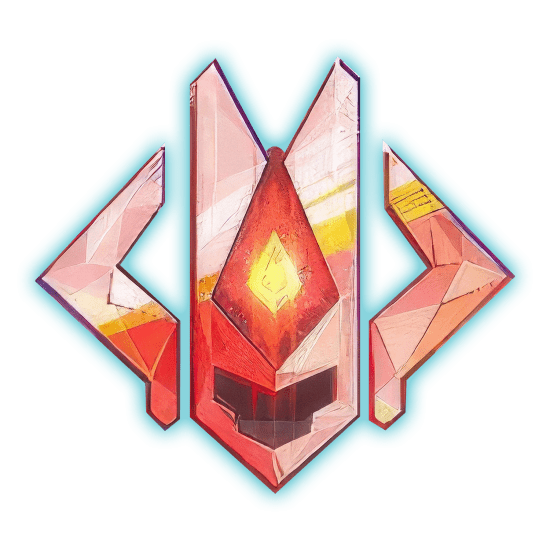Welcome to our Marvel Rivals Season 2 Twitch drops guide, heroes. Yes, free rewards are back again, and players all over the world have a chance to claim them now. You can earn exclusive skins, sprays, emotes, and more. No complicated steps. No need to grind. Just sit back, tune into Twitch, and enjoy some action-packed streams.
In this guide, we’ll break down exactly how Marvel Rivals Twitch drops work, what rewards you can claim, and how to get every single one. If you want cool freebies and stylish looks in-game, you’re in the right place.
Tired of grinding the ladder as well? Our PROs at Skycoach can help you Rank Up in Marvel Rivals without sweat. Climb all the way to the One Above All rank and get the best seasonal rewards. We guarantee the lowest price and the fastest completion time for your order.
Check out our other Marvel Rivals guides:
Note: At Skycoach, you can Buy Marvel Rivals Boost at the best prices with fast delivery. Use our special PROMO CODE (in green) hidden in this article for a 20% DISCOUNT.
Marvel Rivals Twitch Drops Explained
Marvel Rivals Twitch drops are a way to reward the community for tuning in. These events usually run during special campaigns, big patches, or seasonal updates. Developers use them to celebrate content launches and bring more attention to the game. When Twitch drops are live, they often create a buzz across social media and streaming platforms.
It’s a win-win setup: players get cool perks, and creators get more viewers. These drops also encourage players to stay connected with the game between updates. They're a fun, social-driven way to stay involved in the Marvel Rivals world.
All Marvel Rivals Twitch Drops Rewards in Season 2
Season 2 is here, and it’s giving players a batch of new Marvel Rivals Twitch drops again. These limited-time cosmetics are available only while the event is running. They’re themed around Namor and give you a bit of extra flair while playing. You can unlock them just by watching eligible streams with drops enabled.
Here’s what you can earn during Season 2 and the required watch time for each reward:
- Namor [Will of Galacta] Spray – 30 Minutes
- Namor [Will of Galacta] Nameplate – 1 Hour
- Namor [Galactic Gleam] Emote – 2 Hours
- Namor [Will of Galacta] Skin – 4 Hours
Each of these cosmetics is exclusive to this Twitch drops event, so once it’s gone, it’s gone. You’ll need to keep an eye on your progress and be sure to claim them once unlocked. These items don’t just look good – they’re a fun way to show you were part of the hype.
How to Link Your Accounts to Get Drops
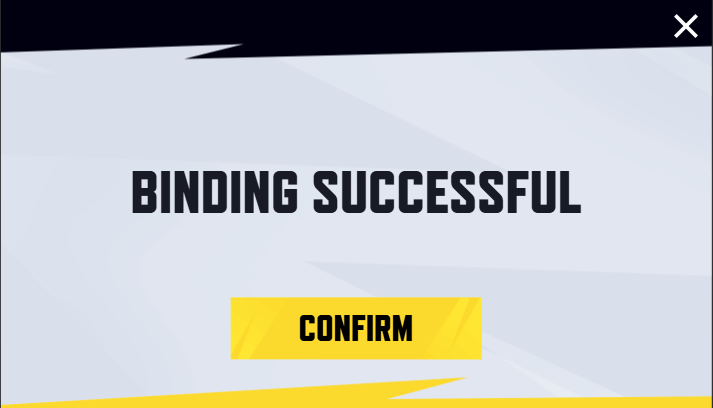
To claim your Marvel Rivals streamer drops, you need to link your gaming and Twitch accounts first. The whole thing takes just a few minutes, and after that, you can sit back and earn rewards by simply watching. Here's how to do it step by step:
- Go to the Marvel Rivals official website.
- Click the “Login” button in the top right corner.
- Sign in using your Marvel Rivals game account.
- Open the “My Account” section from the menu.
- Click on the “Connections” tab inside your account settings.
- Find the Twitch option and hit the “Bind” button.
- Sign in to your Twitch account in the new window.
- Authorize the connection to finish linking your accounts.
Once you’re done, you’ll see the “Binding Successful” plate. Confirm it, and you’re now ready to start working on claiming your rewards.
How to Get Marvel Rivals Twitch Drops
This part of the guide explains how to get Marvel Rivals Twitch drops once your accounts are linked. This is actually the easiest and most fun part, as you basically have to watch your favorite streamers and enjoy:
- Head over to the Twitch official website.
- Search for streamers playing Marvel Rivals.
- Look for channels with “Drops Enabled” or simply “Drops”.
- Watch them for the required amount of time.
- When a drop is ready, claim it from your Twitch inventory.
- Open Marvel Rivals, go to your in-game mail, and grab your rewards.
And that’s it! Link once, watch streams, and your free loot will roll in. You now know how to claim Marvel Rivals Twitch drops, but the most important part here is to bind your account. This can be Steam, for example, or any other platform you’re playing on. BLOG20
How Often Twitch Drop Events Happen
Twitch drop events for Marvel Rivals don’t happen every day, but they show up often enough to be worth tracking. These events usually go live when there’s something exciting happening – like a big patch, new hero release, or seasonal update. You won’t always know ahead of time, so it's smart to follow our guide to stay tuned.
Most Twitch drop campaigns last for a limited time. That means you’ve got a few days or weeks to grab the rewards before they disappear. Once the window closes, those items are gone, at least until the devs bring them back later.
Why Marvel Rivals Twitch Drops Aren’t Working
If your Marvel Rivals Twitch Drops aren’t showing up, don’t panic – it happens. There are a few reasons why your rewards might not be coming through, and most of them are simple to fix:
| Account Link Missing | This is the most common issue. You need to connect your Twitch to your Marvel Rivals account first. Without this step, the game won’t know where to send your rewards. |
| Wrong Stream Watched | Not all streamers have drops enabled. Always make sure the stream you’re watching has “Drops Enabled” clearly shown. You won’t earn rewards unless the streamer has them turned on. |
| Drop Not Claimed | Even if you watch the full time, you still need to hit the “Claim” button in your Twitch drops inventory. If you skip this, the reward won’t be sent to your game. |
| Reward Delay | Sometimes it takes a little while for drops to appear in your in-game inbox. Be patient – if everything is linked and claimed, the items will show up soon. |
| Logged Into the Wrong Account | Double-check that your Marvel Rivals account is the same one you linked to Twitch. Using a different login will send the rewards somewhere else. |
Conclusion
That’s everything you need to know to grab those sweet Marvel Rivals Twitch drops. Just link your accounts, watch your favorite streamers, and claim some cool freebies while chilling. These drops are a super easy way to flex in-game without spending a dime. Keep your eyes on future events because more rewards are likely just around the corner.
F.A.Q.
Does Marvel Rivals have Twitch drops?
Yes, Marvel Rivals offers Twitch drops during special events tied to active campaigns.
How to connect Marvel Rivals to Twitch?
Here’s how to do this:
- Go to the Marvel Rivals website.
- Log in to your game account.
- Click on "My Account."
- Open the "Connections" tab.
- Hit “Bind” next to Twitch.
- Log in to Twitch in a new tab.
- Confirm the link and you're done.
How to collect Twitch drops in Marvel Rivals?
Watch eligible streams, then head to your Twitch inventory to manually redeem the rewards.
Can you claim Marvel Rivals Twitch drops multiple times?
Each drop can only be claimed once per event, even across different streams.
How do I claim my Twitch drops rewards?
Once claimed on Twitch, your rewards will show up in-game under your mail or inbox.
Can you get Marvel Rivals drops on mobile?
Yes, as long as your Twitch account is linked and you watch from the app.
Can you speed up Marvel Rivals Twitch drops by watching multiple streams?
No, progress only counts from one stream at a time, even if you watch several.