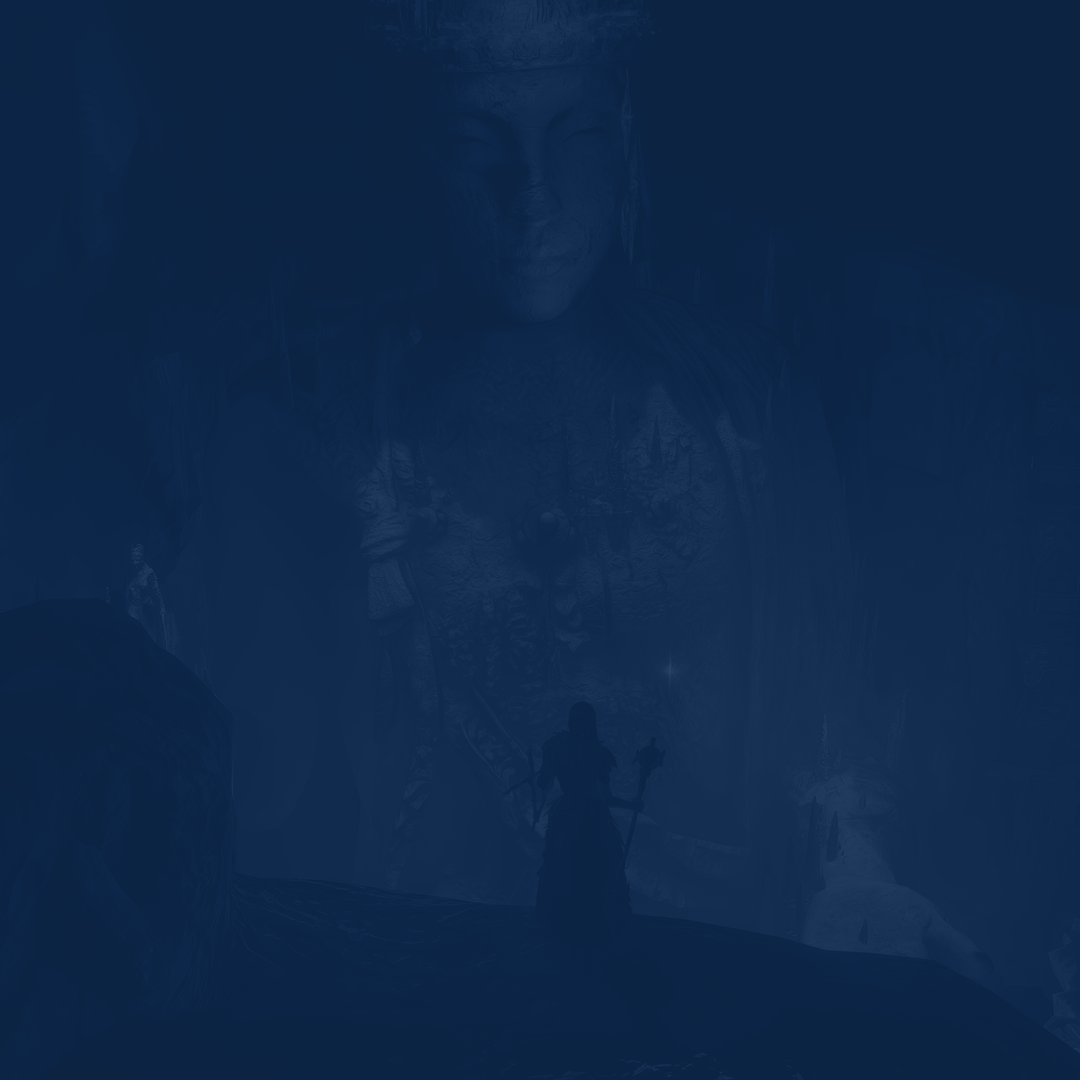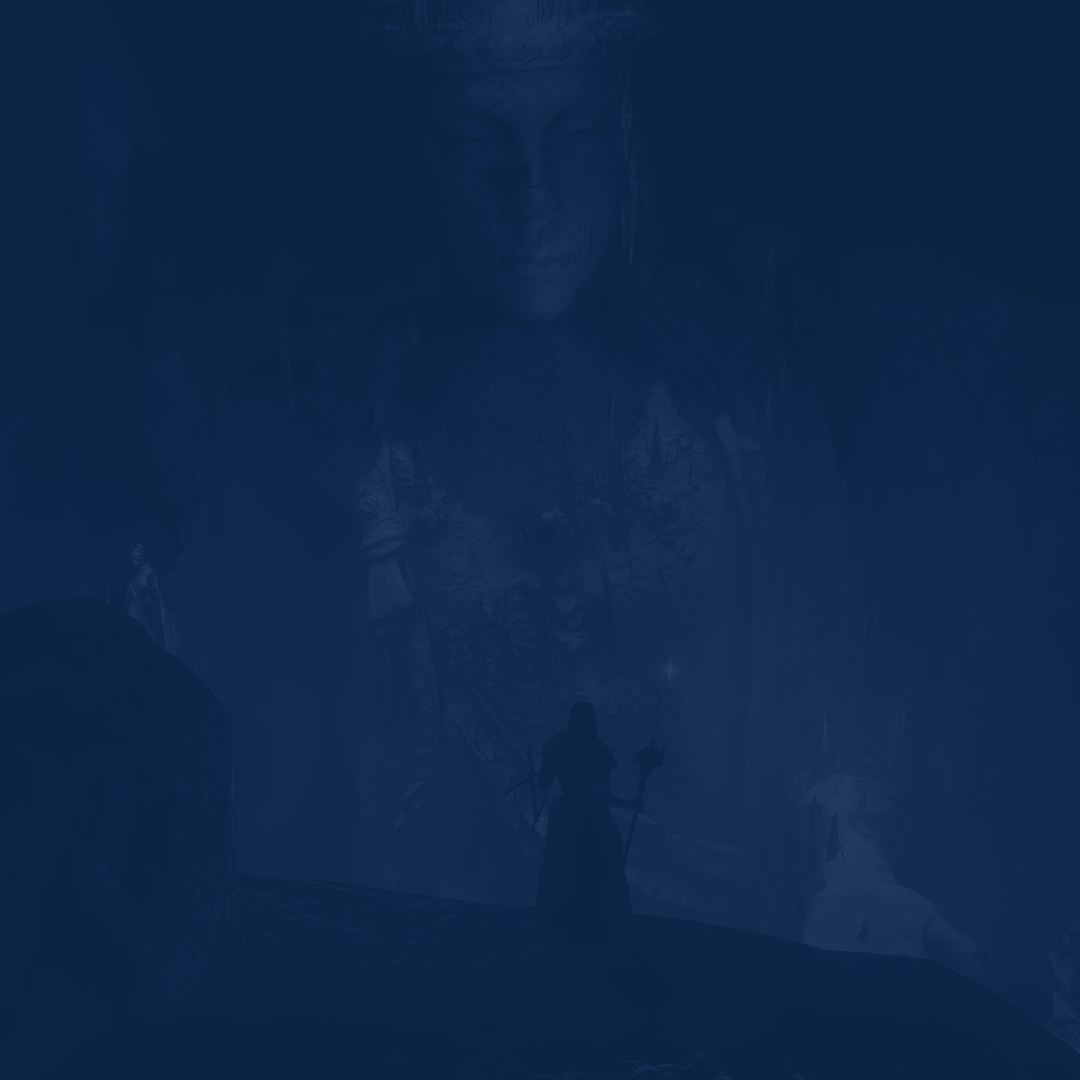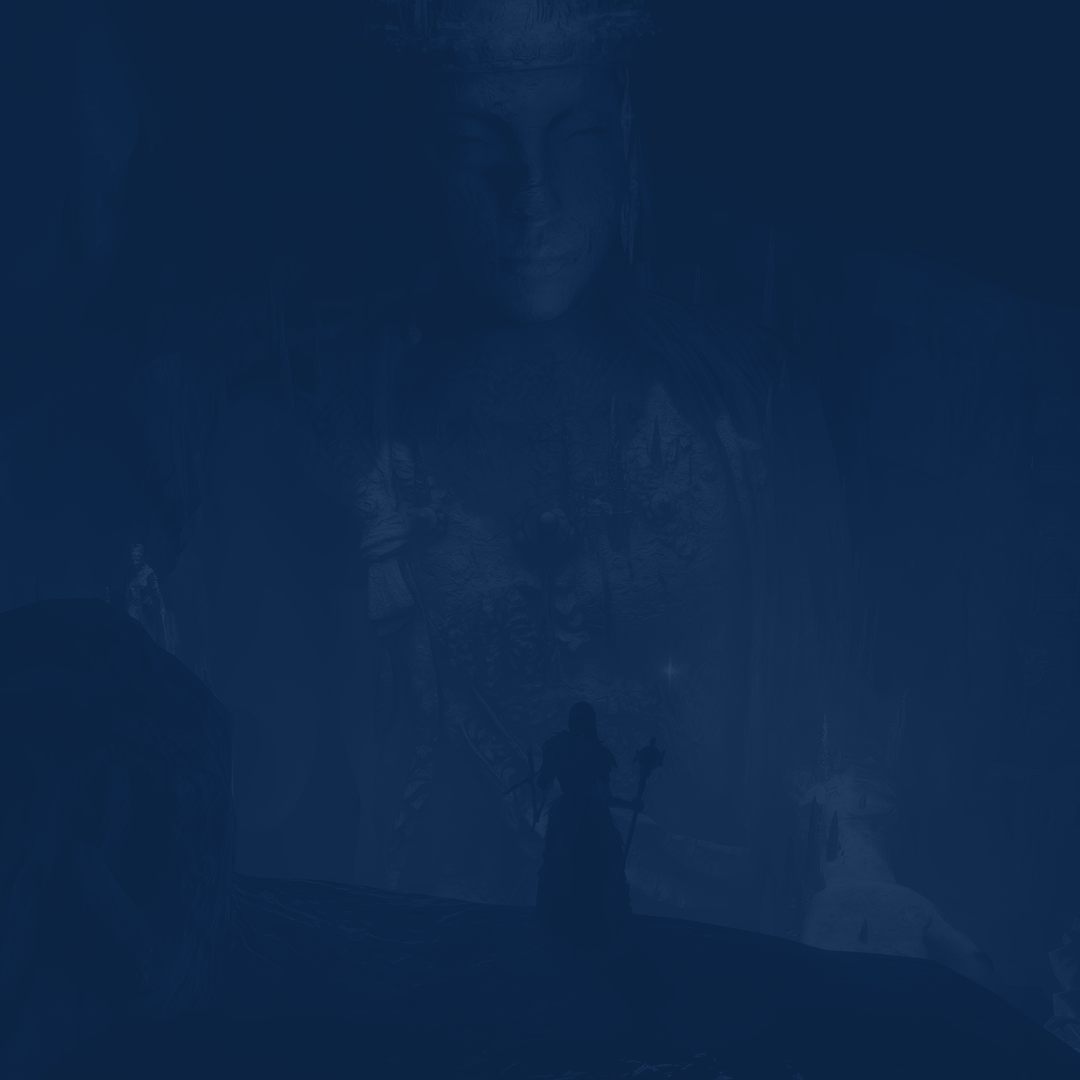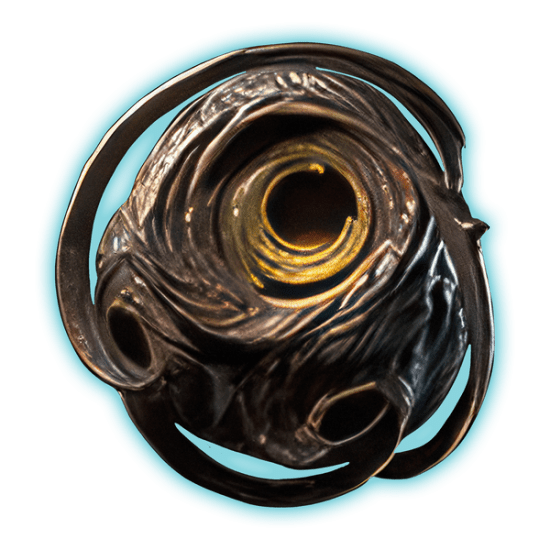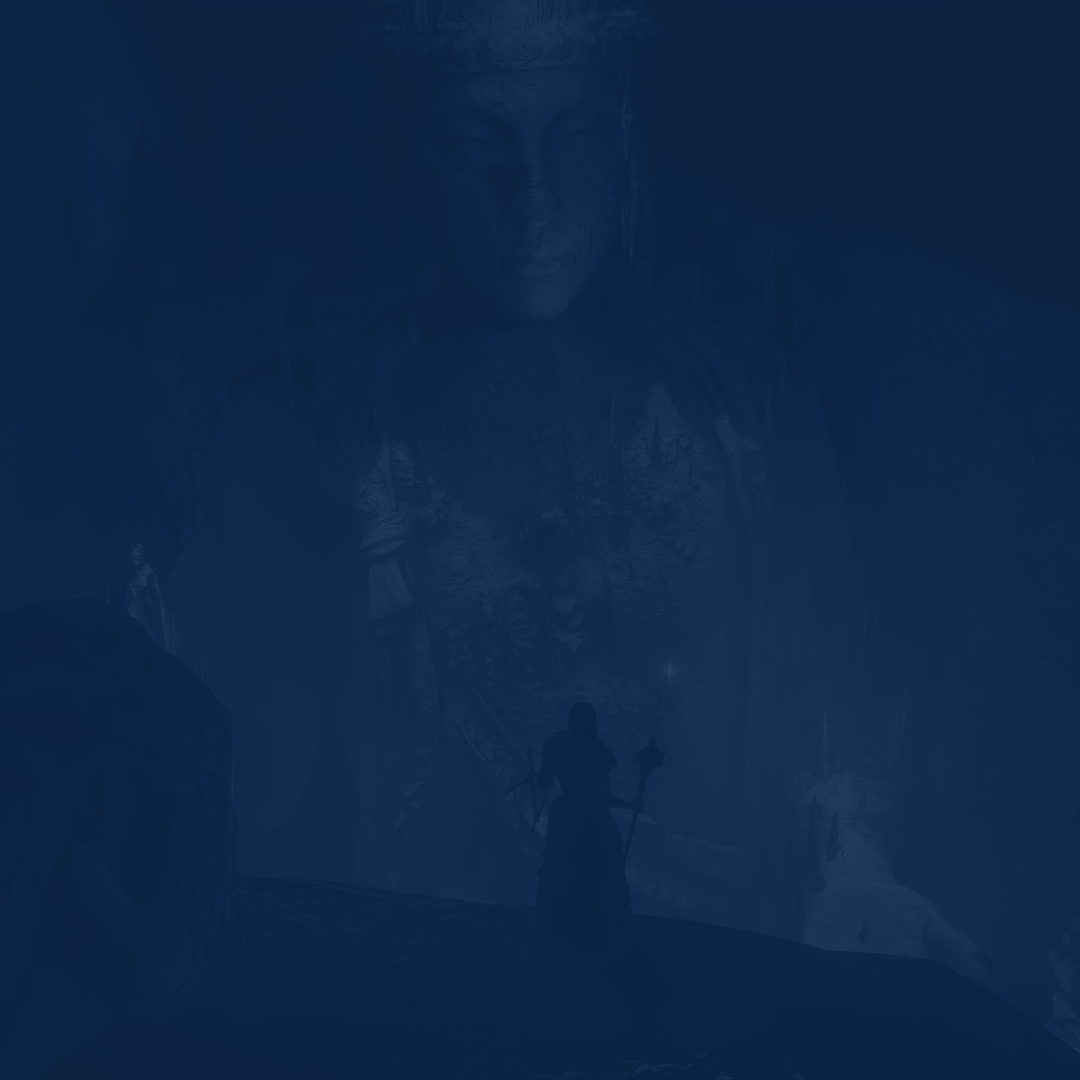Welcome to our complete Path of Exile 2 trading guide, Exiles! This system has undergone serious changes and has become more convenient to use. It can make or break your journey in Wraeclast, depending on how it is used.
If you are trying to grab that last piece of gear for your build or flip items to stack up more orbs, knowing how to trade in PoE 2 is essential. We will break down the updated trading system and give you some handy tips to help you get the best deals and make the most of your trades!
Our platform offers you PoE 2 Currency of any type. Do not waste your time farming these precious items yourself. Trust this job to our PROs and enjoy the fastest delivery. We guarantee the best price you can find on the market!
Read our other PoE 2 guides:
- Trial of Sekhema Guide
- Trial of Chaos Guide
- Beginner's Guide
- Best Builds
- Endgame Guide
- Gearing Guide
- Leveling Guide
- Classes Tier List
- Divine Orb Farming Guide
Note: At Skycoach, you can Buy Path of Exile 2 Boost at the best prices with fast delivery. Use our special PROMO CODE (in green) hidden in this article for a 20% DISCOUNT.
Patch 0.3.0 Trading System Changes
You can now buy and sell items even if the other player is offline, which makes trading smoother than ever. The only catch is that offline trades cost a small amount of gold, though the fee is very low. Once you list an item, the price is locked for a short time. Be careful not to underprice anything because someone can instantly grab it.
The old trade system is still available if you prefer, but this new one is designed to save time and reduce frustration. You’ll need special stash tabs to use it, but existing ones can be converted at no cost. There’s also a teleport option that lets you jump straight into another player’s hideout and buy directly from their stash, even if they’re not online. Overall, this change removes a lot of the headaches that came with chasing AFK sellers or price changers, and it’s likely to become the main way people trade moving forward.
How Path of Exile 2 Trading System Works
The Path of Exile 2 trading system is finally getting a glow-up! The developers are making trading simpler and more user-friendly – think of it as a mix of a stock exchange and an Auction House. If you are tired of dealing with clunky third-party sites and weird manual trades from PoE 1, you are going to love this upgrade.
In PoE 2, you have got two main ways to trade: the Asynchronous system (great for hands-off trading) and the Synchronous system (for quick, direct trades). Let’s break these down and see how they make your trading life easier!
Asynchronous Trading System
This is a game-changer! The Asynchronous trading system lets you list items for sale without needing to be online to complete the trade. It is kind of like an Auction House, but simpler and more efficient.
Here is how your PoE 2 trading works with the Asynchronous system:
- You put your items up for sale;
- Set your prices;
- Other players can buy them anytime.
You will be using Gold for listings. Some items, especially valuable Uniques, will have higher Gold listing fees. No more waiting around for buyers or manually coordinating trades. You can keep playing and let the system do the work!
Synchronous Trading System
If you are old-school or need to make a quick trade, Synchronous trading system is still around. This method involves direct trades with other players in real-time.
Let us remind you what steps you need to take to use the Synchronous system:
- Find a player;
- Send them a trade request;
- Meet up in a hideout to complete the transaction.
This is the recommended alternative when trading expensive Uniques because you always control the price. The transaction will not be done without you, only when you are online and do everything manually.
PoE 2 In-Game Trade

The in-game trade is now much smoother compared to PoE 1. We have prepared a quick instruction on how to trade with others in PoE 2:
- Find a buyer/seller in chat or through friends;
- Send a trade request by clicking on their character and selecting “Trade”;
- Add your item to the trade window and check the other player’s offer carefully;
- Confirm the trade when both sides are happy.
It is simple, but always double-check the trade window to avoid mistakes! BLOG20
PoE 2 Trading Website
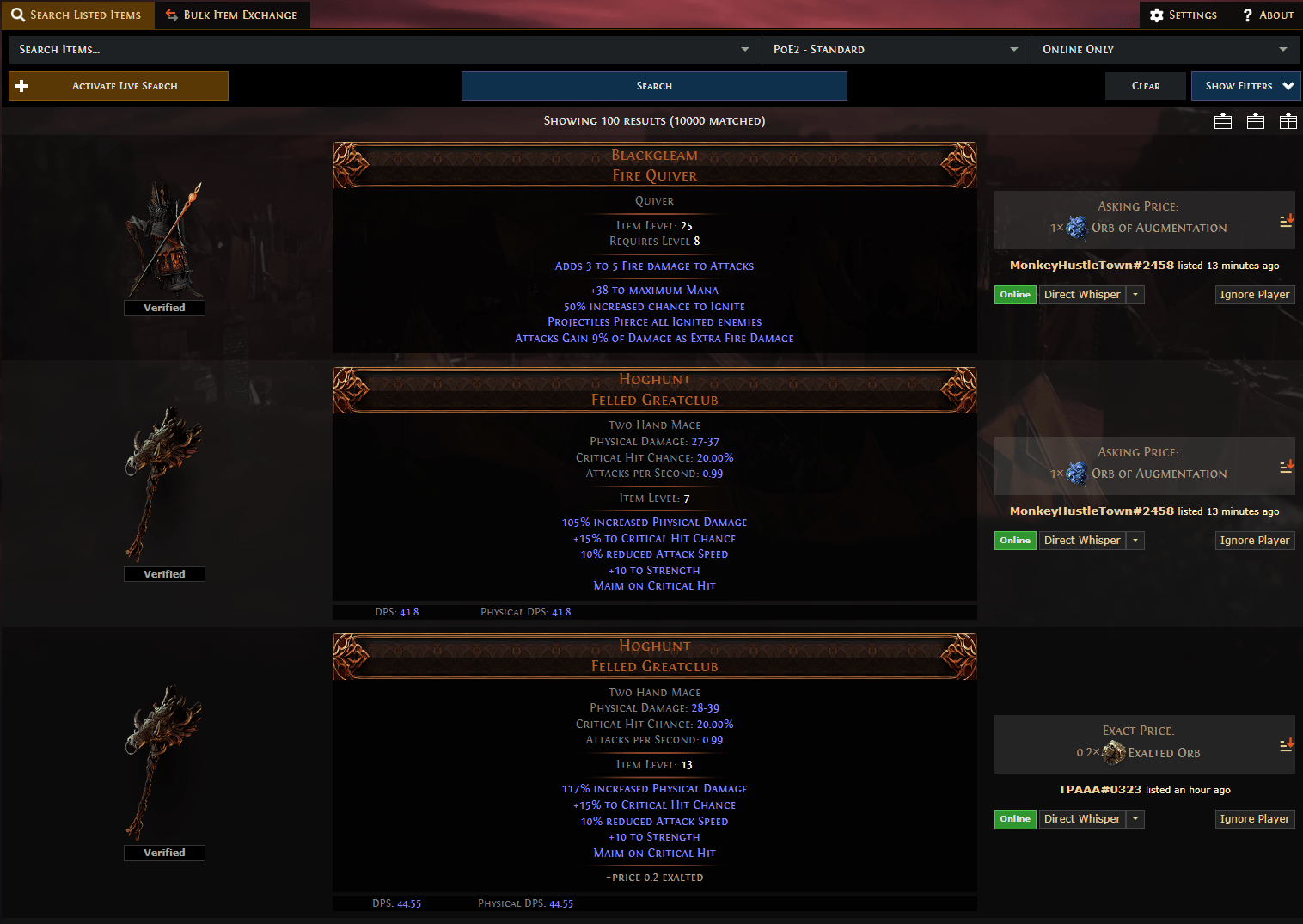
The official PoE 2 trading website is still an option for finding and listing items. Just like in the previous game, it lets you search for specific gear, currency, and bulk items.
Here is how you can trade in PoE 2 using the website:
- Go to the official trade site;
- Use filters to narrow down your search (item type, rarity, mods, etc.);
- You can also choose the device you are playing the game on;
- Wait for the trade to finish and enjoy your items.
This method is perfect for detailed searches and quick buying.
How to Trade in Bulk in PoE 2
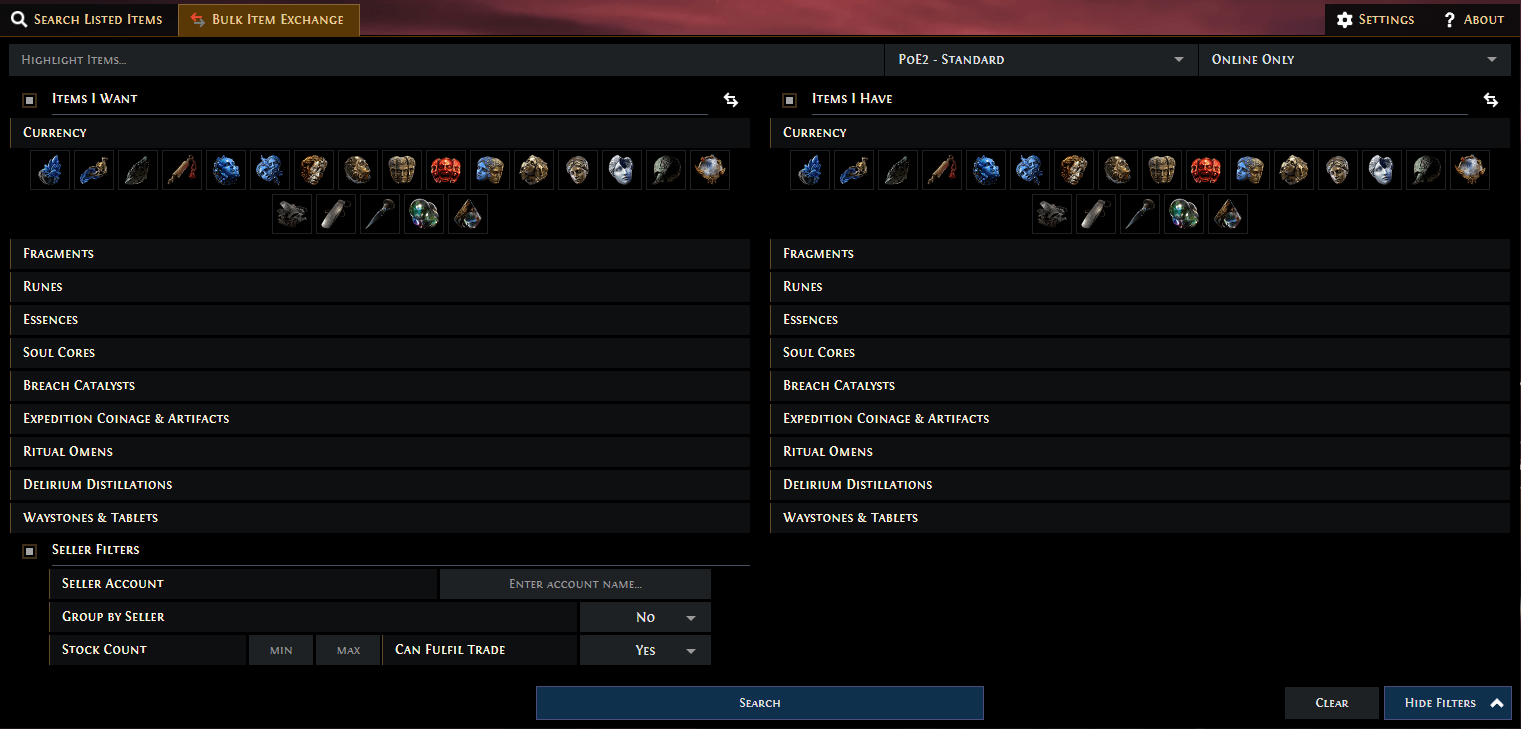
In Path of Exile 2, trading in bulk is a lifesaver when you need to buy or sell large quantities of items quickly. Head to the official trade website and select the "Bulk Item Exchange" option. Here, you can choose the item you want and the item you are offering.
Adjust quantities, hit search, and you will see all the available offers. Once you find a deal you like, Whisper the player directly to set up the trade. This saves tons of time compared to trading piece by piece and helps you manage your currency stash like a pro!
Are All Items Tradable in PoE 2?
In PoE 2, most items are tradable, including:
- Currency (Chaos Orbs, Divine Orbs, etc.);
- Gear (weapons, armor, accessories);
- Uniques (powerful, rare items);
- Maps and other endgame content items.
The main exceptions are Gold and a few special league items that might stay non-tradable. This helps keep the economy balanced and avoids things spiraling out of control with inflation. BLOG20
How to Price Check Items in PoE 2
In Path of Exile 2, trading and item valuation are critical aspects of building wealth and advancing your character. The game’s economy is entirely player-driven, meaning prices fluctuate based on demand, rarity, and the meta builds in play. Whether you’re new to the game or a seasoned veteran, understanding how to accurately evaluate and price your items is essential for success.
Why Proper Evaluation is Important
Proper evaluation ensures that you:
- Avoid underselling valuable items.
- Avoid overpricing items, which can deter potential buyers.
- Maximize profit by understanding market demand and item desirability.
Every item has potential value, whether it’s currency, crafting bases, or endgame gear. Knowing how to identify, compare, and market your items effectively can significantly improve your trading experience.
The Basics of Item Evaluation
Identify Key Item Attributes
The first step to evaluating an item is identifying what makes it valuable:
- Item Type: Different item types—such as rings, amulets, weapons, or armor—cater to specific builds.
- Affixes and Modifiers: Look at stats like resistances, life, mana, skill bonuses, and other attributes. High-tier modifiers and rare combinations are generally more valuable.
- Relevance to Meta Builds: Items suited for popular or trending builds tend to have higher demand and value.
- Crafting Potential: Items with strong prefixes or suffixes can be used as crafting bases and may fetch higher prices.
Use the Trade Website
Path of Exile’s official trade website is the most reliable tool for evaluating items. Here’s how to use it effectively:
- Go to Path of Exile Trade.
- Select the category for your item (e.g., rings, weapons, armor).
- Input relevant modifiers like maximum life, elemental resistances, or specific stats.
- Use filters to refine your search based on item rarity, values, or specific affixes.
- Compare similar items to gauge your item’s worth based on market trends.
For example, if you have a ring with high total resistances and maximum mana, search for rings with similar stats to determine its potential value.
Check Build Trends
Understanding which builds are popular can significantly affect pricing. For instance:
- Cold resistance rings may be in high demand for cold damage builds.
- Items with specific skill bonuses (e.g., +1 to minion skills) are valuable for niche builds.
Stay updated on meta builds by checking forums, community guides, or league statistics.
Advanced Strategies for Item Evaluation
The Weighted Sum feature on the trade site allows you to search for items with a minimum combined value for specific modifiers. For example, if your item has 80% total elemental resistances, you can set the sum of cold, fire, and lightning resistances to 80% or higher.
- Add individual resistance values (cold, fire, lightning) to the Weighted Sum.
- Set a minimum threshold to filter out items with lower total resistances.
- Compare the results to your item to determine its competitive value.
Craftable Items and Regal Orb Potential
Crafting bases with high-tier modifiers can be challenging to price. These items often require crafting investments using Regal Orbs or Exalted Orbs to unlock their potential. To price these items:
- Search for similar crafting bases with high-value prefixes or suffixes.
- Consider the crafting cost and potential outcome when setting a price.
If no comparable items exist, set a high price and adjust based on demand and buyer interest.
Use Shortcut Commands for Quick Searches
Save time when searching for specific modifiers by using shortcut commands:
- Use the tilde symbol (“~”) before typing keywords to perform partial searches (e.g., “~minion skills”).
- Experiment with stat groups to search for items with specific combinations of modifiers.
This trick allows you to quickly find relevant items without needing to input exact phrasing or full modifier names.
Tools and Third-Party Applications
Sidekick is a third-party application designed to streamline the price-checking process. Here’s how to use it:
- Download Sidekick and run it alongside PoE 2.
- Set a hotkey (e.g., Ctrl+D) to evaluate items in-game.
- Highlight an item, press the hotkey, and let Sidekick fetch market data.
- Use the application’s built-in options to adjust search parameters, such as minimum or maximum values for modifiers.
- Double-check results by opening the official trade website directly from Sidekick.
Overwolf and PoE Overlay
Overwolf’s PoE Overlay tool offers similar functionality:
- Download PoE Overlay from the Overwolf platform.
- Configure hotkeys for item evaluation (e.g., Ctrl+D).
- Use the overlay to instantly price-check items and access trade data.
- Customize filters and search settings for more precise results.
Both tools are safe to use and comply with Grinding Gear Games’ third-party policy. They significantly reduce the time spent manually searching for item prices.
Trading Efficiency Tips
Public stash tabs allow you to automate your trading process:
- Purchase premium stash tabs from the in-game shop.
- Set tabs to “Public” and price items individually or by tab.
- Organize tabs by price ranges (e.g., 1 Exalt, 5 Exalts, 10 Exalts).
- Adjust pricing based on market demand and buyer interest.
If you’re unsure about an item’s value:
- Start with a high price and lower it incrementally if the item doesn’t sell.
- Use buyer activity as an indicator—multiple whispers may mean the item is underpriced.
- Move unsold items to lower-priced tabs after a few active trading hours.
Currency values and item demand can fluctuate throughout a league. Stay informed by:
- Tracking item listings and sales.
- Adjusting prices to reflect current market trends.
- Prioritizing items that are in high demand.
By understanding key attributes, leveraging trade tools, and staying informed about market trends, you can confidently price and sell your items. Use the tips and strategies in this guide to streamline your trading process and achieve greater success in the ever-evolving economy of Path of Exile 2.
Currencies to Use for Trading in PoE 2
Just like in the previous game, the Path of Exile 2 trading system still runs on a bunch of different currencies. Here are the key ones you’ll be using:
- Chaos Orbs – Your go-to for most trades;
- Divine Orbs – Big-ticket trades usually revolve around these;
- Gold – Mainly for covering those pesky transaction fees;
- Other Currency – Stuff like Exalted Orbs, Jeweller’s Orbs, and more can come in handy.
Knowing how these currencies stack up in value helps you score great deals and steer clear of any sketchy trades.
Path of Exile 2 Trading Tips
We have prepared a list of the most essential Path of Exile 2 trading tips to ensure you always enjoy the maximum profit:
| Double-Check Prices | Before listing an item, make sure the price is competitive. Overpricing can mean your item just sits there. |
| Join Their Hideout | If you are buying, be ready to join the seller’s hideout quickly to keep things smooth. |
| Do Not Lowball | Respect the seller’s time by making reasonable offers. |
| Carry Exact Currency | Always have the exact amount ready for the trade. Nobody likes delays! |
| Use a Loot Filter | This helps you spot valuable items quickly so you can flip them for profit. |
| Stay Updated | The economy changes fast, so keep an eye on the market trends. |
Conclusion
This brings us to the end of our PoE 2 trading guide. This system is your ticket to faster progression and better gear. With the improved trading options, including the Asynchronous and Synchronous methods, you will have more freedom to focus on slaying monsters rather than coordinating trades.
So, stay sharp, price your items right, and do not forget to have fun while you rake in those Orbs. Happy trading, Exile! See you in Wraeclast!
F.A.Q.
How does trading work in Path of Exile 2?
Trading in Path of Exile 2 is smoother than ever, with options for both in-game trades and a website-based system. You can buy, sell, or exchange gear, currency, and more, making it easy to get what you need for your build.
How to trade in PoE 2 in-game?
Here is how you trade in-game with other players:
- Find the player you want to trade with (a friend or someone you meet);
- Invite them to your party for easier trading;
- Interact with them and select the Trade option from the menu;
- Add your items to the trade window and check the other player’s offer;
- Double-check everything and click Accept to complete the trade.
Can you trade items in Path of Exile 2?
Yes! In PoE 2, you can trade most items like currency, gear, and uniques. Just keep in mind that Gold and some specific league items cannot be traded to keep things balanced.
How to trade in PoE 2 via the website?
Here is how you trade in PoE 2 using the official website:
- Head to the official PoE 2 trade website;
- Use the filters to search for the exact item or gear you need;
- Specify the platform you are using;
- Wait for the trade to be complete, and enjoy your items or currency.
Can you buy currency in Path of Exile 2?
Absolutely! You can trade with other players for currency like Chaos Orbs or Divine Orbs and others.
How to trade in bulk in PoE 2?
Trading in bulk is easy on the official trading site. Choose the items and quantities you want to buy or sell in the Bulk Item Exchange section, find a match, and Whisper the player to complete the deal.