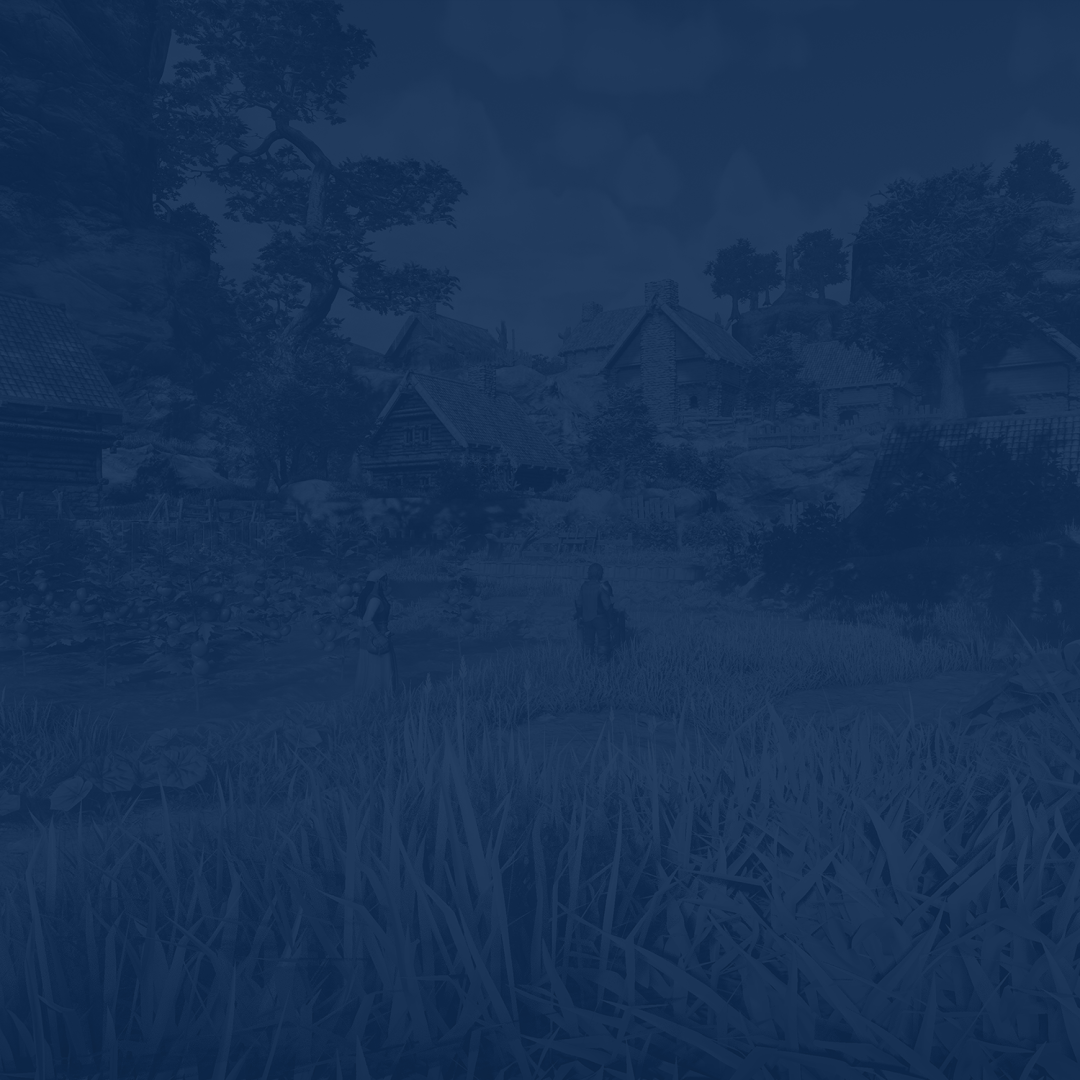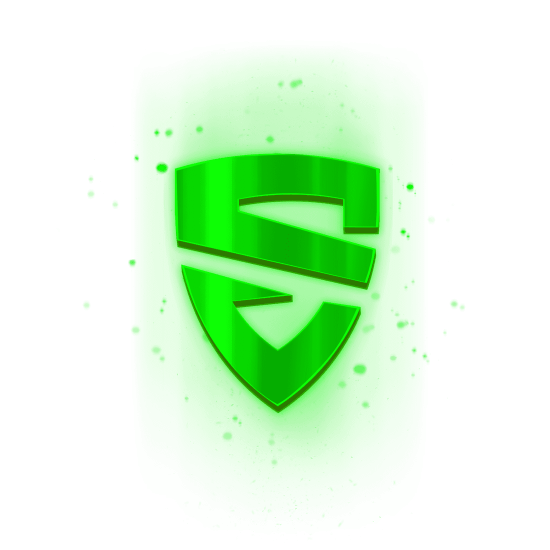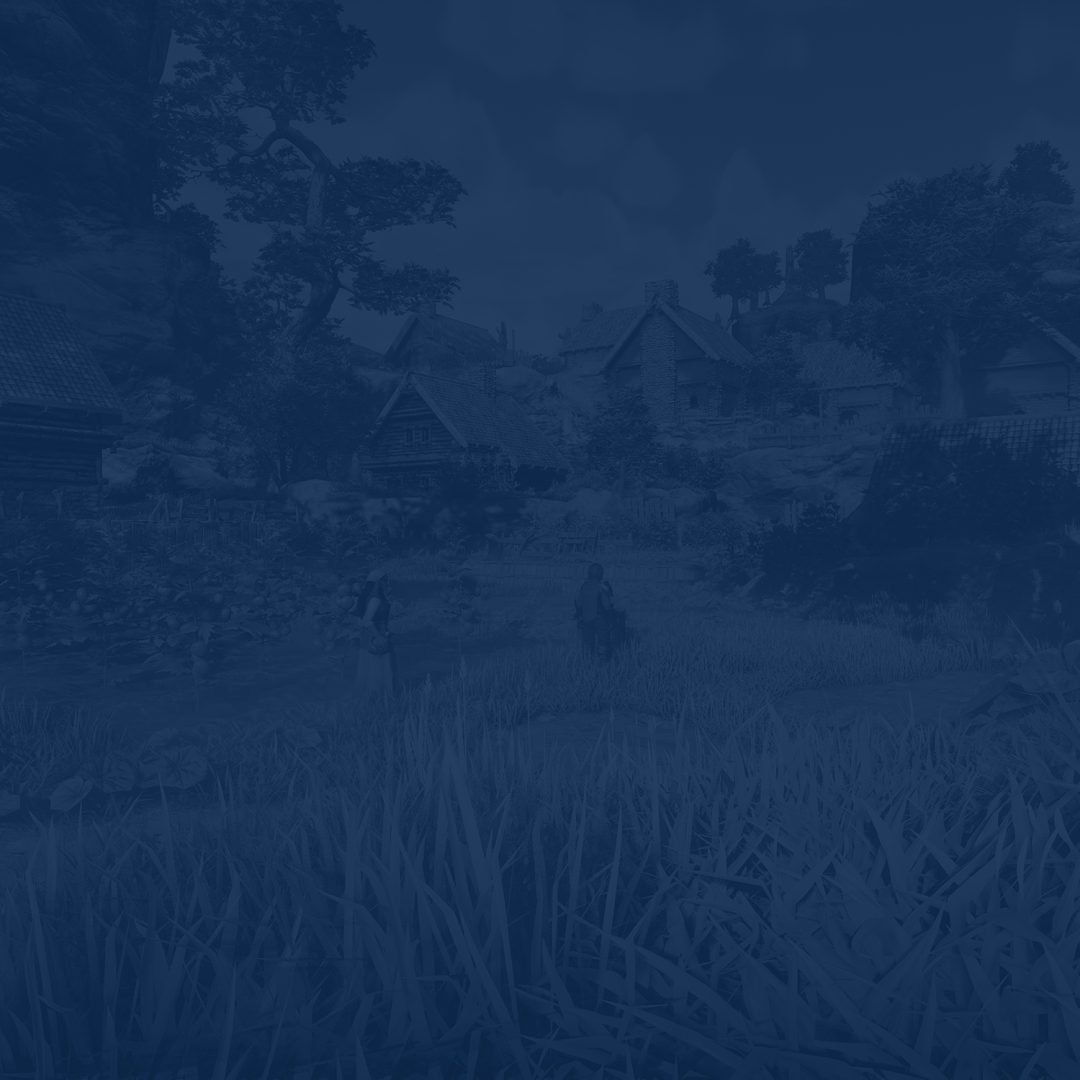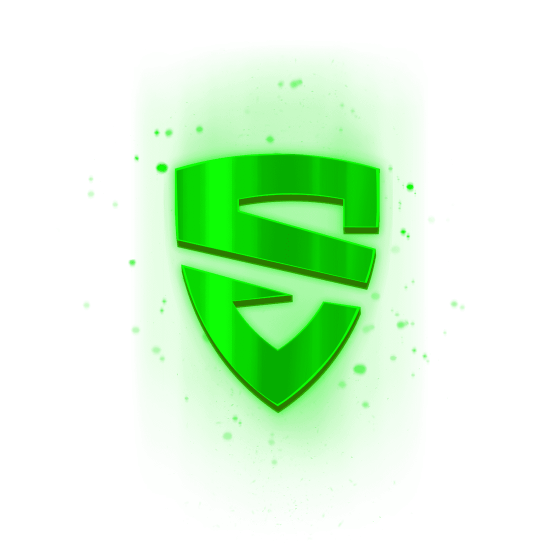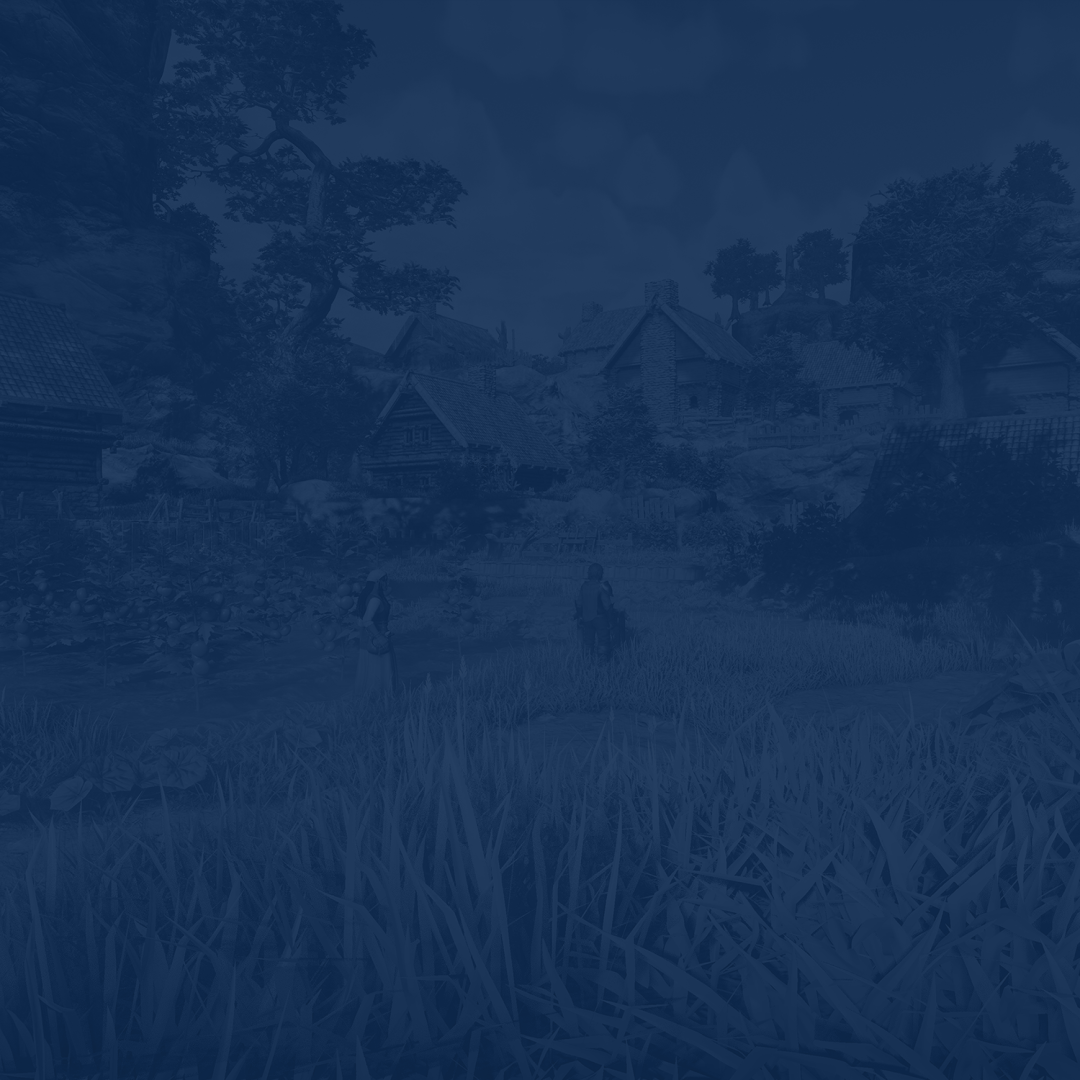Welcome to the cutting-edge realm of gaming optimization as we present to you the best Enshrouded settings to ensure you can enjoy this brand-new title to the fullest! In this dynamic era of immersive landscapes, achieving peak performance is paramount for every avid gamer.
As technology evolves, so too do the demands on our gaming systems, prompting the need for the best Enshrouded settings 2024 that not only enhance the visual spectacle but also provide a significant FPS boost. This is extremely important since the title is still in the Early Access and cannot boast impressive optimization.
In this comprehensive guide, we delve into the latest and most effective Enshrouded settings that promise to elevate your gaming experience to unprecedented heights. Whether you are a seasoned professional or a casual enthusiast, maximizing your system's potential is key to unlocking smoother gameplay, sharper visuals, and an overall heightened sense of immersion.
Join us on a journey through the intricacies of the best Enshrouded graphics settings, system tweaks, and performance-enhancing techniques that will empower you to harness the full capabilities of your gaming rig. As we explore the best settings to play Enshrouded, be prepared to witness a transformation in your gaming performance, as we strive to push the boundaries of what is possible in the ever-evolving landscape of this game.
Get ready to embark on a quest for unparalleled Enshrouded settings for FPS increase and maximum performance – the ultimate pursuit for every dedicated gamer who wish to succeed in this title while also enjoying the views it has to offer.
Before we delve into the topic and share our thoughts on Enshrouded performance settings, we would like to point your attention to one of the most popular products on our website. At SkyCoach, you can Buy Enshrouded Leveling and get all the way up to level 25 in a blink of an eye with the help of our PROs. The service provided comes at the lowest price and we guarantee the results.
IMPORTANT NOTE: Apart from learning about the best settings, you can also Buy Enshrouded Boost from SkyCoach. We offer a wide range of products at the lowest market price and with the fastest delivery. You can make your first purchase even CHEAPER if you find a special PROMO CODE (highlighted in green) hidden in this article and get a 20% DISCOUNT.
Check out some of our most popular Enshrouded Boosting services below:
Best Enshrouded Settings to Increase FPS
Similarly to other titles, to achieve any results and play with comfort, it demands optimal performance, and our guide to the best Enshrouded settings for FPS increase is your gateway to a smoother gaming experience. While this game may not be the most demanding one, its suboptimal optimization requires players to fine-tune settings for enhanced FPS and overall performance.
When tweaking and trying to find the best Enshrouded video settings, it is essential to keep in mind that everything might change in the future after the game is fully released. For now, it is okay that it has optimization problems since it has recently entered the Early Access state.
Through rigorous testing of each graphics option, we have identified the key adjustments that yield the most significant impact on your system's capabilities. Join us as we unveil the secrets to unlocking heightened frame rates, ensuring that every moment in Enshrouded is a seamless and visually captivating adventure.
Below, you can find a list of the best graphics settings for Enshrouded:
- Display Mode: Fullscreen;
- Resolution: Leave it exactly the same as your monitor’s is;
- Resolution Scale: Leave at 100%. We do not know why but turning it off affects performance in a bad way;
- VSync: Off;
- Field of View: Stick to your own preferences but having it higher is often a good choice;
- Limit Framerate in Background: Leave On to ensure your GPU has a bit of rest if you tab the game.
From here, we will get to strictly graphics settings, as they influence your overall performance more than anything else we have mentioned above.
- Anti-Aliasing: Choose DLSS or FSR;
- DLSS/FSR Quality: Balance;
- Texture Resolution: Stick to Max Quality or Quality, depending on what the game offers by default. Our team have not noticed any difference between Enshrouded video settings set to Low or Max;
- Shadow Quality: Balanced;
- Contact Shadows: Off;
- Indirect Lighting: Balanced;
- Reflections: Quality;
- Fog Quality: Quality;
- Volumetric Shadow Quality: Balanced or Quality. You will not see any difference between these two options, so stick to your preferences;
- SSAO: Off;
- Distant Objects: Balanced;
- Voxel Detail Models: Balanced;
- Small Folioage: Performance;
- Tesselation: Balanced;
- Point Light Shadows: Performance;
These are our suggested configurations to increase FPS in Enshrouded and enhance overall performance. If you find yourself struggling to reach the desired 60 FPS threshold, consider adjusting any of the Shadow settings slightly or switching DLSS from Balanced to Performance. The same flexibility applies to FSR. Enshrouded particularly thrives on upscaling, so make the most of it if your system supports it. Feel free to tailor these settings to your preferences, ensuring a gaming experience that seamlessly balances visual quality with high performance. BLOG20
How to Boost Enshrouded Performance on PC
While we have already shared the best Enshrouded graphic settings above, it still might not be enough to play the game comfortably and smoothly. Therefore, we have prepared a short list of recommendations you want to follow if you still notice any lags and freezes when playing Enshrouded:
- Update Drivers: Ensure your PC's graphics drivers are up to date. Outdated drivers can hinder performance and compatibility with Enshrouded. Visit the official website of your graphics card manufacturer or use dedicated software to download and install the latest drivers for optimal performance;
- Check System Requirements: Confirm that your PC meets or exceeds the recommended system requirements for Enshrouded. Inadequate hardware can lead to suboptimal performance. Adjust in-game settings accordingly to match your system specifications and ensure a smoother gaming experience;
- Verify Game File Integrity: Periodically check the integrity of Enshrouded game files to identify and rectify any corrupted or missing files. Steam and other gaming platforms often provide tools to verify file integrity. This process ensures a stable game environment and can resolve performance issues stemming from damaged files;
- Turn off Background Apps: Close unnecessary background applications that consume system resources. Applications running in the background, especially resource-intensive ones, can impact Enshrouded's performance. Prioritize the game by freeing up RAM and CPU resources, providing a dedicated environment for smoother gameplay.
Is There Enshrouded FPS Config?
No, there is no specific Enshrouded FPS config 2024 as of the moment of writing this article. The game's settings allow customization for visual and performance preferences, but there is not a dedicated configuration solely focused on optimizing frames per second. Players are encouraged to adjust in-game settings manually to achieve the desired balance between visual quality and performance based on their hardware capabilities.
In case config Enshrouded is released, we will update this article to share the link where you can download it while also providing you with the detailed instruction on how to install it.
Enshrouded System Requirements
If you are still thinking whether Enshrouded is worth trying or not, we have prepared a list of Enshrouded minimum and recommended system requirements to ensure you understand in advance whether your rig is capable of running it at all.
Below, you can check out Enshrouded minimum system requirements for PC:
| OS | Windows 10 64-bit |
|---|---|
| CPU | Intel Core i5-6400 (2.7 GHz 4 Core) / AMD Ryzen 5 1500X (3.5 GHz 4 Core) or equivalent |
| RAM | 16 GB RAM |
| GPU | NVIDIA GeForce GTX 1060 (req. 6GB VRAM) / AMD Radeon RX 580 (req. 6GB VRAM) |
| Network | Broadband Internet connection |
| Storage | 60 GB available space |
Moving on, we present to you Enshrouded recommended system requirements:
| OS | Windows 10 64-bit |
|---|---|
| CPU | Intel i7-8700 (3.7 GHz 6 Core) / AMD Ryzen 7 2700X (3.7 GHz 8 Core) or equivalent |
| RAM | 16 GB RAM |
| GPU | NVIDIA RTX 2070 Super (req. 6GB VRAM) / AMD Radeon RX 6700 XT (req. 6GB VRAM) |
| Network | Broadband Internet connection |
| Storage | 60 GB available space |
Conclusion
In concluding our exploration of the best Enshrouded settings, we have embarked on a journey to unlock the full potential of your gaming experience. Armed with insights into graphics adjustments, system tweaks, and performance-enhancing techniques, you are now equipped to elevate your gameplay to unparalleled heights.
As technology evolves, so too does the need for optimization, and this guide serves as your compass in navigating the ever-expanding realm of gaming. Here is to a future of seamless, high-performance adventures in the captivating landscapes of Enshrouded!
F.A.Q.
What is the best graphics setting for Enshrouded?
Our biggest recommendation is to keep DLSS/FSR Quality on Balance since this option cuts a plenty of FPS if set on Quality. Also, make sure you have VSync turned Off.
How do I make Enshrouded run better on PC?
To enhance Enshrouded's performance on your PC, update graphics drivers, ensure your system meets or exceeds the game's requirements, verify game file integrity, and close unnecessary background applications for optimal resource allocation.
Is Enshrouded well optimized?
No, Enshrouded is not well-optimized, requiring players to manually adjust settings for better performance.
What is the average FPS for Enshrouded?
The average FPS for Enshrouded varies based on individual system specifications and in-game settings, but is generally set from 60 to 120 frames.
Is 60 FPS good in Enshrouded?
Yes, achieving 60 FPS in Enshrouded is considered a good standard for smooth and enjoyable gameplay.
What are the best settings Enshrouded?
- VSync: Off;
- Anti-Aliasing: Choose DLSS or FSR;
- DLSS/FSR Quality: Balance;
- Texture Resolution: Quality;
- Shadow Quality: Balanced
- Contact Shadows: Off
- Indirect Lighting: Balanced
- Reflections: Quality
- Fog Quality: Quality