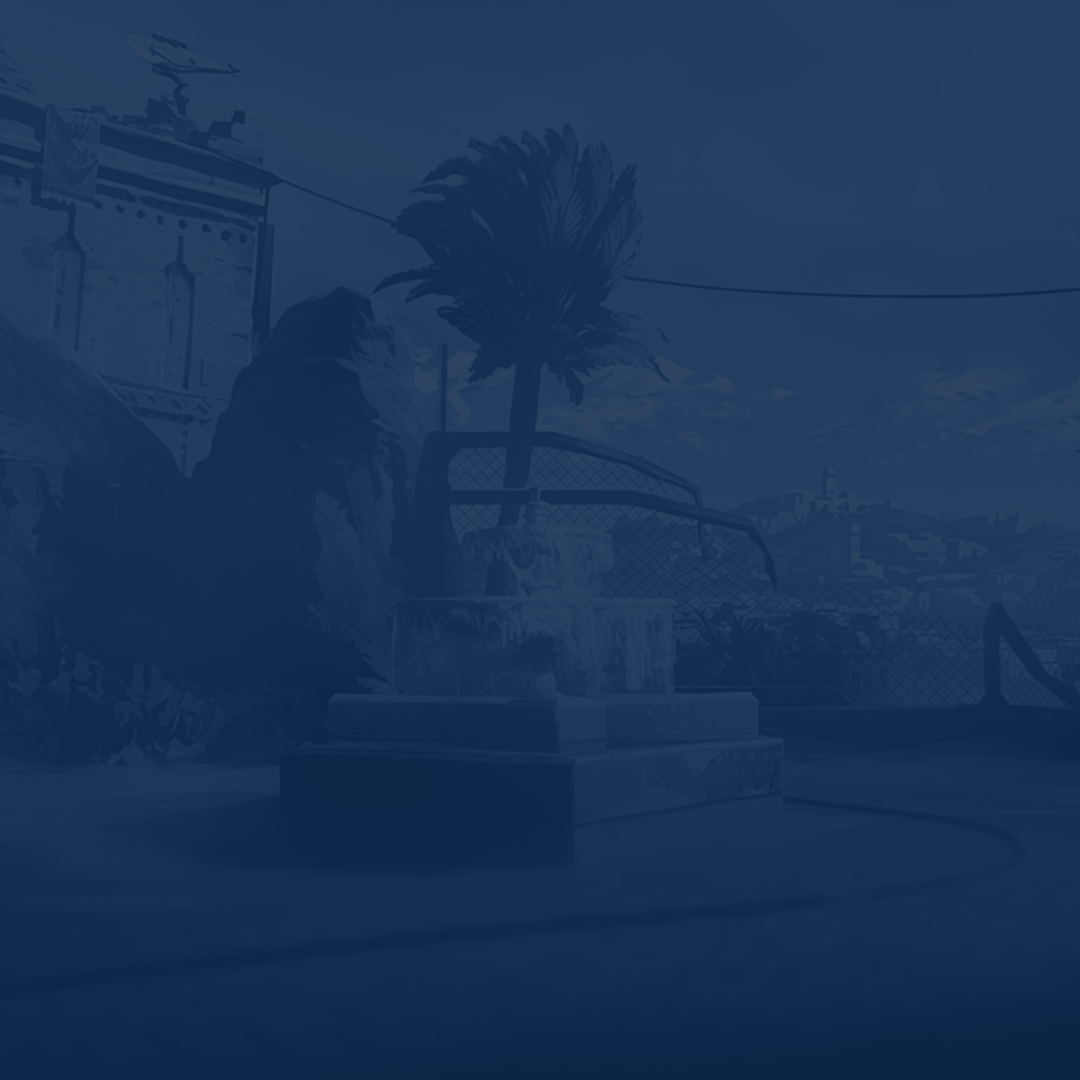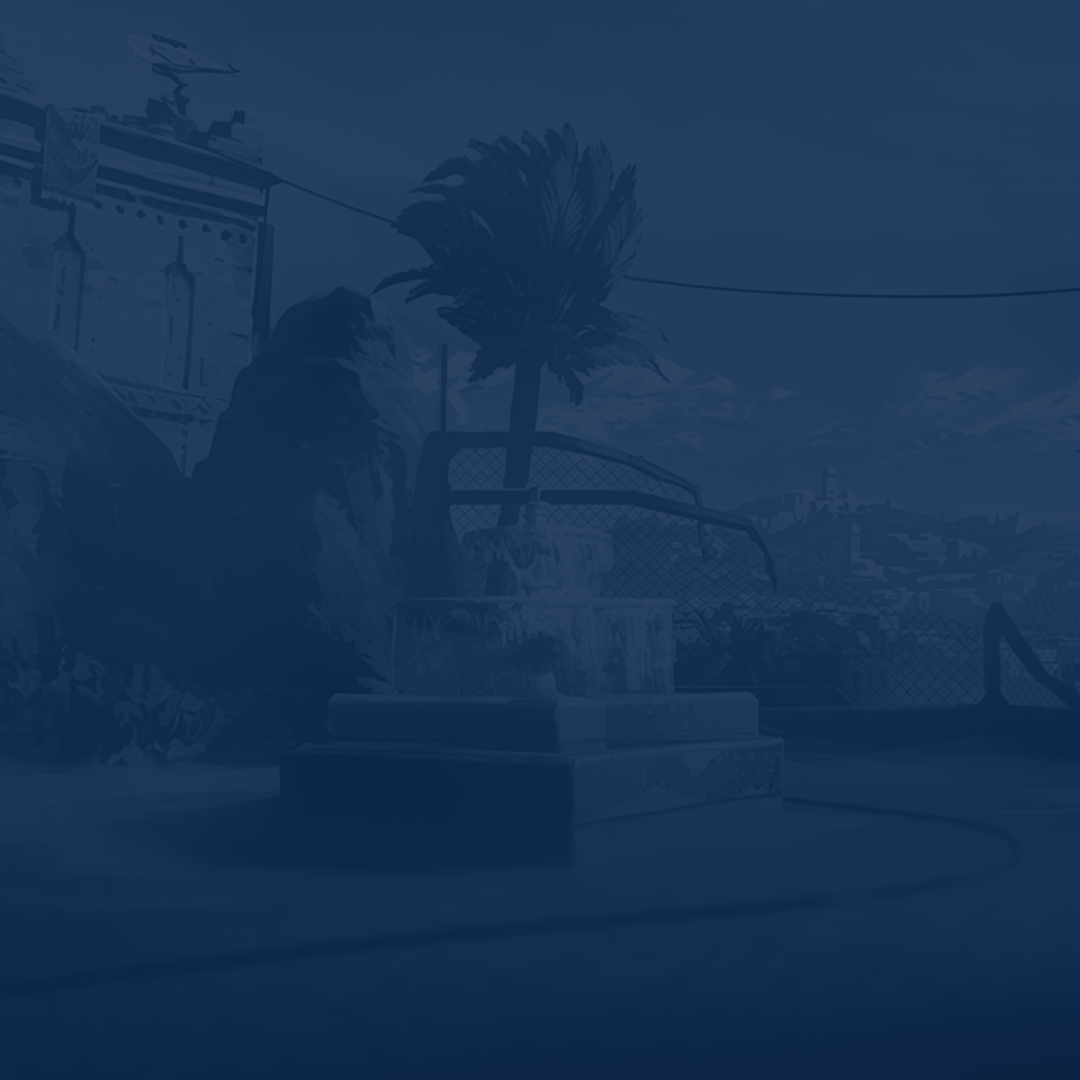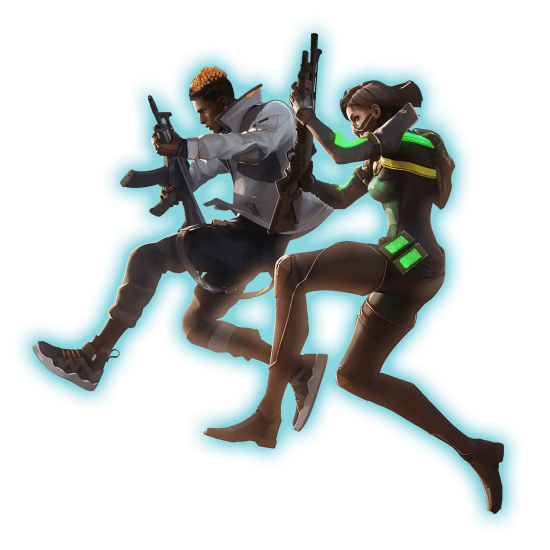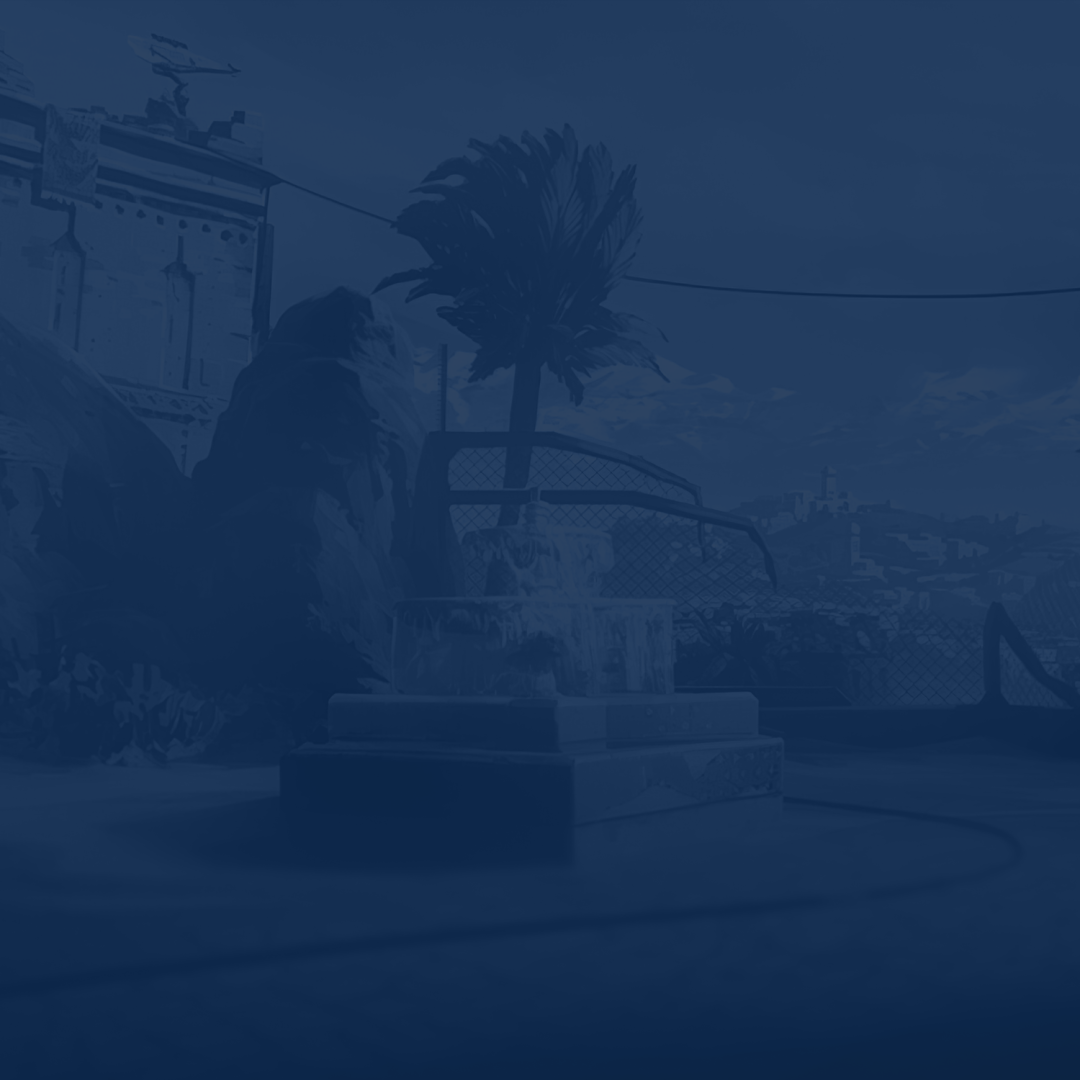Valorant is getting a console release, which means it's a good time to dive into the game’s settings, particularly – the controller settings. In this Valorant controller settings guide, we’ll show you how you can customize the gamepad controls, adjust the sensitivity, and take advantage of a new Focus mode.
If you’ve been living under a rock for the past couple of years, Valorant is an objective-based competitive hero shooter where teams of five players try to plant the charge or defuse it. Its colorful cast of Agents offers a range of tactical abilities, from smoke screens to invisibility and healing. Valorant has earned a reputation as this fast-paced zoomer shooter on PC, and now it’s making its way to current-gen consoles. A lot of gamers are going to jump in to try out the console version, which is why we’d like to offer you the Valorant settings for controllers – to make your experience more enjoyable.
Before we get to the controller settings, we’d like to offer you a faster way to boost your Valorant rank in competitive mode. As you may know, climbing the ranks in Valorant can be a very stressful process that takes a lot of your time. If you buy Valorant Rank Boost at Skycoach, you’ll get your rank increased fairly by real Valorant PROs. Just select your current rank and desired rank, and our veteran gamers will grind the ranked matchmaking mode until the desired rank is yours. No more unfair matchmaking or dumb teammates. Claim the rank that you deserve with Skycoach!
IMPORTANT NOTE: Apart from learning about the best controller settings, you can also Buy Valorant Boost from Skycoach. We offer a wide range of products at the lowest market price and with the fastest delivery. You can make your first purchase even CHEAPER if you find a special PROMO CODE (highlighted in green) hidden in this article and get a 20% DISCOUNT.
Check out some of our most popular Valorant Boosting services:
Best Controller Settings for Valorant

Valorant on consoles features a completely reworked UI that’s adapted to gamepads. But what’s even more exciting is the fact that you can either select from multiple controller presets or rebind every button yourself and make your own custom preset. But, arguably, the biggest improvement in terms of controls in the console version of Valorant is the addition of the Focus mode. In this mode, your movement speed slows down, and the sensitivity is changed to a different range, allowing you to react to gunfights much faster. In other words, you get a dynamic sensitivity system that allows you to switch between two modes:
- Hip-fire sensitivity – easy to shoot darts or clear angles in general.
- Focus mode sensitivity – gives you a lower sensitivity to allow you to hold angles.
And you can still use ADS, which has its own sensitivity value, just like on a PC.
Valorant Gamepad Sensitivity Settings
Now, time to list the best Valorant settings for gamepads. Remember, the console version is pretty fresh, and future updates might change the way some of the controls work. If that happens, we’ll update the list with new settings.
- Look Sensitivity: Set your look sensitivity between 3-4 for precise aiming. This allows for accurate micro-adjustments without being too sluggish.
- ADS Sensitivity: Keep this similar to your look sensitivity or slightly lower, around 3. Aim Down Sights (ADS) sensitivity should be lower to help with precision aiming. BLOG20
- Scope Sensitivity: Set this around 1.00 to maintain consistent aiming speed when scoped in.
- Vertical Sensitivity: Match this with your horizontal sensitivity to maintain consistent aiming mechanics.
- Deadzone Settings: Adjust the deadzone to the lowest value that avoids stick drift. This is usually around 0.05 to 0.10, depending on your controller’s condition.
- Aim Assist: Enable aim assist, as it helps in maintaining accuracy during fast movements. This should be on by default.
- Trigger Sensitivity: Adjust the trigger sensitivity to a higher value to reduce the travel distance needed to fire your weapon.
- Vibration: Turn off controller vibration to prevent distractions during gameplay.
- Inverted Look: Disable the inverted look unless you are specifically comfortable with it from previous gaming experiences.
These Valorant gamepad settings should make it more way easier for you to get used to the game’s controls and the pace of the matches. Gunfights here are very reactive, and you gotta rely on your reaction to spot the target and make the frag. Aiming is, obviously, paramount, but so is the reaction, which is why finding the best Valorant sensitivity settings is super important.

Best Valorant Controler Layout
To get the best Valorant controller settings, you gotta look through the button bindings and available presets. The developers made sure to include different button layout styles to cater to a wide range of FPS gamers. Those presets include:
- Valorant – default preset.
- Traditional – based on most common FPS button layouts.
- Bumper Jumper – for those who like to have the jump button on one of the bumpers.
- Bumper Shooter – puts the Fire button on the RB (Xbox) / R1 (PS) bumper for those gamers who are more comfortable with this layout.
- Fighter – switches the ability with the jump button, making all abilities more easily accessible.
- Tactician – switches around ability buttons, fire, crouch, ADS, and jump buttons for a more strategic controller scheme.
Its worth mentioning that Valorant doesn’t officially support third-party controllers, however, if you’re a proud owner of one of the customizable PRO controllers with additional back paddles, you’ll have way more freedom for customizing the layout scheme. BLOG20
If you’re just starting out your Valorant career on consoles, we highly recommend trying all available layouts and figuring out what works best for you. Then, in case none of those presents quite fit you, you can make your own custom preset. Rest assured that all Valorant PRO gamepad settings are based on custom layouts. There’s no point in copying someone else’s button layout, but it goes to show that personalized layouts are just superior.
Conclusion
The console release of Valorant is a huge step in the right direction for the game and its future. The developers aren’t just porting the game as it is, either. They’re paying a lot of attention to user experience and user interface. The console version of the game comes with a reworked interface and a bunch of exclusive settings, especially when it comes to gamepads. In fact, the entire control system has been entirely reworked to make it work flawlessly with gamepads. The console Valorant comes with a unique focus mod, allowing console players to land more consistent shots without going into full ADS. This and a whole host of controller settings lets you customize your game, making its controls as comfortable as they can get.
With this guide for best Valorant console settings 2024, we’ve listed some of the most popular settings and their values, especially for camera sensitivity. The game also lets you rebind any button and save your custom button layouts. As more updates roll out, some of these settings will need to be adjusted, but you can always rely on this guide to provide you with the most accurate and up-to-date settings!
F.A.Q.
Does Valorant have controller support?
The console version of Valorant has full gamepad support.
When is Valorant coming to consoles?
The console version of Valorant will be released in second half of 2024 with the beta going life on June 14, 2024.
Does console Valorant have Aim Assist?
Yes, Valorant does have full-on Aim Assist that can be adjusted in the settings.
Can you play Valorant with a gamepad?
Valorant is officially being released on current-gen consoles with full gamepad support.
Will Valorant have crossplay between PC and console?
No, Valorant will not have crossplay, but it will have shared progression if you use the same game account.
What is the best ADS sensitivity for a gamepad in Valorant?
The best ADS sense should be equal to or slightly lower than your general look sensitivity.