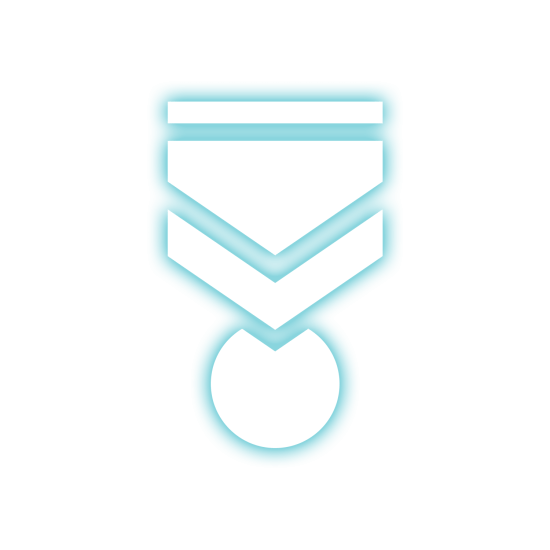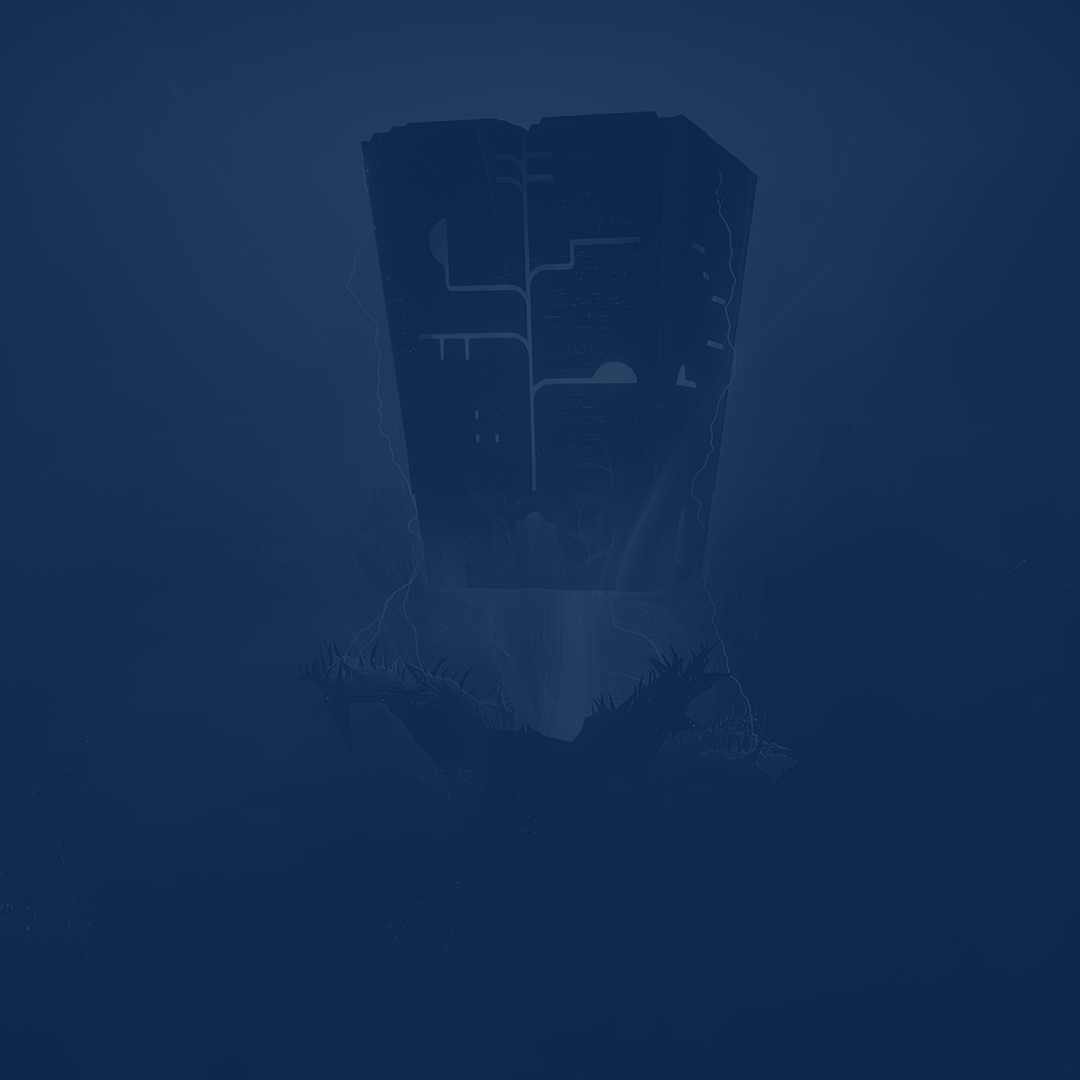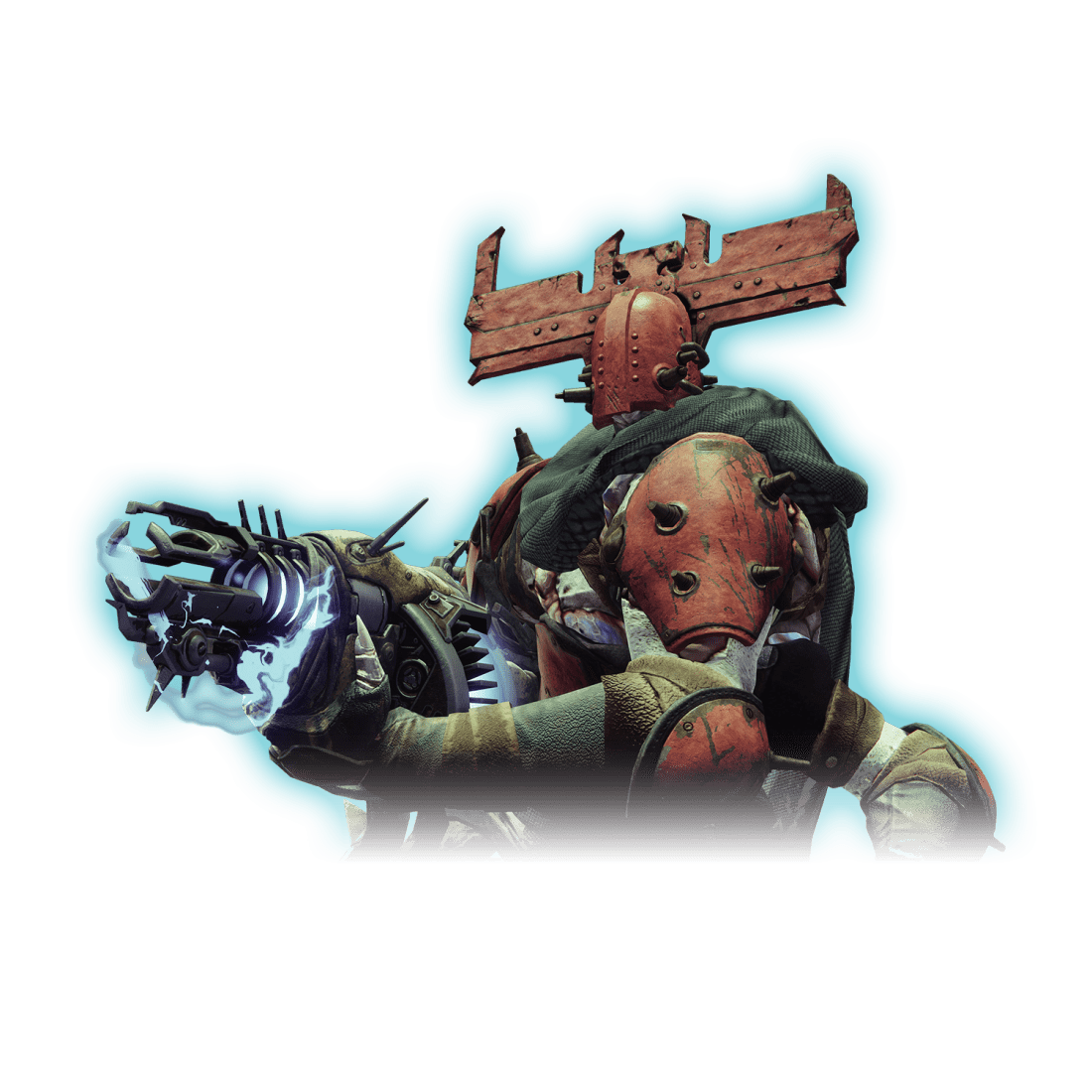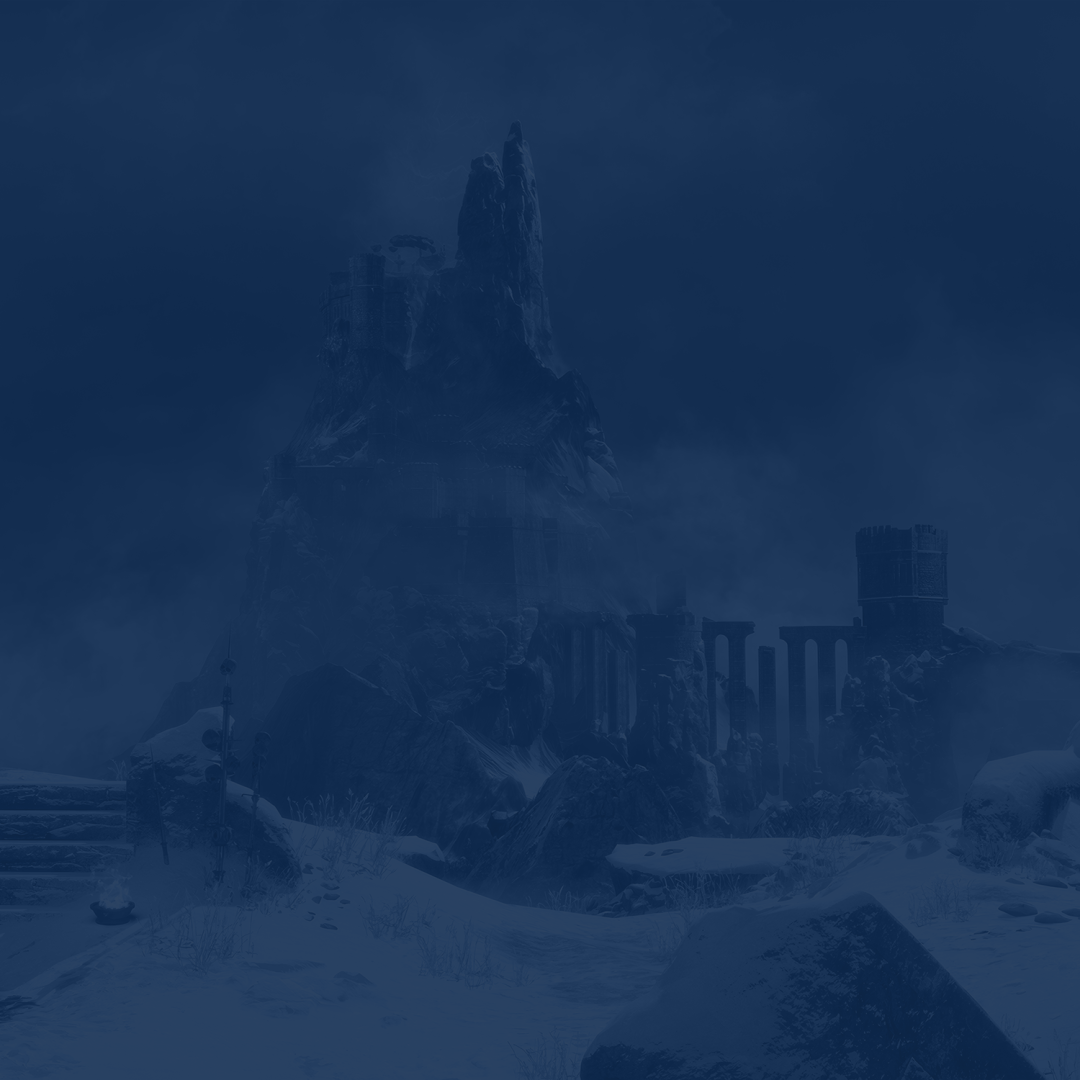Guardians welcome to the Destiny 2 mods guide! This is the guide that will unveil the secrets of build-making by demystifying one of its most convoluted aspects - armor modding. Now, armor mods aren’t new in the game. In fact, they were added some years ago, and yet they aren’t explained all that well. In fact, most D2 fans had to figure it all out by themselves.
IMPORTANT NOTE: Apart from learning about the armor modding, you can also Buy Destiny 2 Boost from Skycoach. We offer a wide range of products at the lowest market price and with the fastest delivery. You can make your first purchase even CHEAPER if you find a special PROMO CODE (highlighted in green) hidden in this article and get a 20% DISCOUNT.
Check out our most popular Destiny 2 Boosting services offered at the best market price:
Well, let’s start by talking more about the Destiny 2 mods as a whole. Mods are crucial components of crafting powerful builds. They allow you to fine-tune your Guardian's abilities, stats, and playstyle to tackle various activities effectively. There are different types of them, which is where players start to get confused. Mods can be easily broken down into categories by what they actually do:
- Stat Mods: Boost specific stats like Recovery, Discipline, Intelligence, Strength, and Mobility. (e.g., Powerful Friends increases Strength)
- Utility Mods: Enhanced reload speed, weapon handling, ability regeneration, damage resistance, etc. (e.g., Quickdraw increases weapon draw speed)
- Combat Style Mods: Boost grenade, melee, or class ability performance, focusing on damage, duration, or other aspects. (e.g., Bomber increases grenade kills that create Orbs)
- Elemental Well Mods: Create elemental wells on specific actions like the ability kills or weapon final blows, allowing further benefits with other mods. (e.g., Wellspring creates a Solar well on grenade final blows)
- Seasonal Mods: Offer unique and powerful effects tied to the current season's theme, often changing each season. (e.g., Utility Kickstart provides bonus Super energy on grenade final blows during Season 20)
- Armor Charge Mods: Grant temporary buffs upon collecting Orbs and can be combined for powerful build synergies. (e.g., High-Energy Fire increases weapon damage while Armor Charged)
- Champion Mods: Counter specific enemy types like Barrier Champions or Overload Champions, allowing you to stun or disrupt them. (e.g., Anti-Barrier Rounds allow weapons to pierce Barrier shields)
- Activity-Specific Mods: Provide benefits tailored to specific activities like raids, dungeons, or Trials of Osiris. (e.g., Taken Spec increases damage to Taken enemies)
Plus, you can always differentiate mods by what they can be put onto - armor or everything else. And today we’re going to be talking about armor mods Destiny 2 specifically.
Season of Wish Changes for Mods: Despite the fact that mods have been in the game for a long time, the current season did bring a lot of changes to how armor modding works. Basically, those mods that you would put to enhance abilities with a big initial cooldown are now way less effective. This made most current “meta” builds ineffective, and now everyone is reimagining what a good build looks like.
Destiny 2 How to Unlock Armor Mods?
When a new player starts exploring the game and goes through the New Light campaign, they get access to a very limited assortment of mods. To unlock new ones, one must increase their Guardian Rank, which can be seen in your Journey tab in the menu, which represents your overall progress in the game. The maximum Guardian Rank is 11, but to unlock every armor mod in the game, you need to reach rank 7. Increasing the rank is done by completing various challenges and Triumphs.
For Lower Ranks (1-6):
- Each rank has specific objectives listed in the Ironwood Tree located in the Tower (between Zavala and Cayde's statue).
- These objectives typically involve completing activities like Public Events, Lost Sectors, Strikes, Nightfalls, Crucible matches, and seasonal content.
- As you complete objectives, your progress bar for the current rank fills up. Once it reaches 100%, you can perform the Ascension Ceremony at the Ironwood Tree to rank up.
For Higher Ranks (7-11):
- Objectives become more challenging and involve mastering various aspects of the game.
- They might require completing Raids, defeating Champions, reaching high scores in Nightfalls, acquiring specific gear, or achieving high seasonal ranks.
- The exact requirements change with each season, so checking the Ironwood Tree for the latest objectives is crucial.
Remember, Guardian Rank is more about engaging with various aspects of the game than just grinding specific activities. By the way, the Destiny 2 legendary mods list would only contain weapon mods, which we aren’t covering here today. BLOG20
Destiny 2 How To Install Mods?
Let’s continue our Destiny 2 armor mods guide by explaining the process of installing mods, which is quite simple:
- Open the inventory
- Swipe to the right screen to open the “Mod Customization” screen
- Select the piece of gear to focus on that piece.
- Click on free mod slots and then click on the available mods to insert them into that slot.
But there’s more nuance to this process than meets the eye. Each armor piece has four mod sockets, with the first one being the general socket that increases the main stats provided by that piece of gear.
The next part is really important. You see, each mod you install has energy costs. This means you can’t just install the most powerful mods in each slot and call it a day. You have to balance out the mods so that the sum of their energy doesn’t exceed the piece of armor’s own energy capacity. It is possible to increase the armor energy capacity by upgrading the piece of armor itself.
How to Upgrade Armor in Destiny 2?
All armor and weapons (for that matter) can be upgraded by spending Glimmer and Legendary Shards. The final upgrade will Masterwork the item that you’ve been upgrading. It happens after the ten upgrades. The highest energy capacity that you can have is provided by Masterworking, and it amounts to a total of 10.
Going back to adding mods to your armor piece, imagine you have a Masterworked helmet with the maximum of 10 energy. Now you can slot as many mods as you want as long as their total energy sum is not greater to 10.
Explaining Armor Stats
Destiny 2 Guardians are defined by three core attributes: Class, Subclass, and Stats. While Class and Subclass determine your basic abilities and playstyle, Stats offer granular control over your movement, survivability, and ability refresh rates.
Mobility governs your jump height, sprint speed, and strafe speed, impacting your agility and ability to navigate tricky environments. Resilience dictates your shield health and overall damage resistance, making you tougher in the heat of battle. Recovery determines how quickly your health regenerates after taking a hit, which is crucial for staying in the fight longer.
Finally, Discipline, Intellect, and Strength influence the recharge rates of your grenades, Super ability, and melee attack, respectively. High Discipline lets you throw grenades more often, while Intellect accelerates your Super's arrival. Strength, on the other hand, fuels your close-quarters encounters with frequent melee attacks.
| Stat | Determines | Impacts |
| Mobility | Jump Height, Sprint Speed, Strafe Speed | Maneuverability, dodging |
| Resilience | Shield Health, Damage Resistance | Tankiness, surviving hits |
| Recovery | Health Regeneration Speed | Survivability after taking damage |
| Discipline | Grenade Recharge Rate | Frequent grenade usage |
| Intellect | Super Ability Recharge Rate | Frequent Super usage (now less affected by Armor mods) |
| Strength | Melee Ability Recharge Rate | Frequent melee usage |
These stats work together to create a Guardian tailored to your preferences. Upgrading armor and inserting mods into it increases these stats, making your Guardian more specialized in certain aspects of gameplay.
What Mods To Use?
Upgrading armor costs resources, and on higher upgrades, namely from seven to ten, which is the Masterworking upgrade, you’ll also be spending very rare Enchancement Cores. So, make sure you only Masterwork the best Armor piece that you got. BLOG20
Once you got an armor piece with ten energy slots for mods, you can start adding some very powerful mods. The first thing you want to do is install mods to increase your Resilience to 100. This will ensure that you can survive encounters in the endgame activities. From there on out, you have a couple of choices of Destiny 2 best armor mods that can make your life a bit easier, for example:
- Ammo Finder mods - increases the drop rate of the ammo of a particular type.
- Orb of Power mods - to generate more orbs of power so that you can use your Supers more often.
- Damage resistance mods - simply to reduce damage taken from different types of enemies and weapons.
- Ammo Scavenger mods - lets you restore more ammo from each ammo pick-up.
This set of mods is the most balanced one in terms of what it can give you and if you’re new player, you can go for it and be certain that you will get invited to any raid or endgame activity with these mods.
Destiny 2 All Armor Mods
There are mods for each slot of armor plus the class item mods Destiny 2. Each armor slot has its own assortment of mods that do different things. Below, we’ll provide a full list of those mods and some important information, such as how much energy they cost, what they do, whether they can be stacked for increased effectiveness, etc. All mods can be split into these categories:
- Class Item Mods
- Leg Mods
- Chest Mods
- Arm Mods
- Helmet Mods
Helmet Mods offer various enhancements to a Guardian's abilities and playstyle. These modifications focus on improving Super energy generation, ammo acquisition, and weapon performance. Whether by increasing the chances of spawning ammo on kills, providing additional Super energy on grenades or melee kills, or enhancing weapon targeting capabilities, Helmet Mods contribute to the overall versatility and effectiveness of a Guardian in combat. Players can tailor their Helmet Mods to suit their preferred playstyles and optimize their performance in different situations. And now it’s time to give you the ultimate Destiny 2 mod list.
| Mod Name | Cost | Effect | Stacks | Energy Scaling |
| Ammo Finder Mods | 3 | Weapon kills have an escalating chance of spawning Special/Heavy ammo. | Yes (finder brick grants more ammo) | No |
| Ammo Scout Mods | 1 | Bricks generated from Ammo Finders now spawn for allies, granting 33/67% ammo of a standard brick when grabbed. | Yes (allies receive more ammo) | No |
| Ashes To Assets | 3 | Gain 1.5/2.3/2.6% Super energy on grenade kills. | Yes (increased effect) | No |
| Dynamo | 3 | Gain Super energy upon using your class ability near targets. | Yes (increased effect) | No |
| Hands-On | 3 | Gain 1.5/2.3/2.6% Super energy on powered melee kills. | Yes (increased effect) | No |
| Power Preservation | 3 | Super final blows spawn a miniature Orb of Power every two seconds, granting 2.5/3.75/4.37% Super energy. | Yes (Mini orbs grant more Super energy) | No |
| Siphon Mods | 2 (1 if Harmonic) | Double kills with certain weapons will spawn an Orb of Power, granting 2.5/3.75/4.37% Super energy. | Yes (stronger orbs) | No |
| Targeting Mods | 3 (2 if Harmonic) | Element-matching weapons gain +5/8/10 aim assist, 15% accuracy, and ADS 25% faster. | Yes (increased aim assist) | No |
Best Destiny 2 best mods for Arms provide enhancements to a Guardian's combat capabilities, focusing on abilities related to grenades, melee attacks, and weapon handling. These modifications offer a variety of benefits, such as faster ability energy restoration, improved weapon swap times, and increased efficiency in generating Super energy through grenades and melee kills. Whether it's bolstering class ability energy, reloading weapons faster, or generating Orbs of Power, Arm Mods allow Guardians to customize their loadouts to suit different playstyles and situations. Players can strategically choose Arm Mods to optimize their effectiveness in both offensive and defensive encounters.
| Mod Name | Cost | Effect | Stacks | Energy Scaling |
| Bolstering Detonation | 2 | Grenade damage restores 12/17/20% class ability energy. | Yes (increased effect) | Yes (base cooldown affects energy returns) |
| Harmonic Dexterity | 3 (2 if Harmonic) | Element-matching weapons gain 20/25/30% faster swap times. | Yes (increased effect) | No |
| Fastball | 1 | Grenades travel 25% faster when thrown. | No | No |
| Firepower | 3 | Grenade kills generate an Orb of Power, granting 0.87/1.1/1.2% Super energy. | Yes (stronger orbs and shorter cooldown) | No |
| Focusing Strike | 2 | Melee damage restores 12/17/20% class ability energy. | Yes (increased effect) | Yes (base cooldown affects energy returns) |
| Heavy Handed | 3 | Melee ability kills generate an Orb of Power, granting 0.87/1.1/1.2% Super energy. | Yes (stronger orbs) | No |
| Impact Induction | 2 | Melee damage restores 12/17/20% grenade energy. | Yes (increased effect) | Yes (base cooldown affects energy returns) |
| Harmonic Loader | 3 (2 if Harmonic) | Weapons gain +10/15/18 reload speed stat. These weapons also reload 15% faster. | Yes (increases reload speed stat) | No |
| Momentum Transfer | 2 | Grenade damage restores 12/17/20% melee energy. | Yes (increased effect) | Yes (base cooldown affects energy returns) |
Chest Mods focus on enhancing a Guardian's survivability and resilience in combat scenarios. These modifications provide various defensive benefits, allowing players to tailor their loadouts to withstand different types of threats. From increasing weapon inventory size to mitigating damage from area-of-effect attacks and specific elemental damage types, Chest Mods offer versatile options for guardians seeking to bolster their defenses. Additionally, the inclusion of mods like Lucent Blades introduces enhancements for specific weapon types, in this case, swords, emphasizing a balanced approach to offense and defense. Guardians can strategically select Chest Mods based on their preferred playstyle and the challenges they anticipate facing on the battlefield.
| Mod Name | Cost | Effect | Stacks | Energy Scaling |
| Ammo Reserve Mods | 3 (2 if Harmonic) | Weapons gain +20/40/50 inventory size. | Yes (increased effect) | No |
| Concussive Dampener | 3 | Take 15/25/35% less damage from AoE attacks. | Yes (increased effect) | No |
| Elemental Damage Resistance Mods | 2 (1 if Harmonic) | Take 15/25/25% less damage from the mod's listed element. | Yes (increased effect) | No |
| Lucent Blades | 2 | Swords gain +30/40/50 charge rate. Glaive projectiles grant +20/30/35% more guard energy. | Yes (increased effect) | No |
| Melee Damage Resistance | 3 | Take 15/25/35% less damage from enemies 4m or closer. | Yes (increased effect) | No |
| Sniper Damage Resistance | 3 | Take 15/25/35% less damage from enemies 29m or further. | Yes (increased effect) | No |
| Unflinching Mods | 3 (2 if Harmonic) | Weapons gain +25/35/40% flinch resistance. | Yes (increased effect) | No |
Leg Mods specialize in improving a Guardian's overall effectiveness and recovery during combat. These modifications offer a range of benefits centered around the collection and utilization of Orbs of Power. Guardians can strategically enhance their abilities, survivability, and readiness by selecting Leg Mods that align with their preferred playstyle. From gaining energy for grenades, melee, and class abilities to recovering health and resisting specific damage types, Leg Mods provide a dynamic set of options for customization. Additionally, the inclusion of mods like Better Already and Holster Mods underscores the importance of swift recovery and readiness in the heat of battle, allowing Guardians to adapt to changing circumstances on the battlefield. Choosing the right Leg Mods enables players to optimize their performance and resilience, contributing to a well-rounded and effective Guardian.
| Mod Name | Cost | Effect | Stacks | Energy Scaling |
| Absolution | 3 | Orbs of Power grant 5/7.5/10% grenade, melee, and class ability energy when collected. | Yes (increased effect) | No |
| Ammo Scavenger Mods | 3 (2 if Harmonic) | Ammo bricks restore 28-38% of reserves, from 21-28%. | Yes (increased effect) | No |
| Better Already | 2 | Shields start recovering immediately after the orb pickup. | Yes (increased effect) | No |
| Holster Mods | 2 (1 if Harmonic) | Weapons ready immediately after the orb pickup. | Yes (increased effect) | No |
| Innervation | 3 | Orbs of Power grant 5/7.5/10% grenade energy when collected. | Yes (increased effect) | No |
| Insulation | 3 (2 if Harmonic) | Orbs of Power grant 5/7.5/10% arc resistance when collected. | Yes (increased effect) | No |
| Invigoration | 3 | Orbs of Power grant 5/7.5/10% class ability energy when collected. | Yes (increased effect) | No |
| Orbs Of Restoration | 3 (2 if Harmonic) | Orbs of Power grant 25/35/40% health when collected. | Yes (increased effect) | No |
| Recuperation | 3 (2 if Harmonic) | Orbs of Power grant 15/22.5/25% melee energy when collected. | Yes (increased effect) | Yes (base cooldown affects energy returns) |
Class Item Mods play a pivotal role in shaping a Guardian's abilities and their interaction with Stasis, offering a variety of enhancements to support both individual and team-based playstyles. These mods introduce unique mechanics tied to Stasis shards, class ability energy, and the efficient use of melee and grenade abilities. The inclusion of mods like Bomber and Reaper amplifies the impact of Stasis, allowing Guardians to generate shards through grenade kills or defeating enemies, creating additional tactical opportunities in battle. Distribution and Outreach emphasize team synergy by providing class ability energy to nearby allies upon charged melee or grenade ability kills, fostering a cooperative approach to combat. Proximity Ward introduces a strategic element by creating Stasis shards on melee kills, benefiting both the player and nearby allies with class ability energy. Finally, Reaper reinforces the importance of defeating combatants, rewarding Guardians with additional Stasis shards to enhance their capabilities. Choosing the right combination of Class Item Mods empowers Guardians to tailor their Stasis abilities to their preferred playstyle and contribute meaningfully to team success in challenging encounters.
| Mod Name | Cost | Effect | Stacks | Energy Scaling |
| Bomber | 3 (2 if Harmonic) | Grenade kills have a 20/30/35% chance to create Stasis shards. | Yes (increased effect) | No |
| Distribution | 3 | Each charged melee or grenade ability kills grants 15/22.5/25% class ability energy to nearby allies. | Yes (increased effect) | Yes (base cooldown affects energy returns) |
| Outreach | 2 | Reduces melee cooldown when picking up Orbs of Power. | Yes (increased effect) | Yes (base cooldown affects energy returns) |
| Proximity Ward | 2 | Create Stasis shards on melee kills. Allies near the shards gain class ability energy. | Yes (increased effect) | No |
| Reaper | 3 | Defeating combatants creates Stasis shards. | Yes (increased effect) | No |
What is Armor Charge in Destiny 2?
It’s a relatively new mechanic that adds variety to Armor Mods. Basically, there are some mods in the game that make it possible for you to stack so-called Armor Charges when you do something. When the maximum amount of those Armor Charges are gained, your Armor Charge buff gets activated, and it stays there. Based on what mods you have installed, this Armor Charge could give you different things. The ways you gain those charges, how they are consumed, and what they give you are determined by different mods. But to make it easier to understand them, these mods have colors:
- Green mods - decide what you have to do to gain Armor Charges
- Yellow mods - decide what actions will consume Armor Charges in exchange for some benefit
- Blue mods - provide a temporary passive buff when you have maximum stacks of Armor Charges.
Unless your mods either decay or consume Armor Charges, they will not disappear on their own. Also, and this is important, you can’t stack the effects of these mods together.
Most Green mods tell you to pick up Orbs of Power in order to gain Armor Charges. Of course, you can increase the rate at which you generate Orbs of Power by equipping mods such as Stacks on Stacks, Firepower, Heavy Handed, etc. By default, to gain the Armor Charge buff, you only need to get three stacks of charges. In other words, pick up 3 Orbs of Power. You can increase that number with a mod called Charge Up that can be stacked up to 3 times to increase the maximum amount of stacks of Armor Charges that you can hold up to six. Here are all Armor Charge mods in the game:
| Mod Name | Armor Slot | Cost | Effect | Stacks | Energy Scaling |
| Charged Up | Chest | 3 | +1/2/3 Armor Charge Capacity | Yes (increased effect) | No |
| Elemental Charge | Legs | 3 | Subclass pickups have an escalating chance to grant x1 Armor Charge | Yes (increased effect) | No |
| Emergency Reinforcement | Chest | 3 | Grants 10% DR for 6/9/12 seconds when your shields break. Consumes all Armor Charge | Yes (increased effect) | No |
| Finisher Mods | Class Item | 1-3 | Ability: Restores 75% ability energy for 3 Armor Charge. Additional charges consumed grant +10% each. Benevolent: Spawns 3 Orbs of Power for your allies. Bulwark: Provides a 50-point overshield for 10 seconds. Empowered: Grants x1 Armor Charge if you have no charges. Special: Generates a Special ammo brick for you and your allies. | No | No |
| Font Mods | All | 3 | +30/50/60 to the listed stat while Armor Charged. Armor Charge now decays over time. | Yes (stronger effect) | No |
| Kickstart Mods | Arms and Class Item | 3 | Refunds 16-45% ability energy on use. Half as effective in PvP. Consumes all Armor Charge stacks on use, granting additional energy per stack. | Yes (stronger effect) | Yes (base cooldown affects energy returns) |
| Powerful Attraction | Class Item | 2 | Using your class ability, collect all Orbs of Power within 10/15/20 meters. | Yes (increased range) | No |
| Powerful Friends | Helmet | 1 | Picking up Orbs of Power grants x1 Armor Charge to nearby allies. | No | No |
| Radiant Light | Helmet | 1 | Casting your Super grants allies x1 Armor Charge. Allies with a different subclass element gain x2 Armor Charge. | No | No |
| Shield Break Charge | Arms | 4 | Breaking a shield with a weapon that matches its element grants x1 Armor Charge. | No | No |
| Stacks On Stacks | Legs | 4 | Gain +1 Armor Charge whenever you receive Armor Charge. | No | No |
| Time Dilation | Class Item | 3 | Armor Charge decays every 15/18/20 seconds. | Yes (increased effect) | No |
| Weapon Surge Mods | Legs | 3 | +11/17/22% weapon damage while Armor Charged. Reduced to +3/4.5/5.5% in PvP. Your Armor Charge now decays over time. | Yes (increased effect) | Yes (base cooldown affects energy returns) |
This concludes our comprehensive Destiny 2 armor mods list. Remember that with new seasons, the developers may add new mods or change how some of these work. We’ll be updating this guide if any such changes occur. BLOG20
Conclusion
Using mods is what makes builds possible. It’s not just a combination of armor, weapons, and subclasses. Mods allow you to specialize and fine-tune your Guardian even further. Min-maxing your Guardian can be fun if you know what you’re doing. Now, with this guide, you have every bit of knowledge there is about armor modding. We’ve covered what mods are, how to get them, and listed every last one of them. We have also discussed a somewhat unintuitive mechanic of Armor Charging and explained how you can use it to give yourself an extra edge in battles.
With all of this in mind, you can now start making truly overpowered and specialized builds tailored to any type of activity you want. The freedom to make your build whatever you want is there and now you have the tools and knowledge to make it happen. Have fun!
F.A.Q.
How Do You Get Armor Mods in Destiny 2?
In Destiny 2, armor mods can be obtained through various sources such as activities, vendors, and by dismantling other mods. Some mods may be specific to certain activities or vendors.
Do You Lose Armor Mods in Destiny 2?
No, once you acquire armor mods in Destiny 2, they are permanently unlocked for your account. However, if you dismantle a piece of armor with a mod socketed, you will lose that specific mod unless you use a mod extraction tool.
How Does Armor Work in Destiny 2?
Armor in Destiny 2 provides protection to your character, influencing your resilience, recovery, and mobility stats. Additionally, armor can be equipped with mods to enhance various abilities and grant unique effects.
How Do You Get Armor Charge in Destiny 2?
Armor Charge in Destiny 2 is obtained through specific mods that interact with the Armor Charge mechanic. These mods can be applied to different armor pieces, and picking up Orbs of Power grants Armor Charge stacks.
What Is the Best Way to Get Mods in Destiny 2?
The best way to get mods in Destiny 2 is by participating in various activities like raids, Nightfall strikes, and other endgame content. Vendors, seasonal activities, and some special events also offer opportunities to acquire mods.
How Do You Get Well Mods in Destiny 2?
Well mods, or mods related to the Well of Radiance subclass, can be obtained through various activities, including those associated with the specific subclass. Raids, Nightfall strikes, and other activities tied to the Solar subclass are good places to find these mods.
How Do Mods Work in Destiny 2?
Mods in Destiny 2 are items that can be equipped to armor to enhance or modify the abilities of your Guardian. They can affect weapon stats, grant additional abilities, or provide various buffs and effects.
How to Get Mods in Destiny 2 2024?
To get mods in Destiny 2 in 2024, engage in activities that offer mod rewards, visit vendors, and participate in seasonal events. Specific mods may also be tied to certain activities, so diversify your gameplay to increase your mod collection.
Is There Mods for Destiny 2?
Yes, Destiny 2 features a wide variety of mods that can be applied to armor and weapons. These mods provide customization options, enhance abilities, and contribute to the overall gameplay experience.
Where to Get Armor Mods in Destiny 2?
Armor mods in Destiny 2 can be obtained from various sources, including vendors in the Tower, completing activities like raids and Nightfall strikes, and participating in seasonal content. Additionally, certain mods may be available through special events and activities.
What Are Armor Charge Mods in Destiny 2?
Armor Charge mods in Destiny 2 are specific mods that interact with the Armor Charge mechanic. These mods can be applied to armor, and picking up Orbs of Power grants additional Armor Charge stacks, enhancing your character's capabilities.
How Do Armor Mods Work in Destiny 2?
Armor mods in Destiny 2 work by providing additional effects, enhancements, or modifications to your Guardian's abilities. These mods can be socketed into armor pieces to tailor your character's playstyle and optimize their performance in various activities.