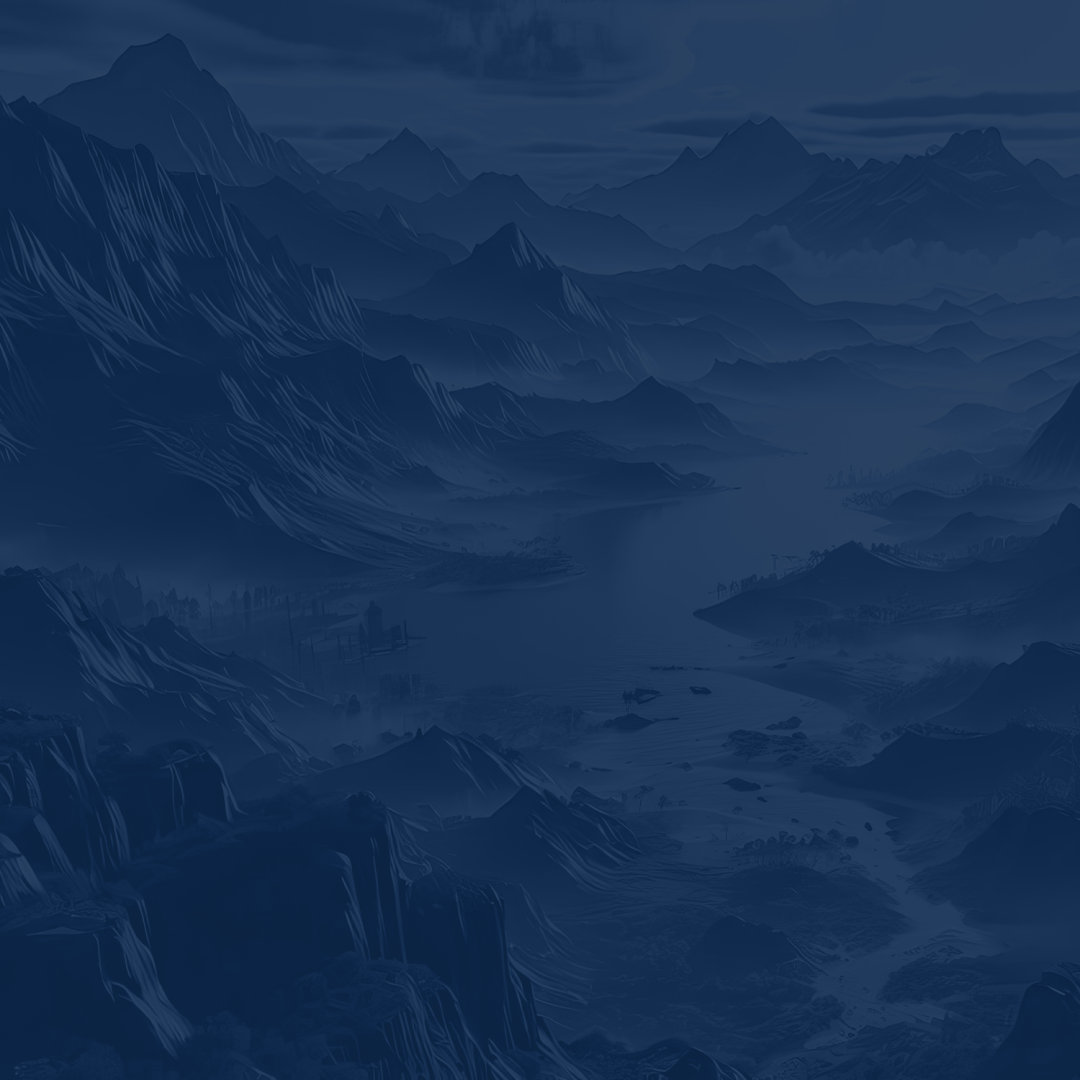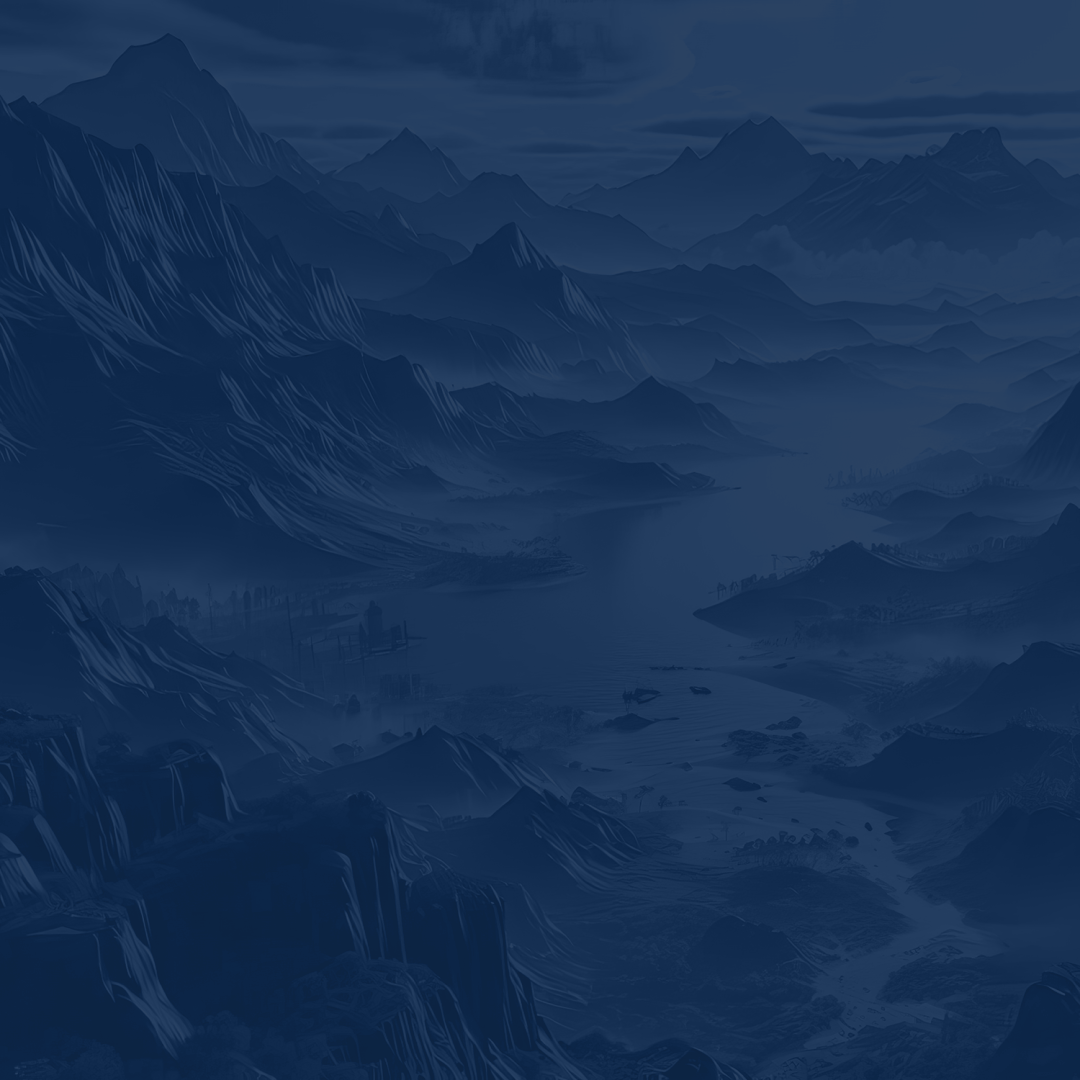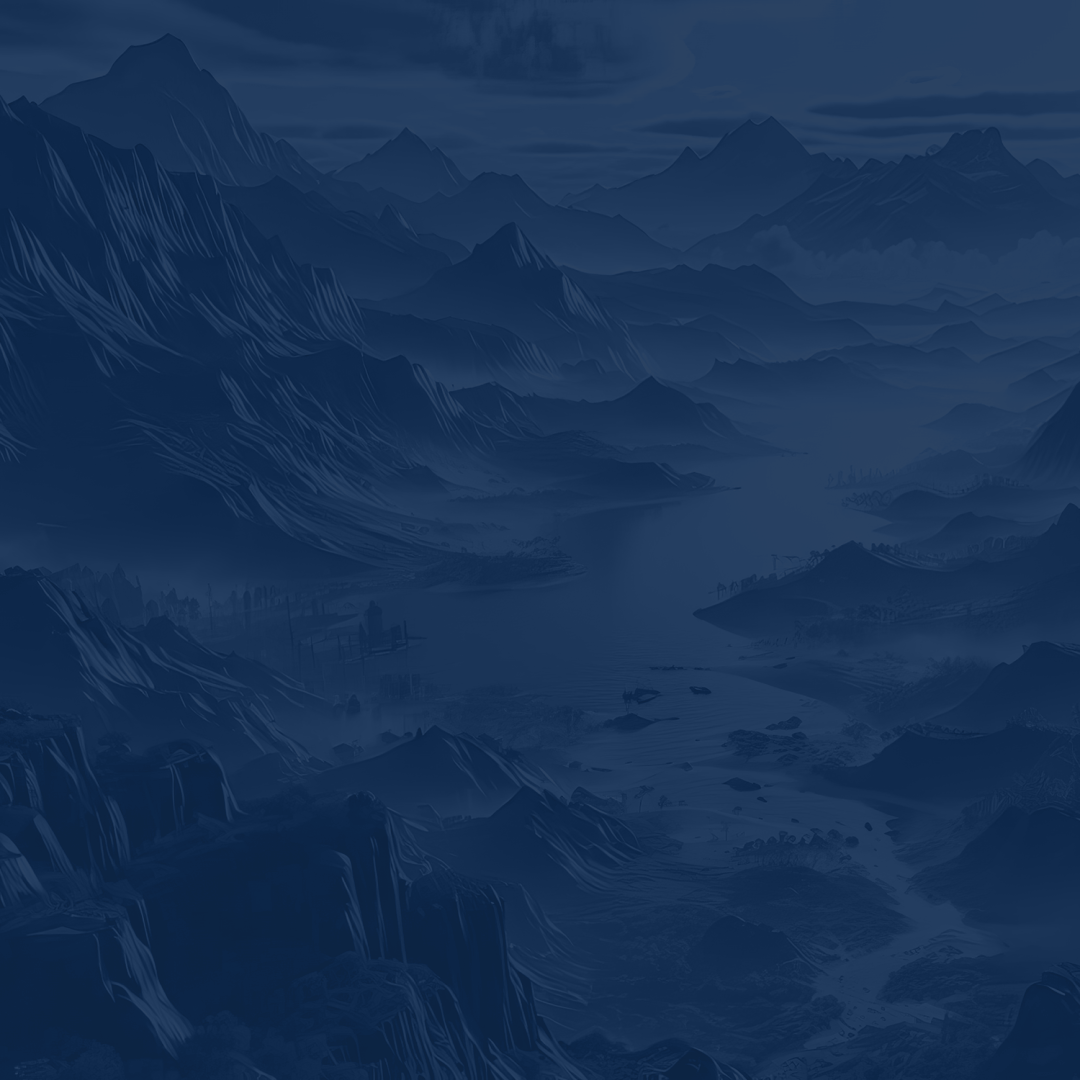Welcome to the cutting-edge realm of Palworld, where virtual landscapes come alive with dynamic creatures and thrilling adventures. As passionate gamers immerse themselves in this captivating world, optimizing their gaming experience becomes paramount. In the ever-evolving landscape of gaming, we understand the importance of squeezing every ounce of performance from your hardware. Therefore, we are introducing the best Palworld settings guide, your go-to resource for unlocking the full potential of your gaming rig.
In this article, we delve into the intricacies of Palworld settings, unveiling the optimal configurations to boost your FPS and ensure a seamless, immersive gaming experience. Whether you are a seasoned explorer of Palworld or a newcomer eager to embark on your first adventure, these Palworld performance settings will transform your gameplay, pushing the boundaries of what is possible in this fantastical universe.
Get ready to witness stunning visuals, fluid animations, and unparalleled responsiveness as we guide you through the steps to fine-tune your Palworld video settings for peak performance. Stay ahead of the competition, and let the magic of this game unfold in all its glory.
Before we delve into the topic and tell you how to increase FPS in Palworld, we would like to share a few about one of the most popular products on our website. At Skycoach, you can Buy Palworld Pals Leveling and rest assured knowing our PROs will take care of your companions. We will help you achieve the desired level in a blink of an eye. The service provided comes at the lowest price and we guarantee the fastest results!
IMPORTANT NOTE: Apart from learning about the best settings, you can also Buy Palworld Boost from Skycoach. We offer a wide range of products at the lowest market price and with the fastest delivery. You can make your first purchase even CHEAPER if you find a special PROMO CODE (highlighted in green) hidden in this article and get a 20% DISCOUNT.
Check out some of our most popular Palworld Boosting services below:
Best Palworld Settings for Max FPS Boost
If you find yourself dissatisfied with the in-game performance, consider trying our best Palworld settings for FPS listed below. It is worth noting that when DLSS is enabled, customization of Anti-Aliasing is restricted.
These particular features exert a notable influence on overall performance. Initially, experiment with setting DLSS to "performance" mode within the Graphics settings. If this does not yield the desired results, consider turning DLSS off entirely. Additionally, reduce the Anti-Aliasing quality. This combined approach is likely to deliver a substantial boost in performance for an enhanced gaming experience.
The list of the best Palworld graphics settings:
- Max FPS: No Limit
- VSync: Off
- Motion Blur: Off
- DLSS: Performance
- View Distance: Epic
- Grass Details: Epic
- Shadows: Epic
- Effects Quality: Epic
- Texture Quality: High
- Field of View: 90
The most important thing here is to set the “Max FPS” tick to “No Limit”, as it will allow your rig to squeeze out every bit of performance out there. In case you decide to restrict this value, no Palworld settings for FPS will help you since you limit your PC by yourself.
Another thing about the best Palworld video settings is to always set VSync to “Off”, as this technology is quite outdated now, especially if you have a modern rig. It will only limit your FPS for no reason without giving any advantage in return. BLOG20
How to Boost Palworld Performance on PC
The aforementioned best Palworld graphic settings yielded a consistent 110 FPS, striking an optimal equilibrium between frame rate and visual fidelity. As we explored lower quality settings, the incremental gains began to exhibit diminishing returns, where the frame rate improvements did not justify the corresponding losses in visual quality.
While Palworld does not fall into the traditional FPS genre, the argument arises that frame rate benefits beyond 60 might be deemed somewhat redundant. However, in our meticulous testing, we strive to attain the ideal balance of frames and visuals before rendering a final judgment concerning the best Palworld settings 2026 provided above.
Surprisingly, the trial and error process for discovering the best graphics settings for Palworld proved to be relatively straightforward. This simplicity can be attributed to the limited graphical options available for modification. It not only facilitates customization for older gaming PCs, tailoring performance to individual needs, but also ensures that users will not feel overwhelmed by a multitude of settings with uncertain impacts.
Is There Palworld FPS Config?
As of the moment of writing this article, there is no Palworld FPS config 2026 whatsoever. The game offers limited customization for fine-tuning frame rates. The absence of a specialized configuration means users rely on adjusting general graphics settings to optimize performance.
While this simplifies the customization process, it limits the granularity of tweaks specifically tailored to FPS boost Palworld enhancement. Gamers seeking intricate adjustments for frame rate optimization may find the absence of a dedicated FPS config for now, but things may change later on.
Palworld System Requirements
Many players looking for the best settings to play Palworld come to this page because of the game’s high system requirements needed to run it smoothly.
If you think about whether you want to buy this title or not, check out Palworld minimum system requirements below to see if it is worth it or not:
| OS | Windows 10 64-bit |
|---|---|
| CPU | Intel Core i5-3570K quad-core 3.4GHz |
| RAM | 16GB |
| GPU | Nvidia GeForce GTX 1050 2GB |
| Storage | 40GB HDD |
| DirectX | Version 11 |
| Network | Internet connection |
If your rig meets these requirements, we highly recommend that you do not waste a second more and try out Palworld right now.
Below, you can find Palworld recommended system requirements for higher-end PCs:
| OS | Windows 10/11 64-bit |
|---|---|
| CPU | Intel Core i9-9900K octa-core 3.6GHz |
| RAM | 32GB |
| GPU | Nvidia RTX 2070 8GB |
| Storage | 40GB HDD |
| DirectX | Version 11 |
| Network | Internet connection |
Conclusion
To sum up, our best Palworld settings 2026 guide serves as an invaluable companion for enthusiasts eager to elevate their gaming experience. By dissecting the intricacies of Palworld's settings, we have unveiled the optimal configurations to unlock peak performance, ensuring a seamless and immersive journey through this captivating virtual world.
Whether you are a seasoned adventurer or a newcomer, these settings promise to transform your gameplay, delivering unparalleled visuals and responsiveness. Stay ahead in the dynamic landscape of gaming with these carefully curated settings, as we continue to strive for the perfect balance between frames and visual fidelity in the ever-evolving realm of Palworld.
F.A.Q.
What is the best graphics setting for Palworld?
Always keep VSync to “Off” and never set limits in the “Max FPS” line to ensure your PC squeezes out every bit of FPS possible.
How do I make Palworld run better on PC?
Optimize your Palworld experience on PC by adjusting settings, prioritizing frame rate over unnecessary visual enhancements, turning off DLSS if necessary, and experimenting with Anti-Aliasing adjustments for improved performance.
Is Palworld well optimized?
If your PC meets the minimum requirements, you will have no problems running the game whatsoever since the developers optimized it exceptionally well.
What is the average FPS for Palworld?
Depending on your PC configuration, you can have from 60 to 120 FPS.
Is 60 FPS good in Palworld?
Since this is not a competitive shooter or anything of that type, 60 FPS is more than enough to comfortably play Palworld.
What are the best settings Palworld?
- Max FPS: No Limit
- VSync: Off
- Motion Blur: Off
- DLSS: Performance
- View Distance: Epic
- Grass Details: Epic
- Shadows: Epic
- Effects Quality: Epic
- Texture Quality: High
- Field of View: 90