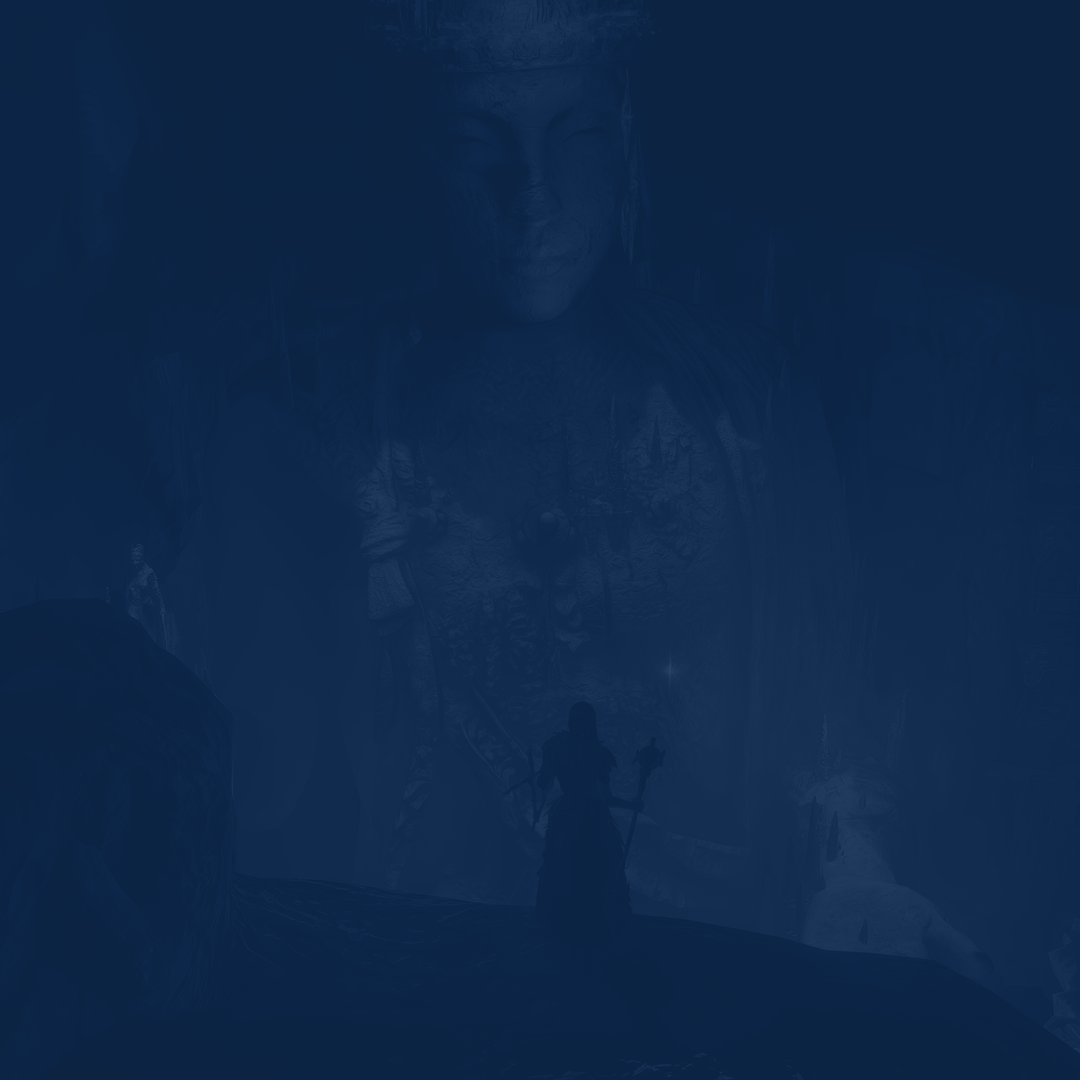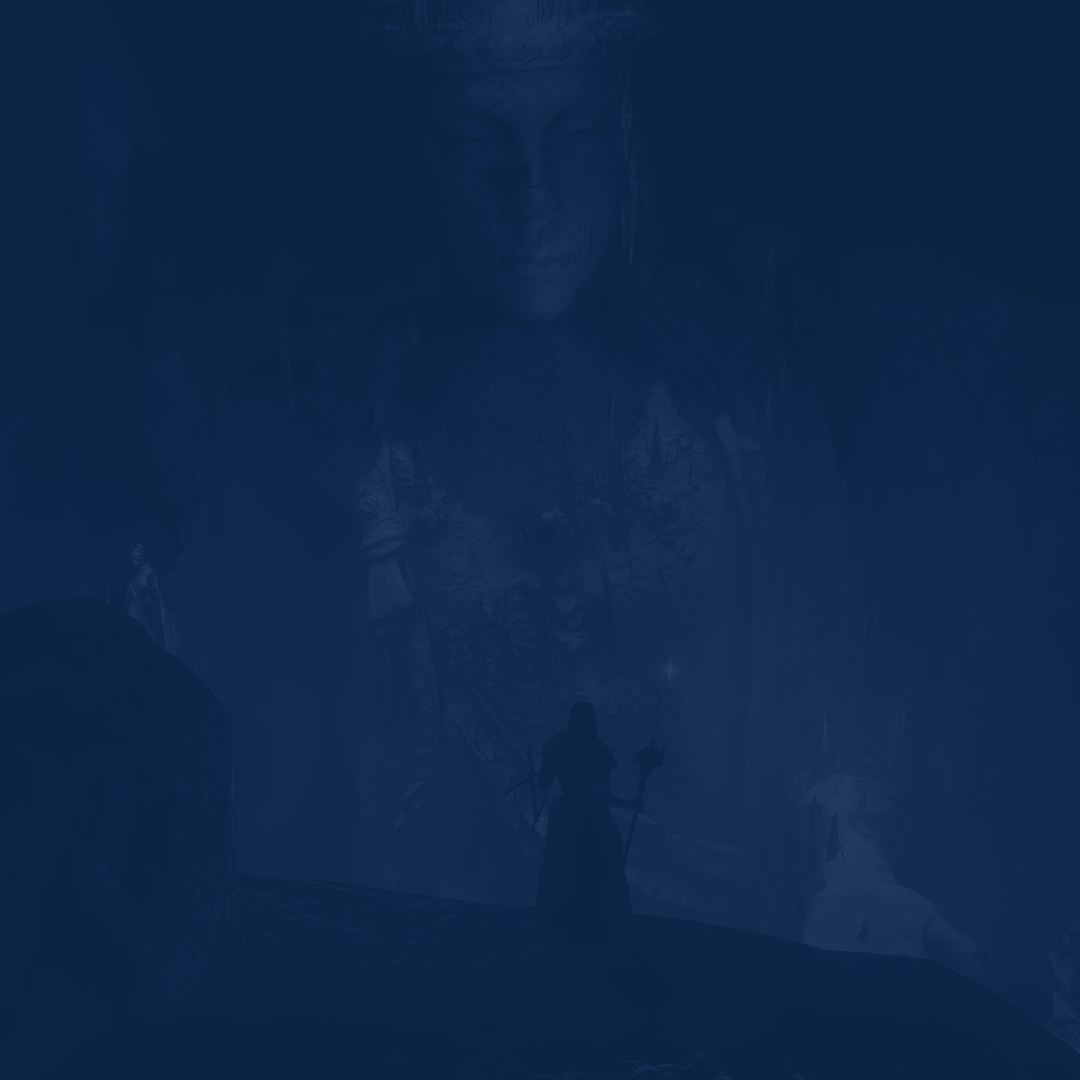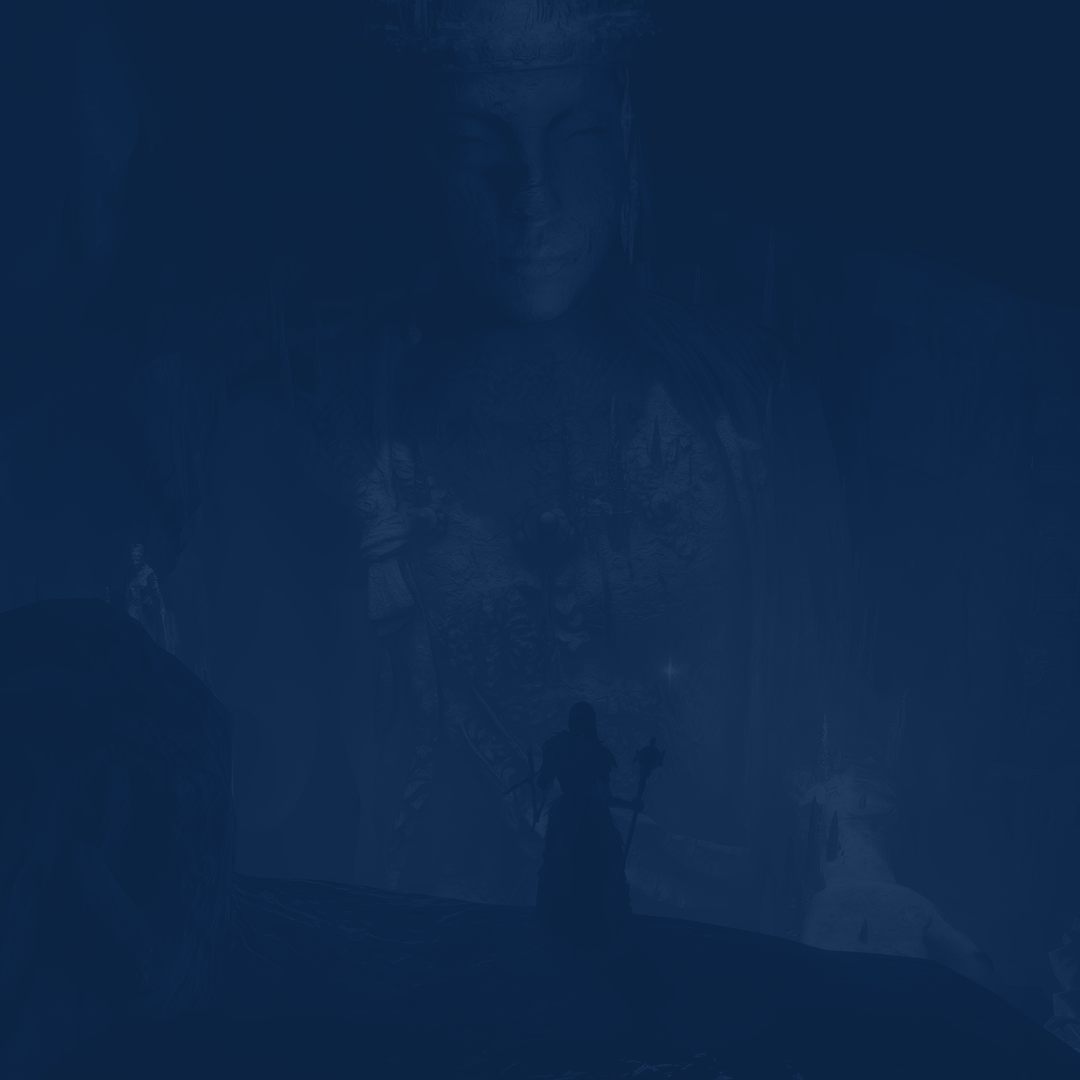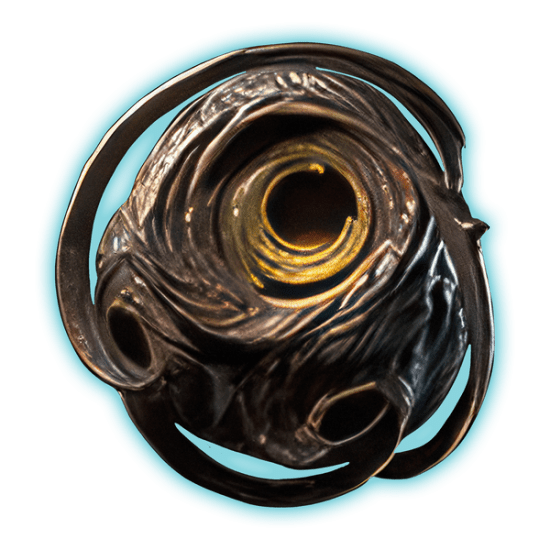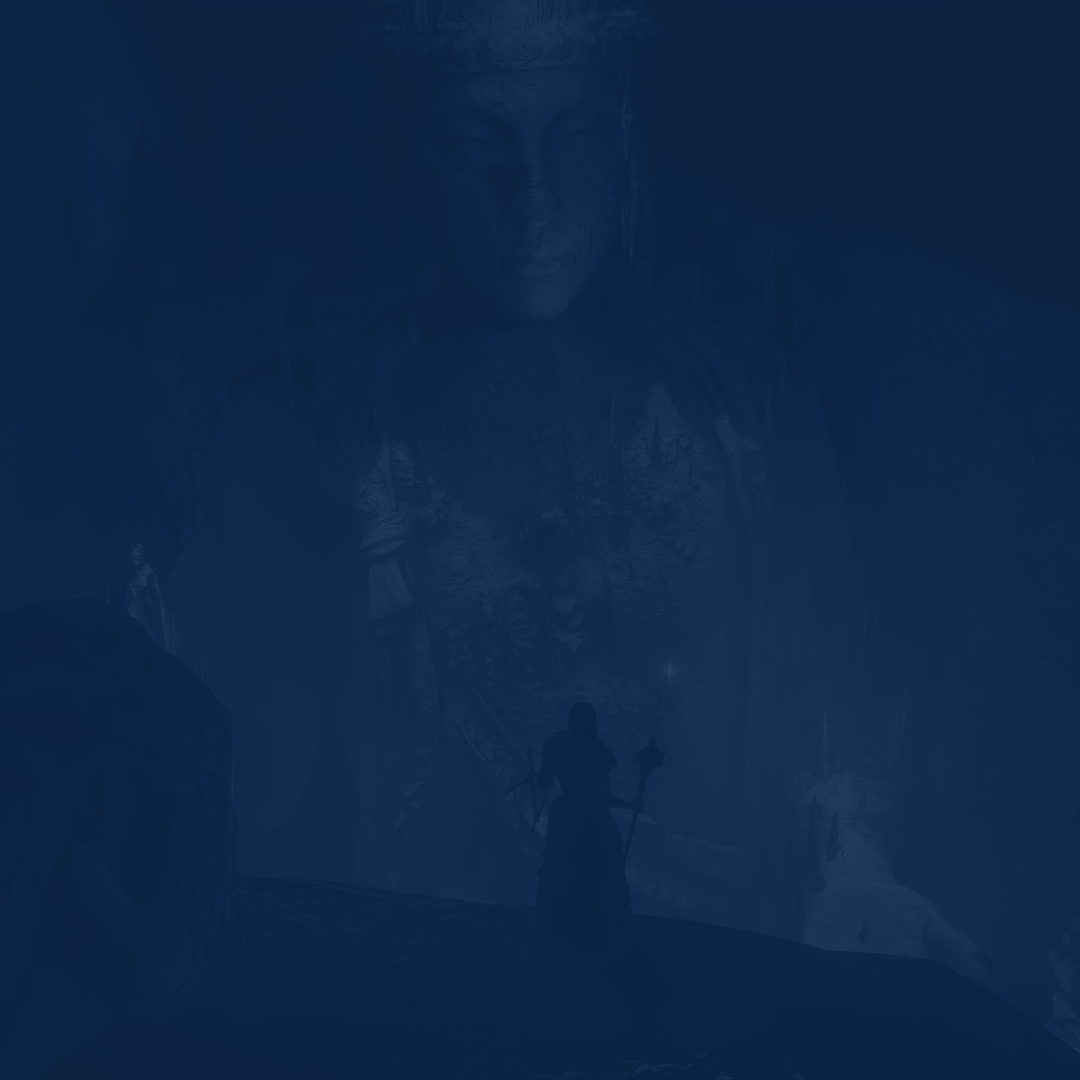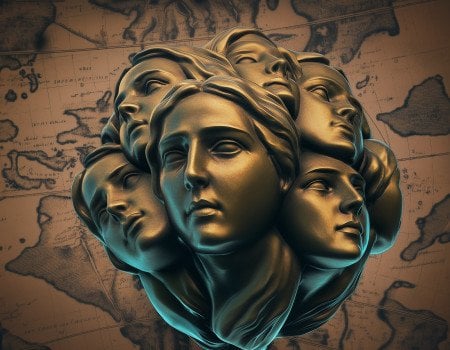Welcome to our complete guide on the best Path of Exile 2 settings, Exiles! The fresh release is a stunning ARPG that offers a wealth of graphical customization options to suit a variety of hardware setups. Here, we will go over the most important PoE 2 settings to adjust and experiment with. They include graphics, display settings, and more.
Depending on the PC you are playing on, you will need to try different setups described in our article. Thankfully, the game is well-optimized, and practically anyone can launch it smoothly even during the Early Access phase. This guide will walk you through Path of Exile 2 best settings to maximize FPS and overall performance, ensuring a smooth journey through Wraeclast and beyond.
To make your life easier, we offer you to Get Exalted Orbs at Skycoach and skip the grind. This is the fastest way to become richer and save time. We guarantee the best price and the fastest delivery.
Read our other PoE 2 guides:
- Best Classes Tier List
- Divine Orb Farming Guide
- Exalted Orb Farming Guide
- Best Unique Items
- Endgame Guide
- Gearing Guide
- Bosses Guide
- Best Builds
Note: At Skycoach, you can Buy Path of Exile 2 Boost at the best prices with fast delivery. Use our special PROMO CODE (in green) hidden in this article for a 20% DISCOUNT.
Best PoE 2 Graphics Settings
Despite being one of the hottest releases of the year, Path of Exile 2 has turned out to be quite an optimized game. It offers a variety of ways to tailor the experience to your hardware, and practically anyone can run it. Here is a list of the best PoE 2 graphics settings to balance between performance and visual quality:
- Antialiasing Quality: High
- Lighting: Shadows and Global Illumination
- Shadow + GI Quality: High
- Sun Shadow Quality: High
- Number of Lights: High
- Bloom: On
- Depth of Field: On
- Incursion Effect: On
- Water Detail Level: High
- Texture Quality: High
- Texture Filtering: High
We also recommend adjusting Advanced Settings for extra performance:
- Dynamic Culling: Disabled
- Dynamic Resolution: Disabled
- Target Frame Rate: 60 FPS
- Engine Multithreading: Enabled
The described best graphics settings for PoE 2 will suit most players who have up-to-date PCs. By setting these parameters, you can be sure the game will look amazingly juicy. This is exactly what you are looking for when crushing a ton of mobs with a variety of spells, aren’t you? If you feel like you lack a bit of FPS, there is a solution to that, but we will get to this topic further in our guide.
Best Path of Exile 2 Display Settings

Display settings in Path of Exile 2 are usually left untouched, as they are set by your rig when you launch the game for the first time. The only recommendation is to check your Resolution and make sure you have V-Sync set to Off. Check out the best Path of Exile 2 display settings to use:
- Display Mode: Fullscreen
- Resolution: Native
- Upscaling: Off or Nvidia DLSS
- Renderer: DirectX 12
- V-Sync: Off
- Foreground FPS Cap: Disabled
- Background FPS Cap: Disabled
Running your Native Resolution will make the game look nice on your monitor. You will not notice any extra pixels or blurriness. In most cases, you will also enjoy 60 FPS unless it is a too-crowded mob fight. BLOG20
Best Path of Exile 2 Settings for FPS
If your main goal is to squeeze extra FPS, some sacrifices in visual fidelity may be necessary. You might want to adjust your settings in case you are running PoE 2 on a low-end PC or simply wish to make it run smoother. Here is a list of the best Path of Exile 2 settings for FPS:
- Display Mode: Fullscreen
- Resolution: Native
- Upscaling: Off or Nvidia DLSS
- Renderer: DirectX 12
- V-Sync: Off
- Foreground FPS Cap: Disabled
- Background FPS Cap: Disabled
- Antialiasing Quality: High
- Lighting: Shadows
- Shadow + GI Quality: Low
- Sun Shadow Quality: Low
- Number of Lights: Low
- Bloom: Reduce to 25%
- Depth of Field: On
- Incursion Effect: On
- Water Detail Level: Low
- Texture Quality: Medium
- Texture Filtering: Medium
- Dynamic Culling: Disabled
- Dynamic Resolution: Disabled
- Target Frame Rate: 60 FPS
- Engine Multithreading: Enabled
These PoE 2 settings for FPS provide significant performance boosts without overly compromising the game’s aesthetics. They are must-haves if you do not wish to upgrade your PC in the near future yet still wish to experience the game to the fullest.
How to Increase FPS in Path of Exile 2
If setting the lowest settings possible does not help, you can try other tips to make the game run better. They can help you get a few extra frames and enjoy smoother gameplay on both high-end and low-end PCs. Here is how to increase FPS in Path of Exile 2:
| Cap Background FPS | Set the background FPS cap to around 15 FPS to free up resources for gameplay. |
| Close Background Applications | Shut down unnecessary programs running in the background, as they can hog resources. |
| Update Drivers | Ensure your GPU drivers are up to date. Both Nvidia and AMD frequently release updates to improve game performance. |
| Try Overclocking | If you are comfortable with it, slightly overclocking your GPU or CPU can provide an FPS boost. |
Additionally, try these tricks to see if they help particularly for your device:
Lower demanding settings like shadows, lighting, and texture filtering. For instance:
- Reduce Shadow + GI Quality to Low.
- Switch Lighting from "Shadows and Global Illumination" to "Shadows" only.
Use Upscaling Technologies:
- DLSS: Ideal for Nvidia cards, offering a sharp image with excellent FPS.
- NIS: Nvidia Image Scaling can help on older GPUs.
- FSR: Works for AMD GPUs, but older versions may result in lower image quality.
Tweaking everything to the bottom does not seem like the best PoE 2 settings 2026, yet this can make the game playable for the gamers with the weakest rigs. BLOG20
PoE 2 System Requirements
Before diving into the game, ensure your system meets the following requirements. Path of Exile 2 is surprisingly flexible, but having a solid foundation will guarantee a smoother experience. See what PoE 2 system requirements you need to keep in mind:
Minimum System Requirements for PC:
| OS | Windows 10 64-bit |
| CPU | 4 core 2.8GHz x64-compatible |
| RAM | 8 GB RAM |
| GPU | NVIDIA GeForce GTX 960 or ATI Radeon RX 470 |
| Storage | 100 GB available space |
Recommended System Requirements for PC:
| OS | Windows 10 64-bit |
| CPU | 8 core 3.6GHz x64-compatible |
| RAM | 16 GB RAM |
| GPU | NVIDIA GeForce RTX 2060 or ATI Radeon RX 5600 XT |
| Storage | 100 GB available space |
Installing the game on your SSD is also highly recommended, as this can influence the overall performance in crowded fights. You will also experience fewer micro freezes in general.
Conclusion
This wraps up our guide to the best settings for PoE 2. You now know what parameters to adjust and experiment with. We have provided two different setups, one suiting your possible PC configuration. See which one is preferable to you, and we will be waiting for you in Wraeclast!
F.A.Q.
What are the best settings for Path of Exile 2?
Here is a list of the best settings to improve FPS in PoE 2:
- Water Detail Level: Low
- Texture Quality: Medium
- Texture Filtering: Medium
- Dynamic Culling: Disabled
- Dynamic Resolution: Disabled
- Target Frame Rate: 60 FPS
- Engine Multithreading: Enabled
How much FPS is good for PoE 2?
Having at least 60 FPS without drops and freezes will allow you to enjoy the game.
How can I make Path of Exile 2 run better?
To improve performance, lower shadow and lighting settings, enable DLSS or FSR for upscaling and make sure engine multithreading is enabled.
Is 60 FPS good in Path of Exile 2?
This number is more than enough if you are using a lower-end PC. Just make sure it always stays 60, and you do not experience sudden frame drops.
Is PoE 2 well-optimized?
Path of Exile 2 runs pretty well on modern systems. Those who are using older setups should think of upgrading if they are after 100 FPS or above.
What is the average FPS for Path of Exile 2?
Most mid-to-high-end PCs hit around 60–100 FPS in the game, but this depends on many factors, including the CPU and GPU you have installed.
How to improve graphics in Path of Exile 2?
You can crank up texture quality, turn on global illumination, and use DLSS to get better visuals without tanking your performance.
Is Path of Exile 2 more CPU or GPU?
Be ready that your CPU will be loaded a lot more compared to the GPU, yet having these two components upgraded as much as possible is always recommended.