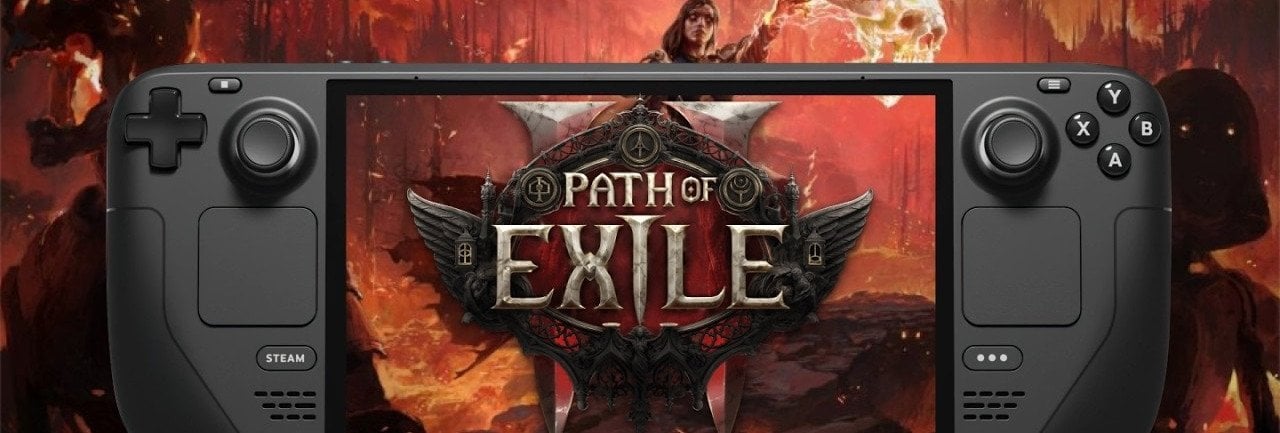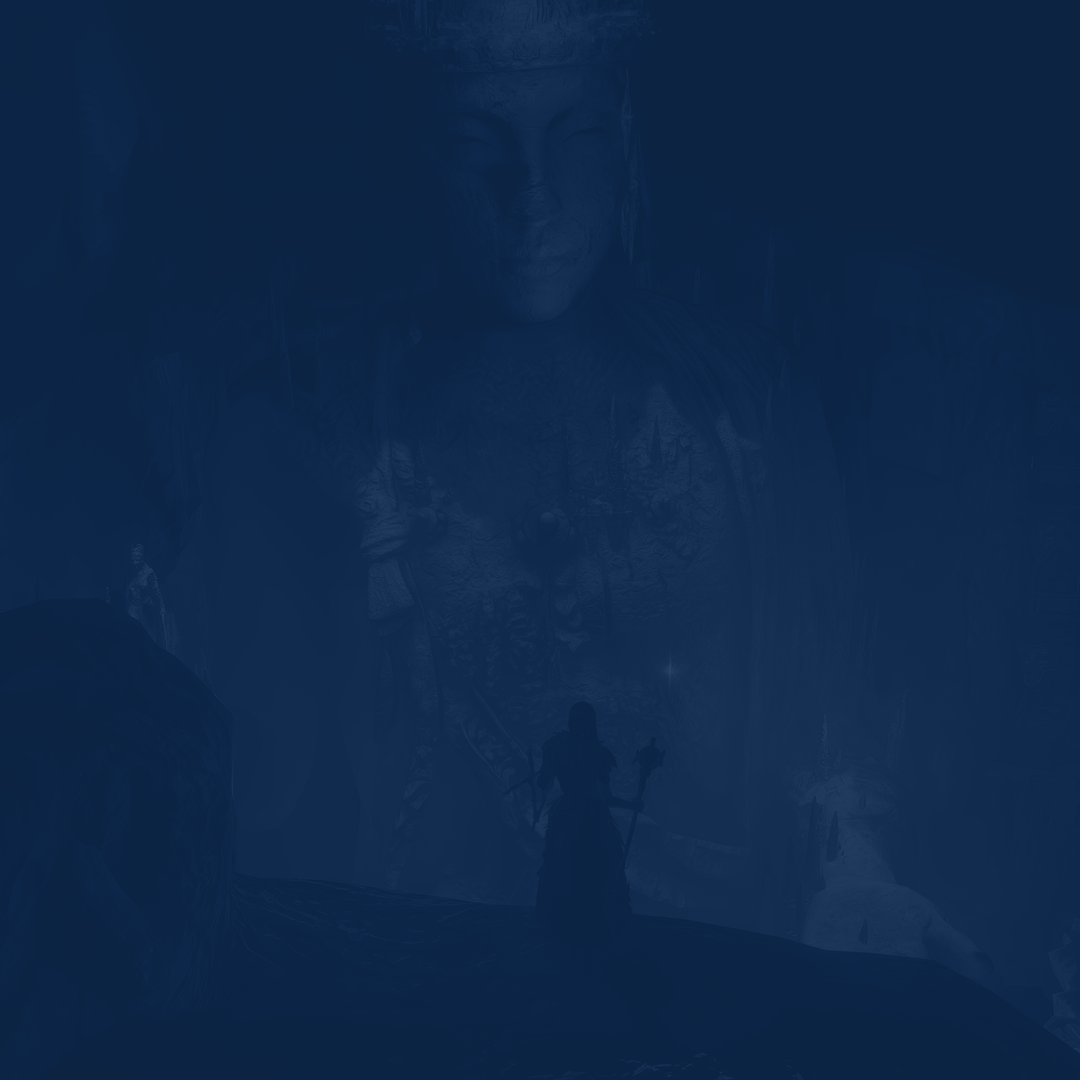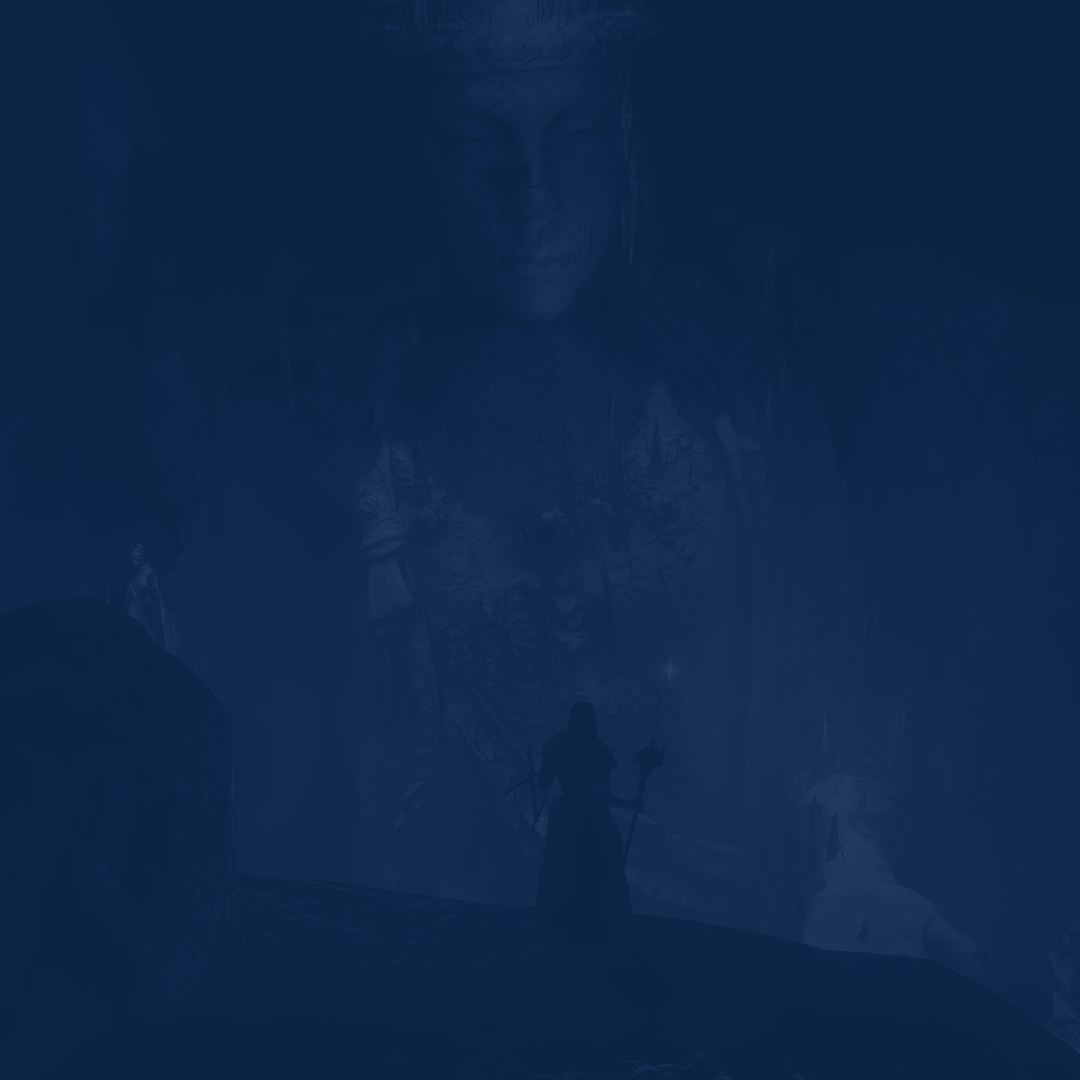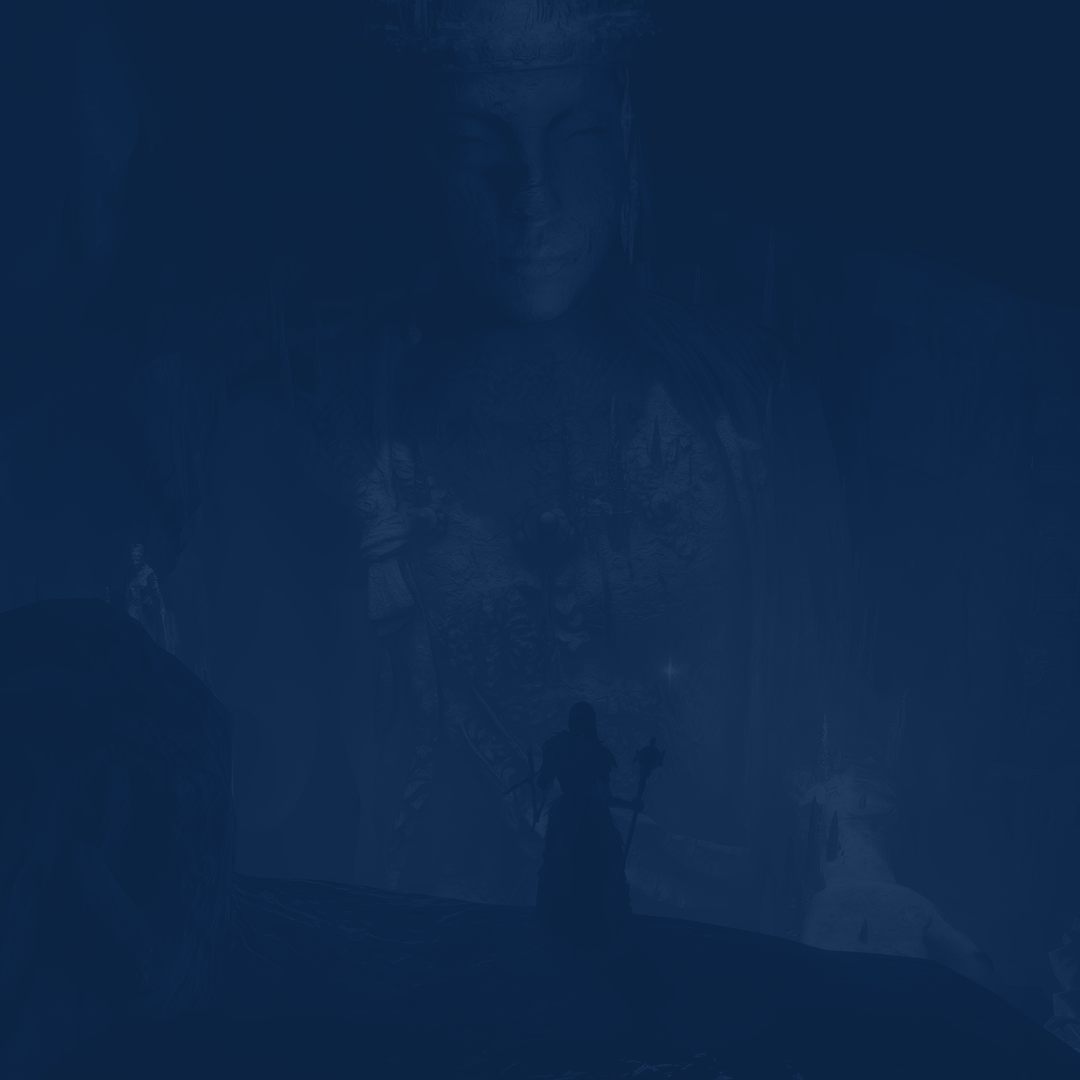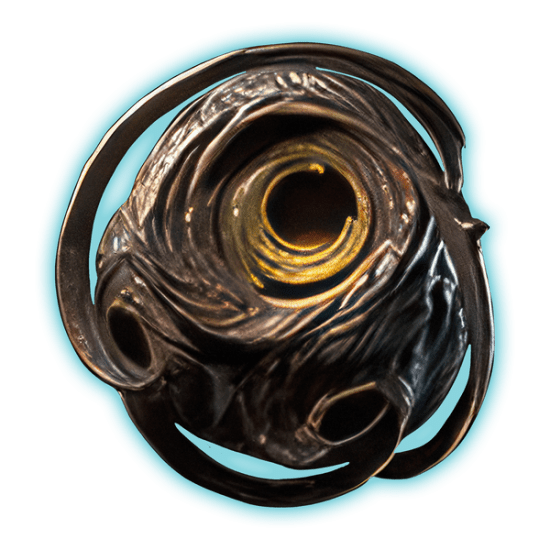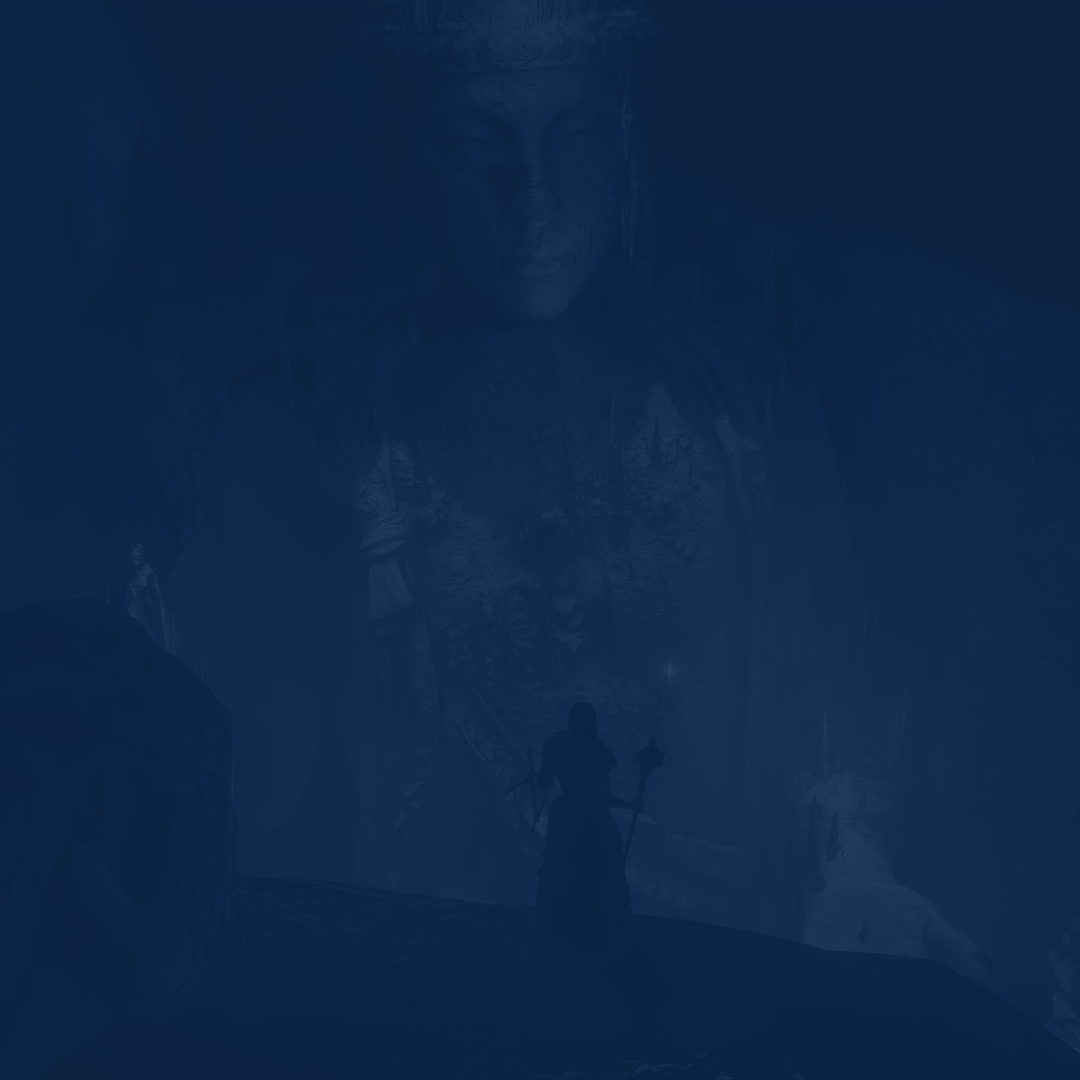The following guide outlines how to play Path of Exile 2 on Steam Deck and what settings to use. The game has been marked as Playable on this platform since it entered the Early Access state. So far, many players claim it to be barely playable, particularly on this platform. This is especially a case in later acts where performance takes a hit.
The developers have done a great job of letting people play their favorite title on the go already. Though, there are a lot of things that still need to be fixed. This article will go over all of them, including what Renderer you want to pick and why. Let’s not waste a second and get into details.
If you are looking for a way to Get Divine Orbs effortlessly, Skycoach has you covered. Our PROs are ready to deliver any amount of this or any other currency you need. The best prices are guaranteed. Check out this offer now!
Read our other PoE 2 guides:
- Best Classes Tier List
- Divine Orb Farming Guide
- Exalted Orb Farming Guide
- Best Unique Items
- Gearing Guide
- Bosses Guide
- Best Builds
Note: At Skycoach, you can Buy Path of Exile 2 Boost at the best prices with fast delivery. Use our special PROMO CODE (in green) hidden in this article for a 20% DISCOUNT.
Is Path of Exile 2 Playable on Steam Deck?
Yes, but be ready for some Path of Exile 2 performance issues on Steam Deck in particular. The game has been marked as Playable on Steam Deck, meaning it technically runs, but it’s far from optimized. Early game performance is decent, but later acts introduce heavy FPS drops, and some areas push the hardware to its limits.
Here’s what you need to know about PoE 2 on Steam Deck:
- Early acts run fine – Expect 40-60 FPS in quieter areas, but this drops when things get chaotic.
- Massive framerate drops in later acts – Encounters with large enemy groups, boss fights, and high particle effects cause dips below 30 FPS, sometimes into the teens.
- UI and text size issues – While HUD scaling helps, some text remains too small to read comfortably.
Along with that, being an always-online ARPG, occasional stuttering from server issues can also impact performance. While Act 1 runs smoothly, Acts 2 and beyond push the Deck to its limits, making it hard to recommend as a primary way to play. If you're planning on deep-diving into endgame content, a PC might be the better choice – at least until further optimizations arrive. Otherwise, FPS in PoE 2 on Steam Deck can be a huge factor in stopping playing the title at all.
Best Path of Exile 2 Settings on Steam Deck

Finding the right balance between performance and visual quality is crucial for any game and ARPGs are not an exception here. The title is not fully optimized for handheld gaming due to being in an EA state. Yet tweaking the settings can help maintain smoother gameplay. Keep this in mind as enemy density and spell effects increase. Here are the best Path of Exile 2 settings on Steam Deck so far:
- Renderer: DirectX12
- Mode: Full Screen
- VSync: Off
- Dynamic Resolution: Off
- Resolution: 1280x800
- Upscale Mode: Intel XeSS
- Image Quality: Balanced
- Sharpness: 50%
- HDR: Off
- Scene Brightness: 0
- UI Brightness: 0
- Texture Quality: Medium
- Lighting: Shadows + Global Illumination
- Shadow Quality: Low
- Sun Shadow Quality: Low
- Number of Lights: Medium
- Bloom: 25%
- Water detail: High
- Nvidia reflex: Off
- Triple Buffering: On
- Dynamic Culling: On
- Target Framerate: 40
- Engine Multithreading: On
These settings are a perfect Path of Exile 2 Steam Deck setup in terms of visual quality and performance. The game stays nice, and you can enjoy most of the effects on the screen. At the same time, you get a bit of extra FPS boost thanks to lowering the settings whenever possible. You also need to set the Target Framerate to 40. This is the number the developers state everyone can get. In practice, you will get even better numbers, especially in quieter areas. BLOG20
DX12 Performance Test
Running Path of Exile 2 on DirectX 12 (DX12) provides a slight performance boost over Vulkan in most scenarios. While the game is still not fully optimized for Steam Deck, DX12 helps maintain better frame pacing and stability, reducing stutters that are common with Vulkan. Combine this renderer with our PoE 2 Steam Deck best settings above and you are ready for action.
DX12 Performance Overview:
- Average FPS: 35-45 FPS (early game)
- Dips Below 30 FPS: Occasionally in larger areas or high enemy density fights
- Input Latency: Feels smooth, minimal delays
- Frame Pacing: More stable than Vulkan
One of the standout benefits of DX12 is the ability to use Intel’s XeSS upscaling, which improves image sharpness without causing major performance dips. Running the game with XeSS set to Quality resulted in slightly better visuals compared to FSR without a noticeable FPS loss.
DX12 Performance in Different Scenarios:
- Towns and Social Hubs: FPS drops to 30-35 due to asset loading and player congestion.
- Open-World Exploration: Mostly 38-45 FPS, with occasional dips when encountering large enemy groups.
- Dungeons and Boss Fights: Stable at 35-40 FPS, but heavy spell effects cause brief frame drops.
- Trials of Chaos (Stress Test): FPS plummeted to mid-10s due to extreme enemy density.
While DX12 runs well in the early game, it struggles in Acts 2 and 3, where enemy waves and particle effects become more demanding. Despite these issues, DX12 remains the best choice for Steam Deck, offering more stability compared to Vulkan. However, locking the game to 30 FPS may be necessary for a more consistent experience in later content.
If the developers improve optimization, DX12 could be the go-to renderer for Path of Exile 2 on Steam Deck. Until then, players may need to tweak settings further to maintain smoother gameplay.
Vulkan Performance Test
As a part of our Path of Exile 2 Steam Deck guide, we have also tested the game’s performance with Vulkan. It provides decent performance, but it comes with more frame drops and occasional stutters compared to DX12. While Vulkan is known for better efficiency in many games, PoE 2 seems to favor DX12 at the moment.
Vulkan Performance Overview:
- Average FPS: 30-40 FPS (early game)
- Dips Below 30 FPS: More frequent than DX12, especially in busy areas
- Frame Pacing: Less stable, noticeable hitching in high-action scenarios
- Input Latency: Feels slightly less responsive than DX12
With Vulkan, FSR (Balanced) was required to maintain stable performance, as FSR (Quality) caused more drops. Additionally, turning off Global Illumination helped reduce FPS dips in larger zones.
Vulkan Performance in Different Scenarios:
- Towns and Social Hubs: FPS drops to 28-33 due to asset streaming and multiple players loading in.
- Open-World Exploration: Ranges from 35-45 FPS, but occasional stutters occur when new areas load.
- Dungeons and Boss Fights: Fluctuates between 30-40 FPS, but heavier fights drop FPS into the high 20s.
- Trials of Chaos (Stress Test): FPS hit the low teens, making it nearly unplayable.
While Vulkan performs decently, it struggles more with frame pacing issues and random FPS drops compared to DX12. The biggest downside is stuttering, especially in combat-heavy areas.
If you’re experiencing severe stuttering or crashes, switching to DX12 with XeSS provides a smoother experience. However, Vulkan remains an option for those who prefer FSR and want to experiment with different settings to balance visuals and performance.
Installing PoE 2 on Steam Deck
Installing Path of Exile 2 on Steam Deck is pretty simple and works just like installing it on a PC. The only difference is that you might need to tweak a few settings to get the best performance.
How to Install Path of Exile 2 on Steam Deck:
- Open Steam Store – Search for Path of Exile 2 in the Steam store.
- Purchase & Download – If you have an Early Access key, redeem it; otherwise, buy it for $14.49.
- Adjust Compatibility Settings – In Properties > Compatibility, try forcing Proton Experimental if needed.
- Optimize Game Settings – Configure the best settings (DX12 recommended) for better performance.
- Launch & Play – Start the game and tweak HUD scaling for better readability on the Steam Deck’s screen.
Playing PoE 2 on Steam Deck - Pros & Cons
Even though Path of Exile 2 is marked as "Playable" on Steam Deck, it’s not exactly a smooth ride. There are definitely some cool perks to playing on the go, but there are also some frustrating downsides that might get in the way. Here’s what you need to know before jumping in:
Pros:
- Portable ARPG Experience – Being able to grind for loot and slay enemies anywhere is a huge advantage for fans of action RPGs.
- Surprisingly Smooth Early Game – The first act runs decently well, often hitting 40 FPS, making it enjoyable for casual play.
- Full Controller Support – The game has a proper controller UI, making navigation and combat feel fluid on the Steam Deck.
Cons:
- Severe Performance Drops Later On – In Act 2 and beyond, framerate can drop below 30 FPS, especially in chaotic fights or busy areas.
- Text & UI Scaling Issues – While the HUD can be adjusted, small in-game text remains hard to read, which affects usability.
- Always Online & Connection Drops – Since PoE 2 requires a constant internet connection, poor Wi-Fi or disconnects can ruin your session.
The devs still need more time to work on the game’s performance on this particular platform. They have all the chances to fix this when the game is officially launched. So far, we are only at the beginning of the Early Access phase, and asking for too much would not be the right thing to do.
PoE 2 Steam Deck Recommendations
If you're planning to play Path of Exile 2 on Steam Deck, you'll need to tweak some settings and adjust your expectations. Below is a quick recommendation table covering performance settings, gameplay tips, and overall experience to help you get the best possible results.
| Category | Recommendations | Why It Matters |
| Best Performance Settings | Use DX12 Renderer, set FSR Quality, Medium Textures, Shadows Low, and cap FPS at 38-40. | Improves stability and prevents major frame drops in combat. |
| Gameplay Tips | Max out HUD Scale, turn off Dynamic Resolution, and avoid high-action fights in Trial of Chaos. | Helps with visibility and prevents extreme FPS slowdowns. |
| Overall Experience | PoE 2 is playable but struggles in Act 2, 3, and late-game content; expect framerate dips. | Consider playing casually until better optimizations roll out. |
Path of Exile 2 can work on Steam Deck with the right settings, but late-game performance issues make it a frustrating experience. We highly recommend playing on a PC instead whenever it is possible. Though, you can take the console with you if you are going somewhere to keep playing your favorite title!
Conclusion
Path of Exile 2 can be played on the Steam Deck, but it's far from an ideal experience. While Act 1 runs decently, later stages introduce performance struggles, especially in large fights and endgame content. With the right settings tweaks, you can improve stability, but frame drops and stuttering will still be an issue. If you're set on playing PoE 2 portably, expect compromises until further optimizations arrive. Good luck, and we will see you in Wraeclast!
F.A.Q.
What are the best settings for Path of Exile 2 on Steam Deck?
The best settings for PoE 2 on Steam Deck include:
- Renderer: DirectX12
- Mode: Full Screen
- VSync: Off
- Dynamic Resolution: Off
- Resolution: 1280x800
- Upscale Mode: Intel XeSS
- Image Quality: Balanced
- Sharpness: 50%
- HDR: Off
- Scene Brightness: 0
- UI Brightness: 0
- Texture Quality: Medium
- Lighting: Shadows + Global Illumination
- Shadow Quality: Low
- Sun Shadow Quality: Low
- Number of Lights: Medium
Can you play Path of Exile 2 on a Steam Deck?
Yes, you can play PoE 2 on Steam Deck, but performance issues arise in later acts, large battles, and endgame content, making it a compromised experience.
How well does PoE 2 run on Steam Deck?
In early areas, the game runs fairly well with frame rates between 40-60 FPS, but as you progress, performance drops, with towns and large fights often struggling to stay above 30 FPS.
How many FPS are in PoE 2 on Steam Deck?
FPS varies depending on the area – Act 1 can reach 60 FPS, but later zones and intense battles drop to 20-30 FPS or even lower in extreme cases.