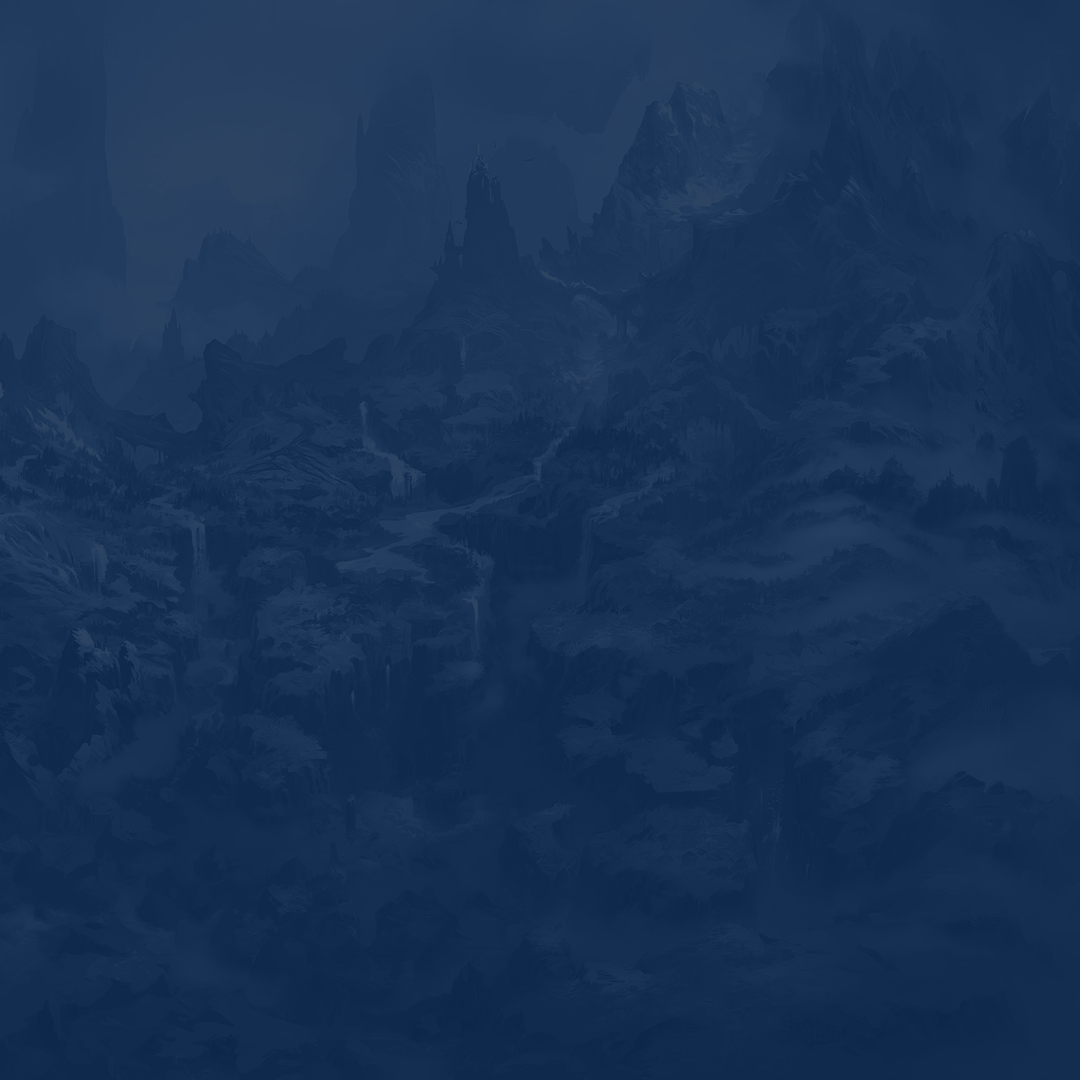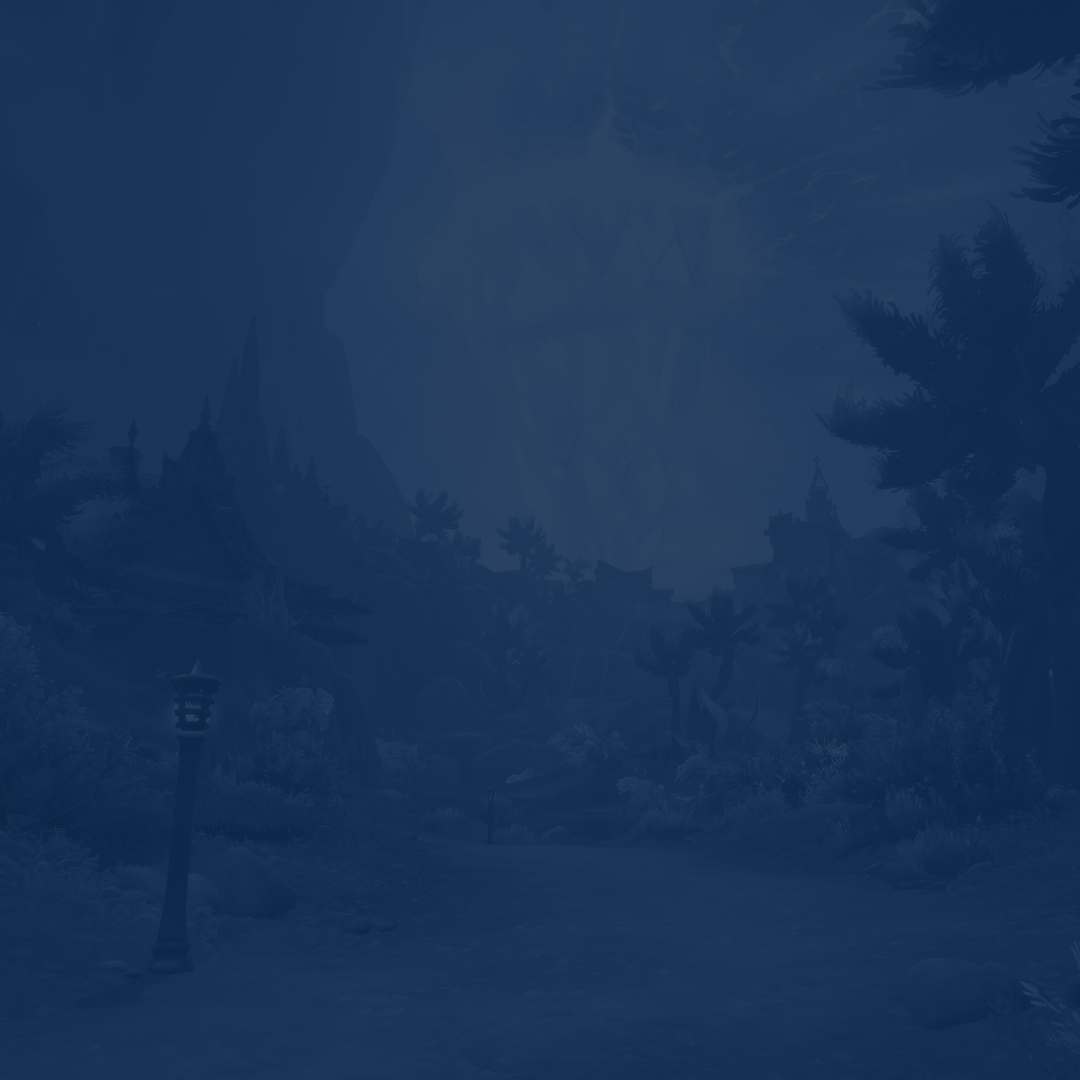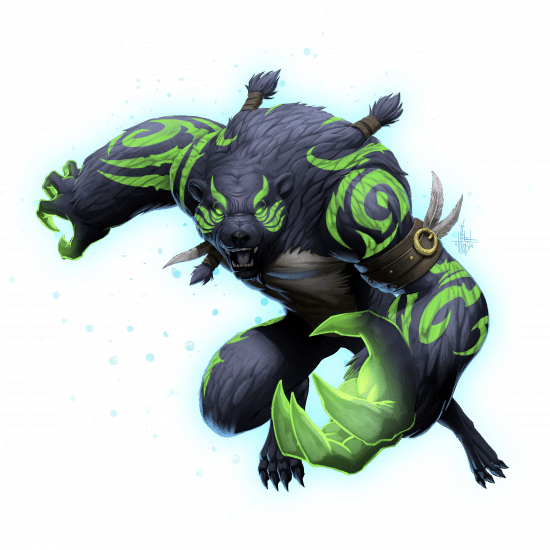The Mists of Pandaria Remix for retail WoW is a totally unique event where you get to create a new character and replay through the entirety of this expansion with new loot and new progression systems. In this guide, we’ll name the best WoW Pandaria addons that every player who is planning to play through this remix must have.
It is said that any addon that works in retail will also work here. While this may be true, we believe that you’re going to need a specific set of addons that will be most beneficial throughout the Remix event. Unlike any Timewalking event, MoP Remix actually features a bunch of interesting changes. We’ve already mentioned the updated leveling and new loot, but there are also features such as customizable items, and more. So, you’ll need the kind of addons that will be useful to deal with these changes.
Before we proceed, we want to let you know that there’s a new way to make gold during the event. You can Buy WoW Remix: MoP Gold boost at Skycoach. Picture this: after a grueling raid, the repair costs can stack up, especially if you're a tank soaking up all that damage. And let's not forget about the expenses of gearing up for dungeons or challenging areas with flasks, food, and enchantments. These consumables aren't cheap, but with a good stash of gold, you can prepare yourself for any adventure.
With over 1019 reviews and a slew of safety measures, including SSL Secure, VPN, and Safe Boost, you can trust us to provide you with a secure and reliable service. Our 24/7 support ensures that you're never left in the dark, and with money refunds and a 5% cashback offer, your satisfaction is guaranteed.
IMPORTANT NOTE: Apart from learning about Pandaria Remix addons, you can also Buy WoW Pandaria Boost from Skycoach. We offer a wide range of products at the lowest market price and with the fastest delivery. You can make your first purchase even CHEAPER if you find a special PROMO CODE (highlighted in green) hidden in this article and get a 20% DISCOUNT.
Check out some of our most popular WoW Pandaria Boosting services:
What Are WoW Remix: Mists of Pandaria Addons?
When it comes to addons for WoW Pandaria, we’re talking about fan-made little additions that change how the game looks or works in a minor or really massive way. Some addons change one little thing in the game, while others are massive overhauls that change entire elements of the game. There are different types of items that can be categorized by what they do or change.
Here are some common types of WoW mop remix addons and what they offer:
- UI (User Interface) Enhancements: These addons modify the game's interface to make it more intuitive, aesthetically pleasing, or customizable. They may include changes to the action bars, minimap, character and bag windows, and more.
- Combat and Raiding Tools: Addons designed for combat and raiding provide valuable information to players during battles. They might display boss timers, track cooldowns for abilities, show enemy health and debuffs, or provide notifications for important events.
- Questing and Leveling Assistance: These addons help players navigate quests and level up more efficiently. They might offer quest trackers, waypoint markers, or tools for optimizing questing routes.
- Gathering and Professions: Addons related to gathering professions like mining, herbalism, and skinning can streamline the process of finding and collecting resources. Additionally, professional addons may assist with crafting, managing inventories, or tracking recipe availability.
- Auction House and Economy: Addons that provide additional extra item descriptions and improve and streamline auction trading in a major way. It’s really the go-to addon for all players who focus heavily on auction trading.
- Social and Communication: add-ons that add to the communication or chatting functionality of the game. This kind of addons is often used by content creators and role players.
- Roleplaying and Customization: Roleplayers often use addons to enhance their immersion in the game world. These addons may include tools for creating custom emotes, managing character appearances, or adding roleplay-specific features.
- Miscellaneous Utilities: there’s actually a huge range of addons that do all kinds of things. You can definitely find something for yourself. If you know what Skyrim modding is like, then you know what to expect from WoW addons.
Overall, mods for Pandaria remix play a huge role in the game community, allowing players to tailor their gameplay experience to their preferences and play styles. You can pretty much make the game into what you want with all kinds of addons. They’re really good for players of all skills
How To Install WoW Remix: MoP Addons?

If you’ve never used addons before, the installation process for must have WoW Pandaria addons is literally the same as for the retail version of the game. Just follow these easy steps:
- Find Addons: Start by finding the addons you want to install. You can browse popular addon websites such as CurseForge, WoWInterface, or the Twitch Desktop App (formerly known as the Curse Client).
- Download Addons: Once you've found the addons you want, download them to your computer. Most addon websites provide a "Download" button or link next to each addon. Click on the download link, and the addon's compressed file (usually in .zip format) will be saved to your computer.
- Extract Files: After downloading the addon files, locate the downloaded .zip file on your computer and extract its contents. You can usually do this by right-clicking on the .zip file and selecting "Extract All" or using third-party software like WinRAR or 7-Zip.
- Locate WoW Addons Folder: Next, you need to locate the WoW addons folder on your computer. By default, this folder is located in your main game directory:
- For Windows: C:\Program Files (x86)\World of Warcraft_retail_\Interface\AddOns
- For macOS: /Applications/World of Warcraft/retail/Interface/AddOns
- Copy Addon Files: Open the extracted addon folder, which typically contains one or more folders and files. Copy these folders and files into the AddOns folder you located in step 4. You can usually copy them by selecting them and pressing Ctrl+C (Windows) or Cmd+C (macOS), then navigating to the AddOns folder and pressing Ctrl+V (Windows) or Cmd+V (macOS). BLOG20
- Launch WoW: Once you've copied the addon files into the AddOns folder, launch WoW. On the login screen, click on the "AddOns" button in the lower-left corner. This will open the AddOns management window.
- Enable Addons: In the AddOns management window, you'll see a list of all installed addons. Check the box next to each addon you want to enable. You can also use the "Enable All" button to enable all addons at once.
- Adjust Addon Settings: Some addons may have additional settings or configuration options that you can customize to your preference. You can typically access these settings from the in-game interface by typing /addonname or accessing the addon's options through the game's interface menu.
- Restart WoW: After enabling your addons and adjusting any settings, close the AddOns management window and restart the game to apply the changes. Once the game restarts, your addons should be active and ready to use.
That's it! You've successfully installed our WoW Pandaria recommended addons. You can now enjoy the additional features and enhancements provided by your chosen addons while playing the game.
Best WoW Mists of Pandaria Remix Addons
In this section of our guide, we’ll talk about the must have addons for WoW Mists of Pandaria. First, we’re just going to casually list the addons we think are going to be your top priority if you’re serious about this whole Remix thing. But then, we’re really going to dig into the details of each given addon.
- VuhDo: if everyone screams “I need healing!!!” at you and you can’t find the right target, this addon is for you.
- Details! Damage Meter: this addon lets you analyze everyone's performance in the raid using metrics such as damage dealt,
- Deadly Boss Mods (DBM): gives you all the details about boss mechanics that are usually hidden from you or have a very confusing way of popping up, making them impossible to notice.
- ElvUI: A complete user interface replacement addon that offers a sleek and highly customizable UI design, including unit frames, action bars, and more.
- BigWigs: Another boss encounter addon similar to Deadly Boss Mods, providing timers and alerts for raid and dungeon bosses with a customizable interface.
- Zygor Guides: this addon is gonna be your step-by-step questing guide. You won’t have to trouble yourself with finding which quest to do next. It’s going to be shown to you.
- WeakAuras 2: this is an insane addon that lets you actually create your own way of the game, telling you that something is happening. Meaning, you can have your custom callouts for any in-game events.
- GTFO: An addon that audibly alerts players when they are standing in harmful or damaging effects, helping them avoid unnecessary damage during combat.
- Auctioneer: A comprehensive addon for auction trading, offering tools for pricing items, scanning the auction house, and more, making it essential for players involved in trading and making gold.
- Bagnon: An inventory management addon that combines multiple bags into one inventory window for easier item management.
VuhDo

VuhDo is one of the top WoW Pandaria addons. It’s a versatile raid monitor addon primarily aimed at healing classes, but useful for any class. It displays important information about raid members, such as health, mana, debuffs, aggro, and more, in easily arranged bars. You can perform various actions like healing, decursing, targeting, and assisting with just one click. It allows for easy setup of the raid, management of main tanks, buffs tracking, and supports various standards and compatibility with other addons. Additionally, VuhDo offers special features like independent raid member panels, customizable group arrangements, and support for different skins and panel setups. BLOG20
Details! Damage Meter

Details! is a very complex damage meter and one of the best WoW Mists of Pandaria remix addons, with powerful features and reliable performance. With an easy setup process and clear navigation options, users can customize their displays and bookmark favorite settings for quick access. It provides accurate real-time combat log reading, ensuring precise damage and healing tracking that aligns with popular ranking websites like Warcraft Logs. Notably, Details! boasts low CPU consumption, offering improved framerate during intense raid encounters, especially during moments like bloodlust or heroism.
Additionally, it offers extra tools such as programmable custom displays, raid tools, WeakAura creator, guild ranking, and talents/item level tracker. Various plugins enhance functionality further, including Encounter Details, Chart Viewer, Advanced Death Logs, and Time Line for debuff and cooldown analysis.
Deadly Boss Mods (DBM)

This is a tool for raiders, dungeon enthusiasts, and participants in special events like the Brawler's Guild, that definitely deserves its place in the top 10 WoW Pandaria addons. DBM enhances gameplay with colored raid warnings, providing concise messaging and iconography tailored to each player's class. It focuses on filtering out irrelevant information, allowing users to concentrate on actionable details pertinent to their roles. DBM also offers auto-responses during boss fights, ensuring uninterrupted gameplay. Additionally, it features bars that can be enlarged with custom effects, providing visual cues about ability types and roles. The addon supports crash/DC recovery, infoframes for fight overviews, and has a modular design for easy customization. It loads boss mods on demand, conserving memory and CPU usage, and includes special effects like screen flashes and sounds to highlight critical events. Moreover, DBM offers the best support for PTR/Beta encounter testing and voice packs in multiple languages, with callbacks for integration with WeakAuras.
ElvUI

Continuing our list of the best WoW Pandaria addons with ElvUI. This is a complete user interface replacement addon for WoW, designed to completely overhaul the default Blizzard UI. Unlike a collection of multiple addons, ElvUI functions as a unified interface solution. However, users have the flexibility to disable specific features of ElvUI if they wish to use other addons for certain functionalities such as chat, action bars, or nameplates. BLOG20
The advantages of using ElvUI include:
- Complete customization of every aspect of the UI according to individual preferences.
- Wide popularity within the WoW community, facilitating the sharing of ideas and profiles.
- Support for community plugins, which extend the customization options even further by adding new functions and features.
This addon actually has a ton of additional support mods that modify and change it, offering extended functionality.
BigWigs

BigWigs is among the best WoW Pandaria addons for new players, designed for boss encounters in raids. It consists of individual encounter scripts, called boss modules, which trigger alert messages, timer bars, sounds, and more for specific raid encounters.
For additional functionality beyond what BigWigs offers, users can explore the following addons:
- LittleWigs: A plugin for BigWigs that covers 5-man and solo content encounters.
- Capping: Covers various battlegrounds and world PvP timers.
- oRA3: Provides raid management functionality, including raid cooldowns and Battle Res counting.
Efficiency is a priority for BigWigs to ensure high framerates during raiding. It boasts the lowest memory and CPU footprint among boss mod addons. When writing modules, every aspect of the encounter is carefully considered, including add-on synchronization and event requirements. Additionally, BigWigs aims to release encounter scripts promptly after the launch of new raid bosses.
Zygor Guides
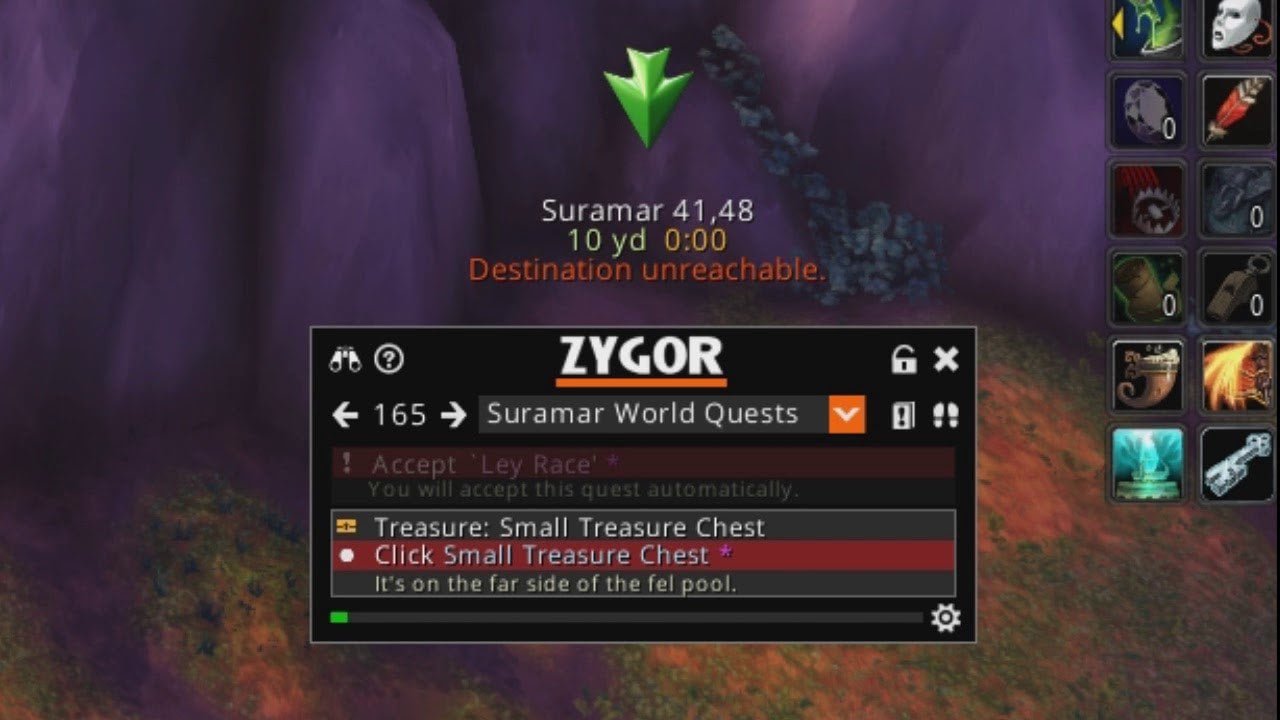
Moving on with the list of the best WoW Pandaria mods. This addon is widely regarded as one of the best in-game leveling guides. It efficiently assists players in leveling from 1 to 80 by selecting the most suitable quests for their level and providing clear guidance on the location of mobs and quest NPCs on the map.
However, users starting the guide at a level other than 1 may encounter minor issues, such as the guide pointing to quests they have not yet accepted. In such cases, users can simply skip to the next quest in the guide or manually locate the missed quest on external websites like ru.wowhead.com. To ensure the guide functions correctly, users are advised to adjust their map settings accordingly. Additionally, users who prefer not to skip low-level quests can adjust settings within the addon interface to prevent this.
WeakAuras 2

The parade of good addons for WoW Mists of Pandaria doesn’t end here. Introducing WeakAuras. A versatile addon that enables players to display highly customizable graphics on their UI to convey buffs, debuffs, and various other important information. Initially designed as a lightweight alternative to Power Auras, WeakAuras has evolved to offer additional features while maintaining efficiency and user-friendliness. Key features include an intuitive configuration interface, custom textures, progress bars, and displays triggered by a wide range of in-game events. Users can create preset and user-defined animations, as well as implement custom side-effects like chat announcements or sounds.
The addon also supports grouping for streamlined configuration and includes CPU optimizations for improved performance. For those familiar with Lua scripting, WeakAuras offers advanced customization options such as animation paths and custom triggers. Users can access the options window by typing /wa or /weakauras in chat or by using the minimap icon. Additionally, extensions like WeakAuras Companion and WeakAuras_StopMotion provide enhanced functionality and compatibility with external resources.
GTFO
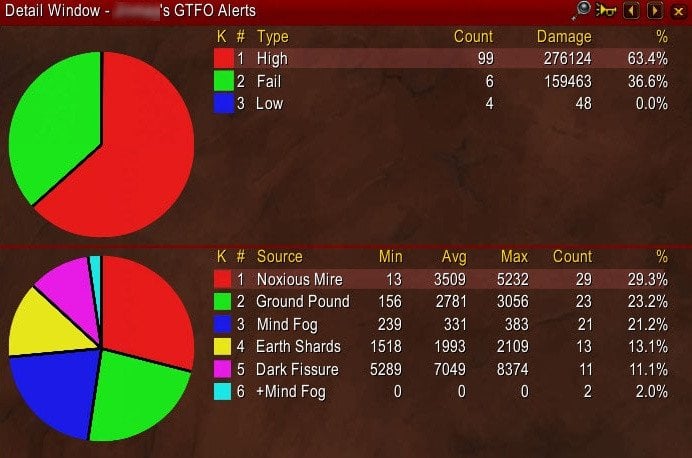
Provides audible alerts when they're standing in hazardous areas, enhancing situational awareness during dungeon runs and raids. With four distinct alert types for various damage scenarios, including high-alert for urgent threats and fail-alert for missed opportunities to move, GTFO ensures players respond swiftly to dangers. It's particularly beneficial for those playing with reduced spell graphics and aids in PvP situations where identifying AOE casters can be challenging. Features include customizable alerts, tuned settings for all game modes, and compatibility with other addons like WeakAuras and Recount. GTFO's minimal memory usage and CPU footprint make it an invaluable tool for players of all skill levels, with options to tailor alerts and mute sounds for trivial content.
Auctioneer

The Auctioneer Suite is a comprehensive toolset designed to streamline auctioning decisions in the game. It offers a range of features and data to facilitate both buying and selling on the auction house, allowing players more time to focus on gameplay. In addition to auctioning functionality, the suite provides detailed information on various in-game items, including those used in quests, recipes, enchanting, milling, prospecting, and more. Furthermore, many other addons utilize the auction statistics gathered by Auctioneer, enhancing the functionality of popular crafting addons such as Little Sparky's Workshop, GnomeWorks, and Skillet.
Bagnon

Bagnon is a widely used addon that enhances the default bag interface. It consolidates all bags into a single window, making item organization and retrieval more efficient. With features like item highlighting, sorting options, and a search function, players can quickly locate items they need. Bagnon extends its functionality to inventory, bank, void storage, and guild bank, accessible across characters and locations. Its customizable appearance and behavior suit various UI preferences, and additional features include tooltip item counts, item cleaning, and support for DataBroker.
Conclusion
This concludes our list of the top ten WoW Pandaria addons. If you’re already using some of these addons, it would make absolutely no sense to turn them off during this Remix event. All of these mods add huge quality-of-life improvements to a game that is old in all senses of the word.
We hope that this guide motivated you to search for more addons so that you could tailor the game to your preference. It’s really great that WoW actually allows this kind of stuff, if you think about it. Even modern MMOs don’t have addons.
The Mists of Pandaria Remix edition will have quicker leveling and new items to loot. So, you’ll already need some of these addons to track your questing, find the best new items, and help you in raids, which you’ll be visiting much earlier than in the original version. We hope that this list helps you on your Back to the Pandaria adventures.
F.A.Q.
What is the best addon for gathering in WoW Pandaria?
GatherMate 2 is usually the one addon that is considered the best for gathering professions.
What is the best addon for fast leveling in WoW Pandaria?
Even though the leveling will be fast in the Pandaria Remix event, Zygor Guides can be used for streamlined questing and leveling, which will save you a lot of time.
What is the best addon for Mists of Pandaria questing?
The Dugi Questing Essential is one of the most popular questing addons out there.
Where is the best place to get WoW Pandaria addons?
You can check out the CurseForge for it has the biggest collection of addons for WoW. However, some of the bigger and popular addons have their own websites.
Can you use addons in WoW Pandaria?
You certainly can! The client of the game is the same as retail WoW’s client, so all addons from retail should work in this version of Pandaria.
Where to find WoW Pandaria addons?
You can find them on CurseForge or WoWInterface. But, some addons now have their own websites too.